Lcd display screens, Communicating confi guration screens, Preheat-x technical guide 20 – Orion System PREHEAT-X User Manual
Page 20: Communication confi guration screens
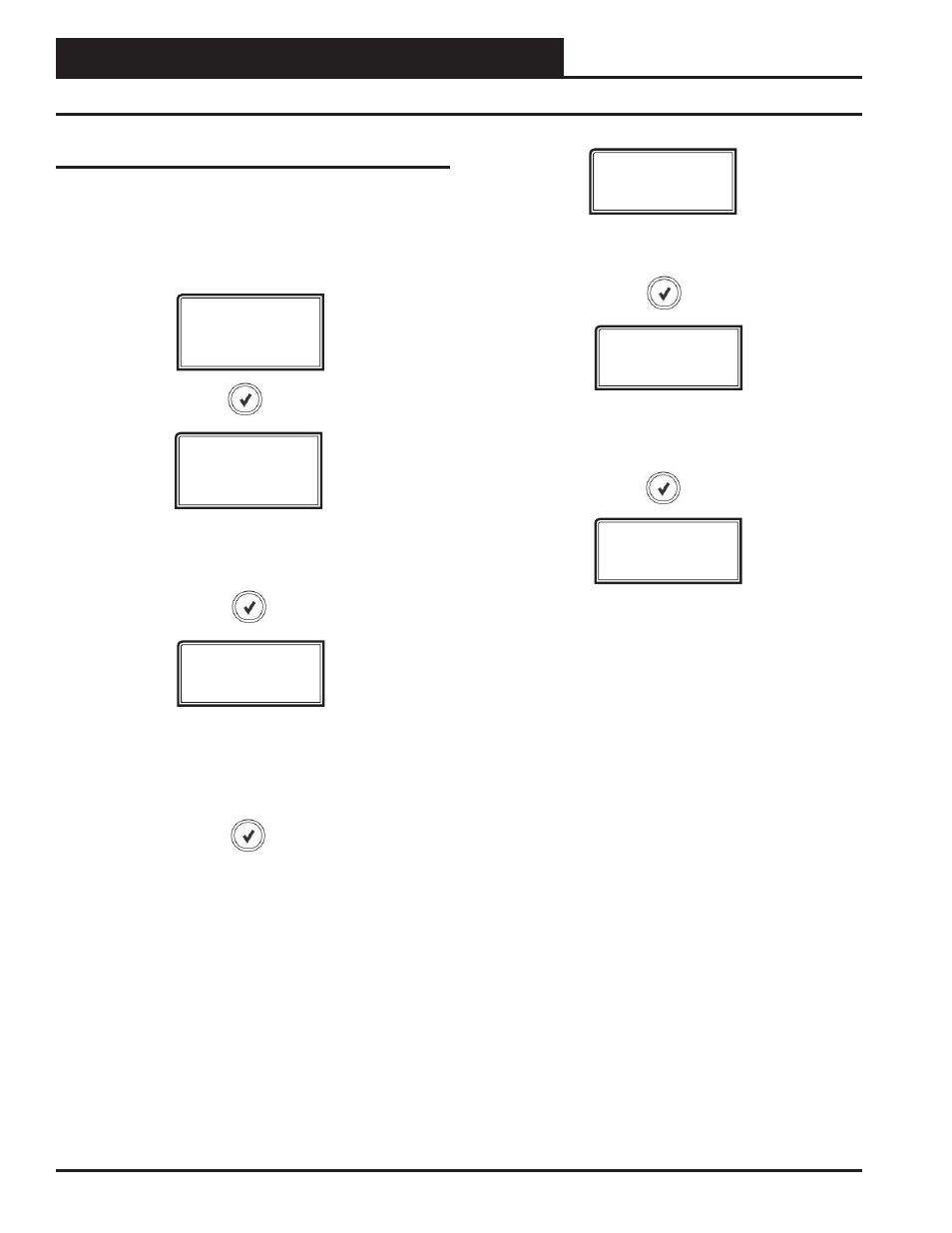
LCD DISPLAY SCREENS
PREHEAT-X Technical Guide
20
COMM MODE
BACNET, EBUS,
S-ALONE
COMMUNICATION MODE
This setting confi gures the communications mode. The choices are (1)
BACNET, (2) EBUS, or (3) S-ALONE (default).
Communicating Confi guration Screens
MAC ADDR
0-128
BAC ID
0-30,000
BACnet
®
- CURRENT MAC ADDRESS
Valid range is 0 to 128. Default is 0.
BACnet
®
- CURRENT ID Start
Range is 0-30,000. Default is 15,000..
BAC BAUD
38400
BACnet
®
- CURRENT BAUD RATE
9600, 19200, 38400, 57600, 76800. Default is 38400.
Communication Confi guration Screens
Refer to the following map when navigating through the Commu-
nicating Confi guration Screens. From the COM CONFIG Screen,
press
<ENTER>
to scroll through the screens and change setpoints.
Use the
<UP>
and
<DOWN>
arrow keys to change your selections.
Press
<ENTER>
to save any changes.
COMM
CONFIG
E-BUS CFG
VCM-X, VCB-X,
VCC-X or NONE
E-BUS CONFIGURATION
Select the type of controller that the PREHEAT-X is connected to. The
choices are VCM-X, VCB-X, VCC-X, or NONE (default). NOTE: You
must cycle power after changing this setting.