Lcd display screens, Status screens, Preheat-x technical guide – Orion System PREHEAT-X User Manual
Page 15: 15 status screens
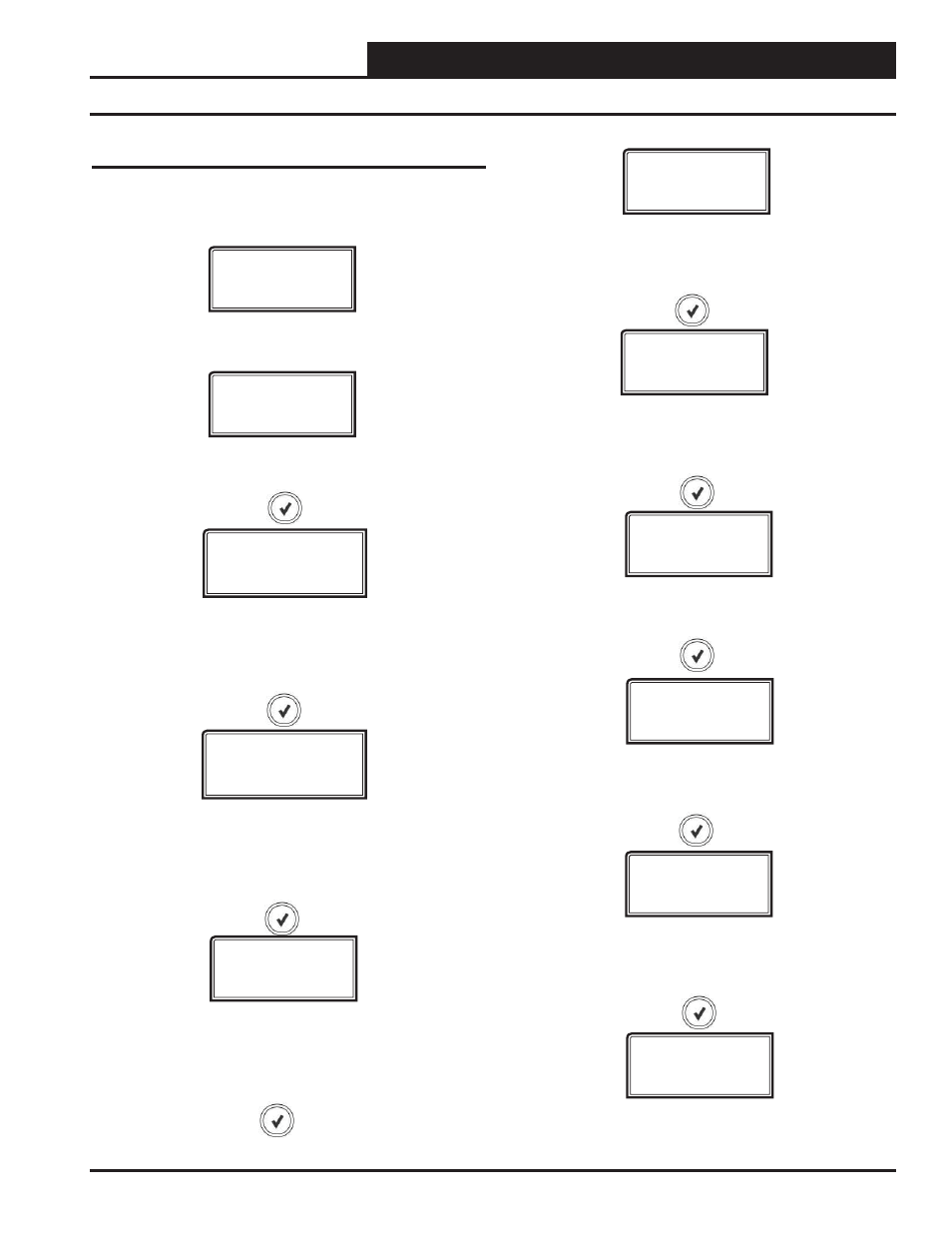
PREHEAT-X Technical Guide
LCD DISPLAY SCREENS
15
Status Screens
Refer to the following map when navigating through the Status
Screens. From the STATUS Screen, press
<ENTER>
to scroll
through the screens.
STATUS
PREHEAT
ENABLED/DISABLED
LA SPT
Status Screens shown below will scroll automatically if LCD display is
left on this screen for 20 seconds.
PREHEAT
Gives the Enabled status for the Preheat Mode. The controller can
be enabled from one of the following: (1) Binary Input in Stand-Alone
Mode, (2) E-BUS command from VCB-X or VCM-X, (3) BACnet Point.
LEAVING AIR TEMPERATURE SETPOINT
Displays the current Leaving Air Setpoint that the controller is trying to
maintain. This value can come from the following based on
confi guration: (1) Internal Setpoints +/- Setpoint Reset Input, (2) E-BUS
input from VCM-X, VCB-X, VCC-X, or (3) BACnet Point.
CONT TMP
XX.X
CONTROL TEMPERATURE
Displays the current controlling temperature. This could be one of the
following based on confi guration: (1) Leaving Air Sensor 1,
(2) Leaving Air Sensor 2, or (3) the average of both.
LA2 TEMP
XX.X
LEAVING AIR TEMPERATURE 2
Displays the Leaving Air Temperature 2 Sensor’s current reading.
Status Screens
MOD HEAT
XX.X%
MODULATING HEATING OUTPUT
Displays the current Modulation output Percentage of both
the Analog and PWM outputs (they control together).
AVG TEMP
XX.X
AVERAGE TEMPERATURE
Displays the current average temperature of both
Leaving Air Temperature Sensors.
ENT AIR
XX.X
ENTERING AIR TEMPERATURE
Displays the current Entering Air Temperature Sensor reading.
LA1 TEMP
XX.X
LEAVING AIR TEMPERATURE 1
Displays the Leaving Air Temperature 1 Sensor’s current reading.
CURRENT NUMBER OF ACTIVE STAGES
Displays the number of heat stages currently energized.
This includes the First Modulating Stage of Heat.
STGS ON
#
SOFTWARE
V.XXX
CURRENT SOFTWARE VERSION
Displays the current software version installed in the controller.