Troubleshooting, Alarms & led locations – Orion System PREHEAT-X User Manual
Page 22
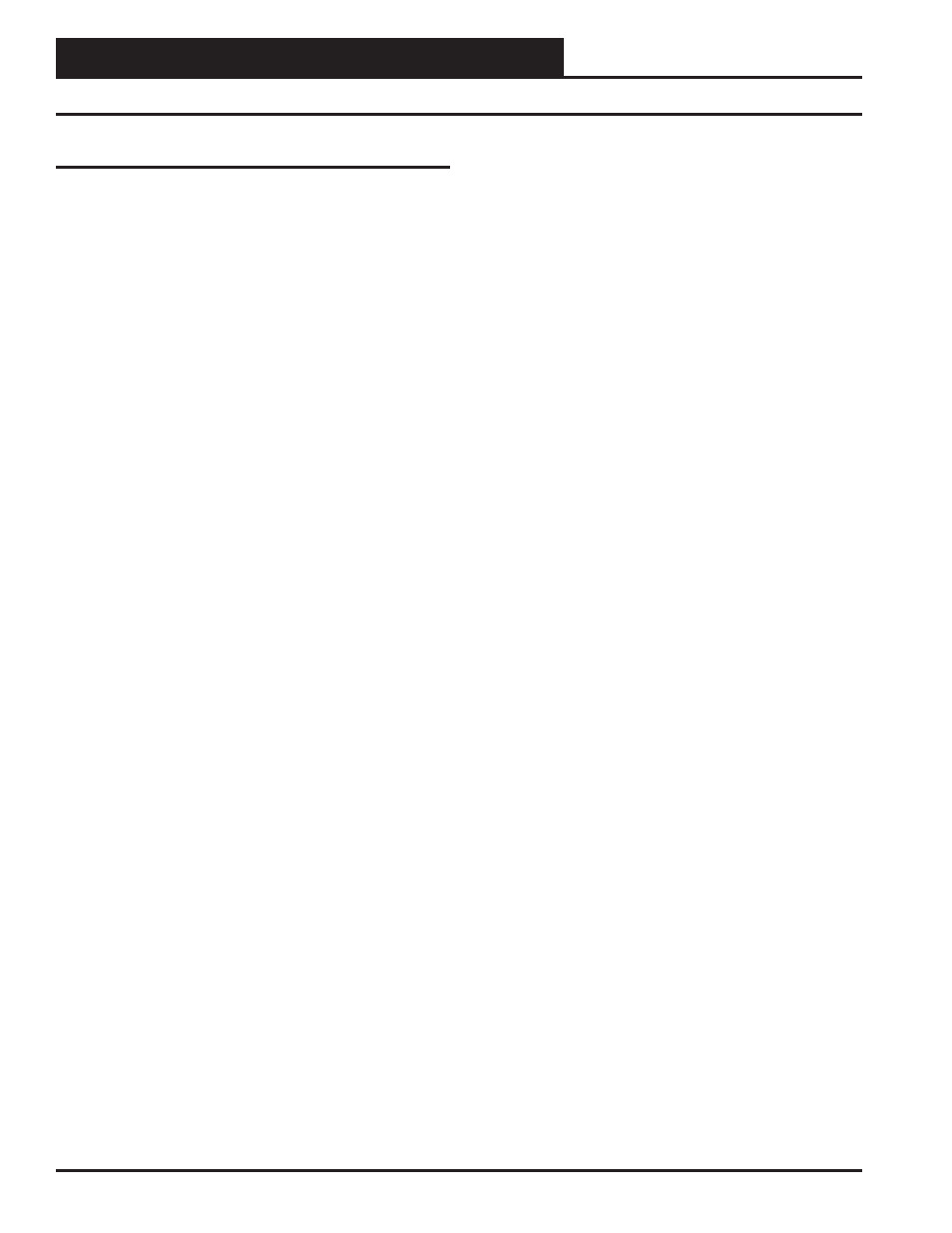
TROUBLESHOOTING
PREHEAT-X Technical Guide
22
Troubleshooting Alarms
Mechanical Failure:
•
Check relay outputs on the PREHEAT-X for 24 VAC
output.
•
Verify output voltage (VOUT and GND) to SCR or
PWM
•
Verify that the Leaving Air Temperature Sensor(s) is
connected to AIN1 and/or AIN2 and GND on the
PREHEAT-X
•
Verify Leaving Air Temperature Sensor probe(s) is
mounted
correctly
•
Remove AIN1 and AIN2 and GND wiring from the
PREHEAT-X and ohm the sensor out (this may
indicate open or failed wiring). Refer to chart in back
of this guide for readings.
Leaving Air Temperature Failure:
•
Verify that the Leaving Air Temperature Sensor(s) is
connected to the AIN1 and/or AIN2 and GND on the
PREHEAT-X.
•
Remove AIN1 and AIN2 and GND wiring from the
PREHEAT-X and ohm the sensor out (this may
indicate open or failed wiring). Refer to chart in back
of this guide for readings.
Alarms & LED Locations
Communications Loss:
•
Check COMM LED on PREHEAT-X.
•
Verify 24 VAC power to all interconnected
WattMaster
controllers.
•
Verify connection between the PREHEAT-X
and associated WattMaster controllers.
•
In communication mode (connected to a an AAON
Unit with modular cable), verify PREHEAT-X
confi guration on AAON unit.