Lcd display screens, Setpoint & alarm screens, Preheat-x technical guide – Orion System PREHEAT-X User Manual
Page 17: 17 alarm screens
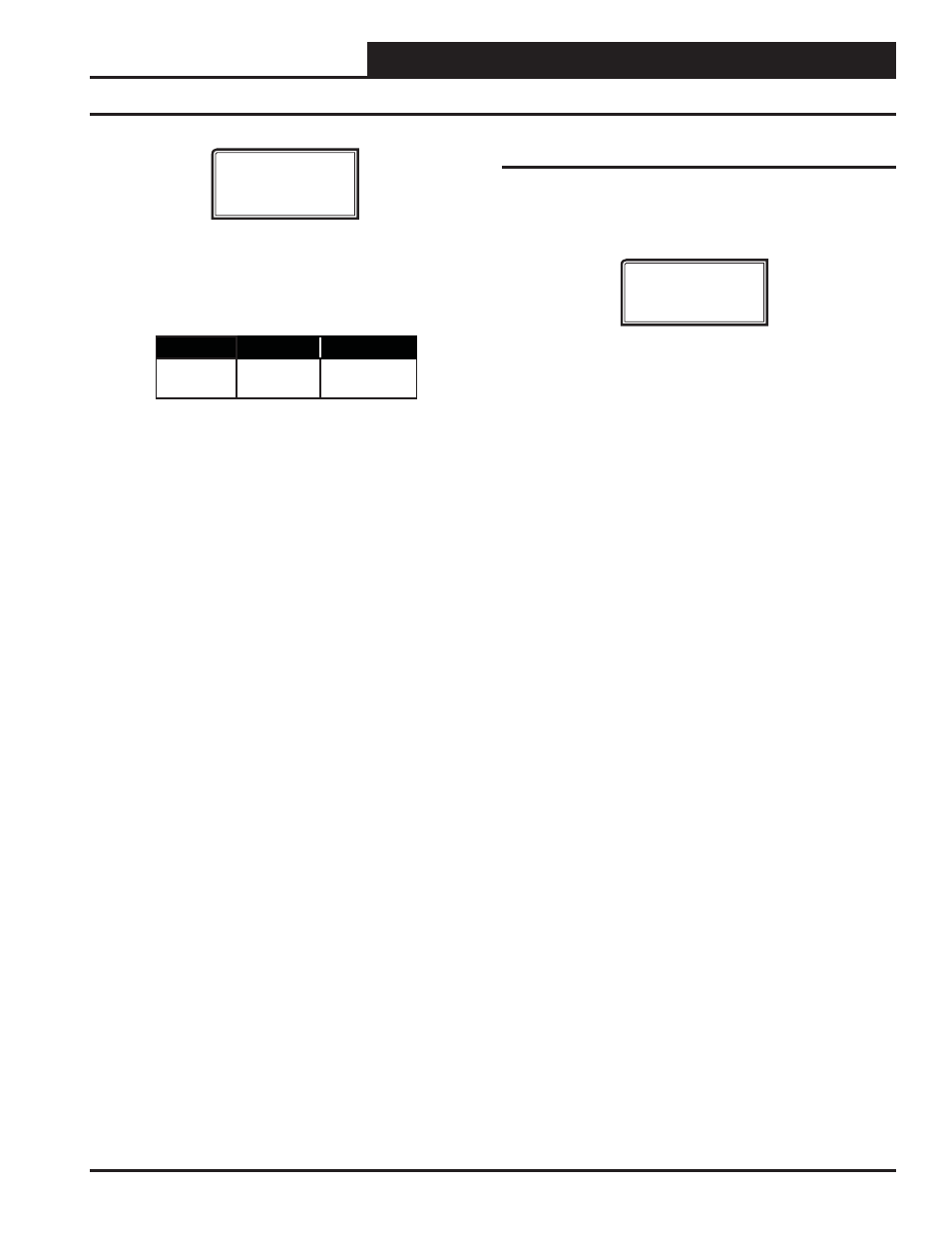
PREHEAT-X Technical Guide
LCD DISPLAY SCREENS
17
Alarm Screens
Refer to the following map when viewing Alarm Screens. These
screens will display automatically when alarms are present. For
alarm troubleshooting, see pages 21-22.
ALARMS
ALARMS
The alarms are as follows:
NO ALARMS:
This will be shown if there are no current alarms.
E-SHDN:
If 24VAC is removed from the Emergency Shutdown Input,
this alarm will activate and the controller will turn off all outputs. The
alarm will be disabled when voltage has returned.
LA1 SENS:
The fi rst Leaving Air Temperature Sensor has been discon-
nected, shorted, open, or missing for more than 60 seconds. This alarm
will be disabled when the sensor is working again.
LA2 SENS:
The second Leaving Air Temperature Sensor has been
disconnected, shorted, open, or missing for more than 60 seconds. This
alarm will be disabled when the sensor is working again.
LO LAT:
This indicates a Leaving Air Temperature Cutoff Alarm condi-
tion which is activated if the Controlling Leaving Air Temperature has
dropped below 35ºF for more than 2 minutes. The alarm will be disabled
if after a fi xed delay period the Leaving Air Temperature has risen above
35ºF.
HI LAT:
This indicates a Leaving Air Temperature Cutoff Alarm condition
which is activated if the Controlling Leaving Air Temperature has risen
above 120ºF. All outputs will stage off.
EA SENS:
The Entering Air Temperature Sensor has been disconnect-
ed, open, shorted, or missing for more than 60 seconds. This alarm will
be disabled when the sensor is working again.
COM STAT:
Communications have been lost with the main controller
for more than 30 seconds. This alarm will disable when communications
resume.
Setpoint & Alarm Screens
EA CAL
XX.X°F
XX.X°C
ENTERING AIR SENSOR CALIBRATION OFFSET
If the sensor is reading incorrectly, you can use this screen to enter an
offset temperature to adjust the sensor’s temperature. Enter a positive
value to raise the sensor’s temperature or a negative value to lower the
sensor’s temperature.
Minimum
Default
Maximum
-100.0°F
-55.5°C
0.0°F
0.0°C
100.0°F
55.5°C