Lcd display screens, Confi guration screens, Preheat-x technical guide 18 – Orion System PREHEAT-X User Manual
Page 18
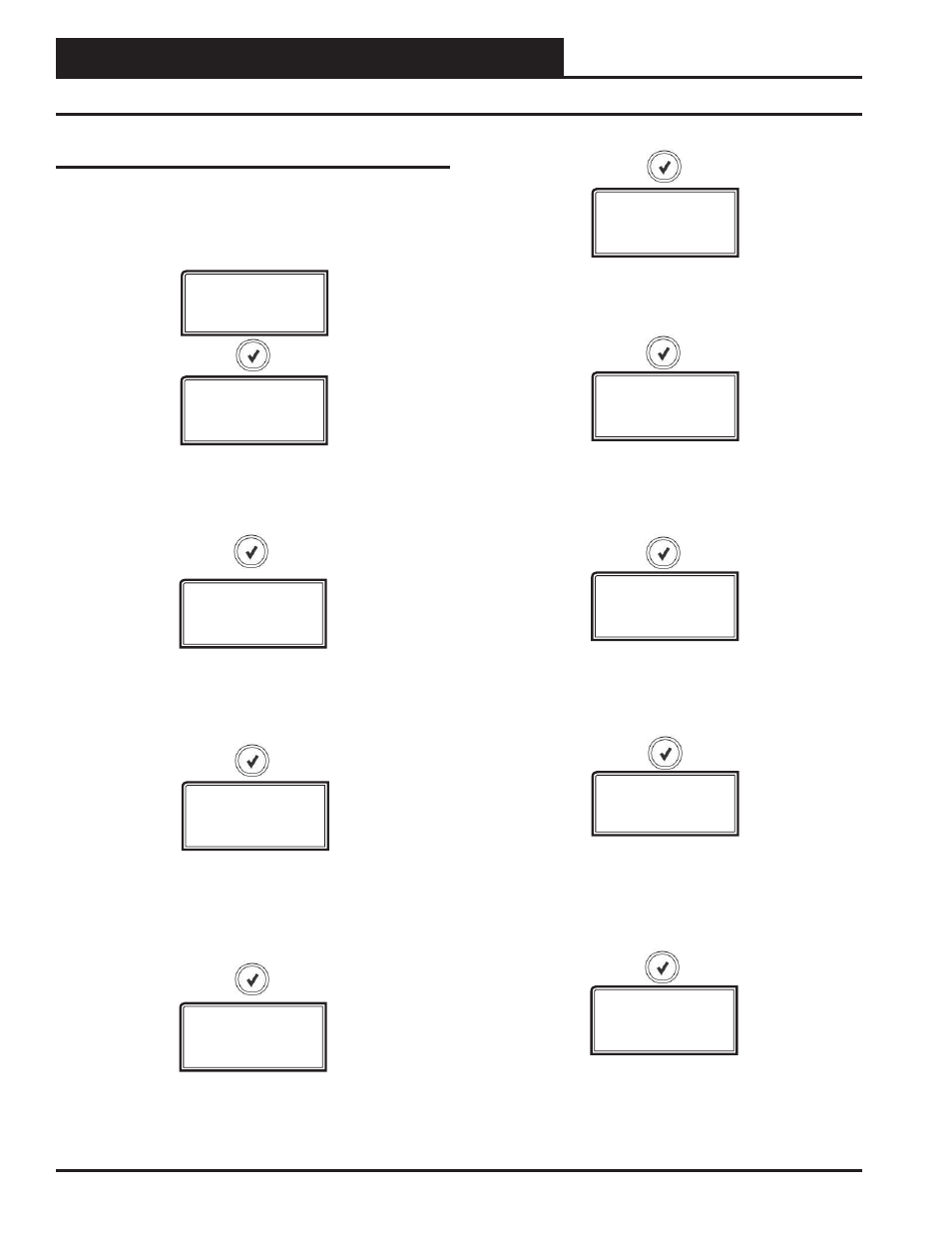
LCD DISPLAY SCREENS
PREHEAT-X Technical Guide
18
Confi guration Screens
Confi guration Screens
Refer to the following map when navigating through the Con-
fi guration Screens. From the CONFIG Screen, press
<ENTER>
to
scroll through the screens and change setpoints. Use the
<UP>
and
<DOWN>
arrow keys to change your selections. Press
<ENTER>
to
save any changes.
CONFIG
HEAT STG
0-6
# OF HEAT STAGES
Select the total number of Heat Stages including the Modulating
Stage. Range is 0-6. Default is 0.
AOUT VLO
0.0-10.0 VOLTS
MINIMUM SCR VOLTAGE
This is the Low Voltage setting for the Analog Output. It sets the
voltage level needed for 0%. Range is 0 -10. Default is 0.
.
MOD HEAT
YES/NO
MODULATING HEAT
If either the Analog or PWM Modulating Heat output is being used, this
must be set to YES. Default is NO.
LAT CFG
LAT1,LAT2,
AVERAGE
LEAVING AIR TEMPERATURE SENSOR CONFIGURATION
LAT1: Use Leaving Air Temperature Sensor 1 as the Controlling Temp.
LAT2: Use Leaving Air Temperature Sensor 2 as the Controlling Temp.
AVERAGE: Use the Average of LAT1 & LAT2 as the Controlling Temp.
Default is AVERAGE.
AOUT VHI
0.0-10.0 VOLTS
MAXIMUM SCR VOLTAGE
This is the High Voltage setting for the Analog Output. It sets the volt-
age level needed for 100%. Range is 0 -10. Default is 10.
MOD Kp
15.0
INTEGRAL CONSTANT
This is the Internal PID Kp Constant. Do not make changes to this
value unless told to do so by WattMaster Technical Support.
.
MOD TIME
1-120 SEC
MODULATION RATE
This is the time period setting that determines how often a change is
made to the modulating output. Range is 1 - 120 seconds.
Default is 20.
MOD Ki
6.0
AIRFLOW INTEGRAL
This is the Internal PID Ki Constant. Do not make changes to this value
unless told to do so by WattMaster Technical Support.
MOD Kd
6.0
DERIVATIVE CONSTANT
This is the Internal PID Kd Constant. Do not make changes to this
value unless told to do so by WattMaster Technical Support.