Remotec ZRC-100 V1.53 User Manual
Page 27
Advertising
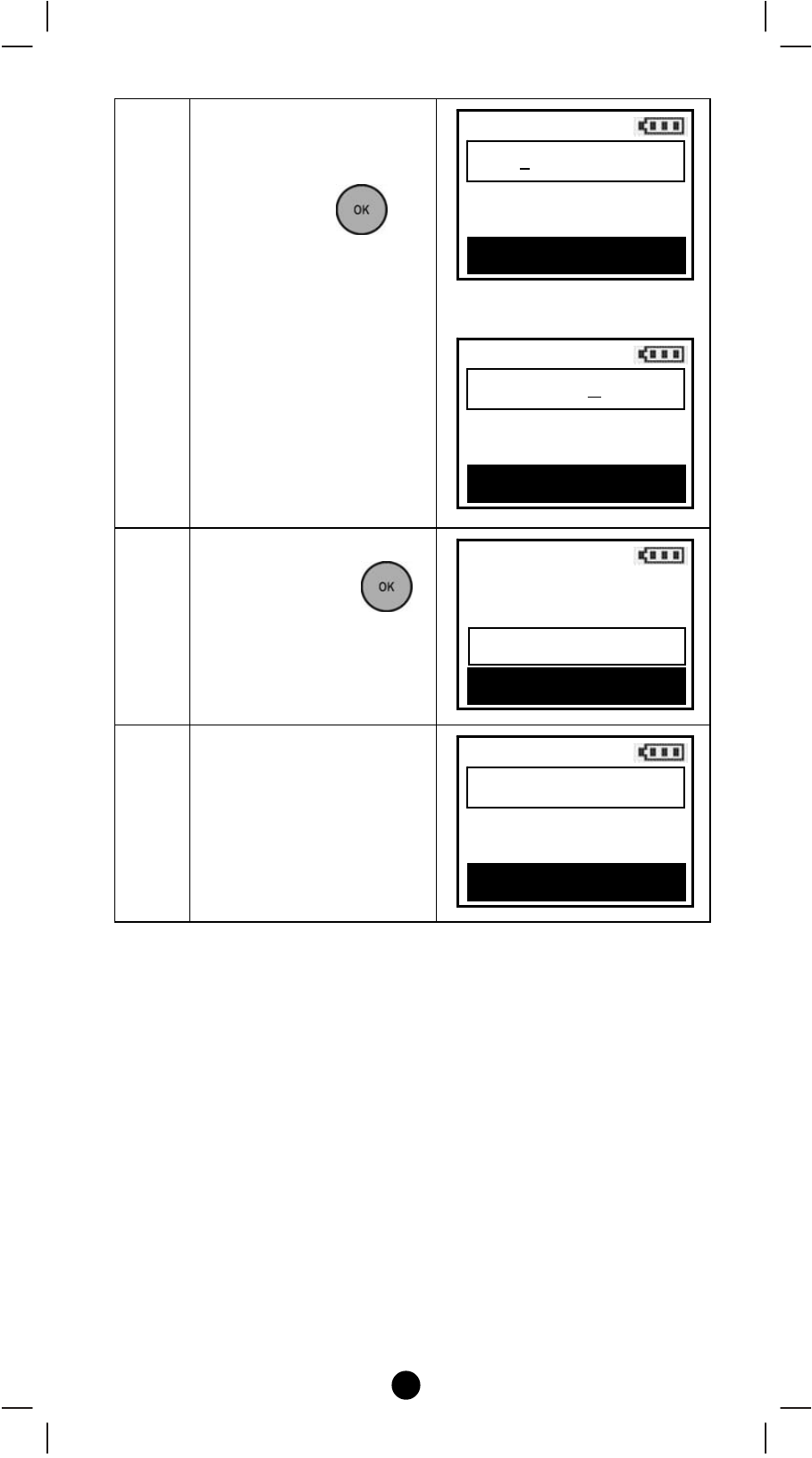
27
7
Use cdkeys to change
your character and ef
keys to select character
position, press
to
save the setting.
⇓
8
Select your action (e.g.
Delete) and press
key.
9
Press f key to confirm
to delete the selected
thermostat or
Press e key to cancel it
and go back to previous
page.
Note 1: ZRC-100 supports up to 15 characters in a row for the scene
name.
Note 2: This process will only remove the devices/EPs from its
catalogue but will not exclude it from the network.
Rename
Thermostat003
OK to Save
Edit
Move
Rename
Delete
OK to Execute
Delete
Thermostat003
e NO Confirm? YES f
Rename
Bedroom
OK to Save
Advertising
This manual is related to the following products: