Delete dead node from network – Remotec ZRC-100 V1.53 User Manual
Page 51
Advertising
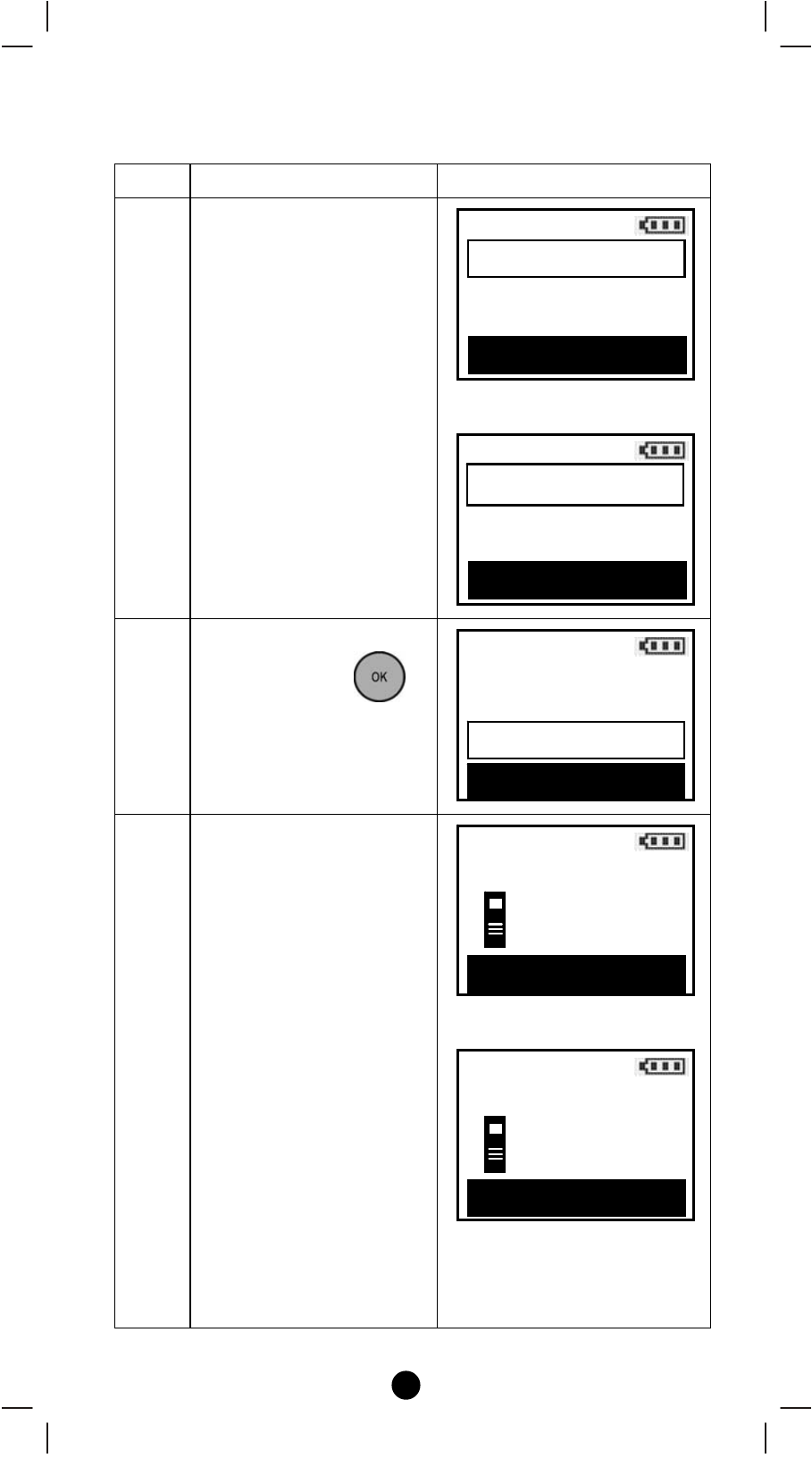
51
Delete Dead Node from Network
Step
Setup Key
LCD Indication
1
Press and hold cb keys
simultaneously for 3
seconds under the
Home page.
⇓
2
Select “Delete Dead
Node” and press
key.
3
The remote is checking
the dead node. The LCD
will display OK and go
back to previous page
when it is completed.
⇓
Home
Device >
Scene
>
Comfort
>
OK to Enter
Delete Dead Node
Checking…
1/5
Waiting
Delete Dead Node
Checking…
5/5
OK
Network Setup
Learning Mode
>
Create Pri.
>
OK to Enter
Scan Devices
>
Network Setup
OK to Enter
Create Sec.
>
Delete Dead Node >
Rediscovery N.W. >
Advertising
This manual is related to the following products: