Z‐wave network setup learning mode – Remotec ZRC-100 V1.53 User Manual
Page 44
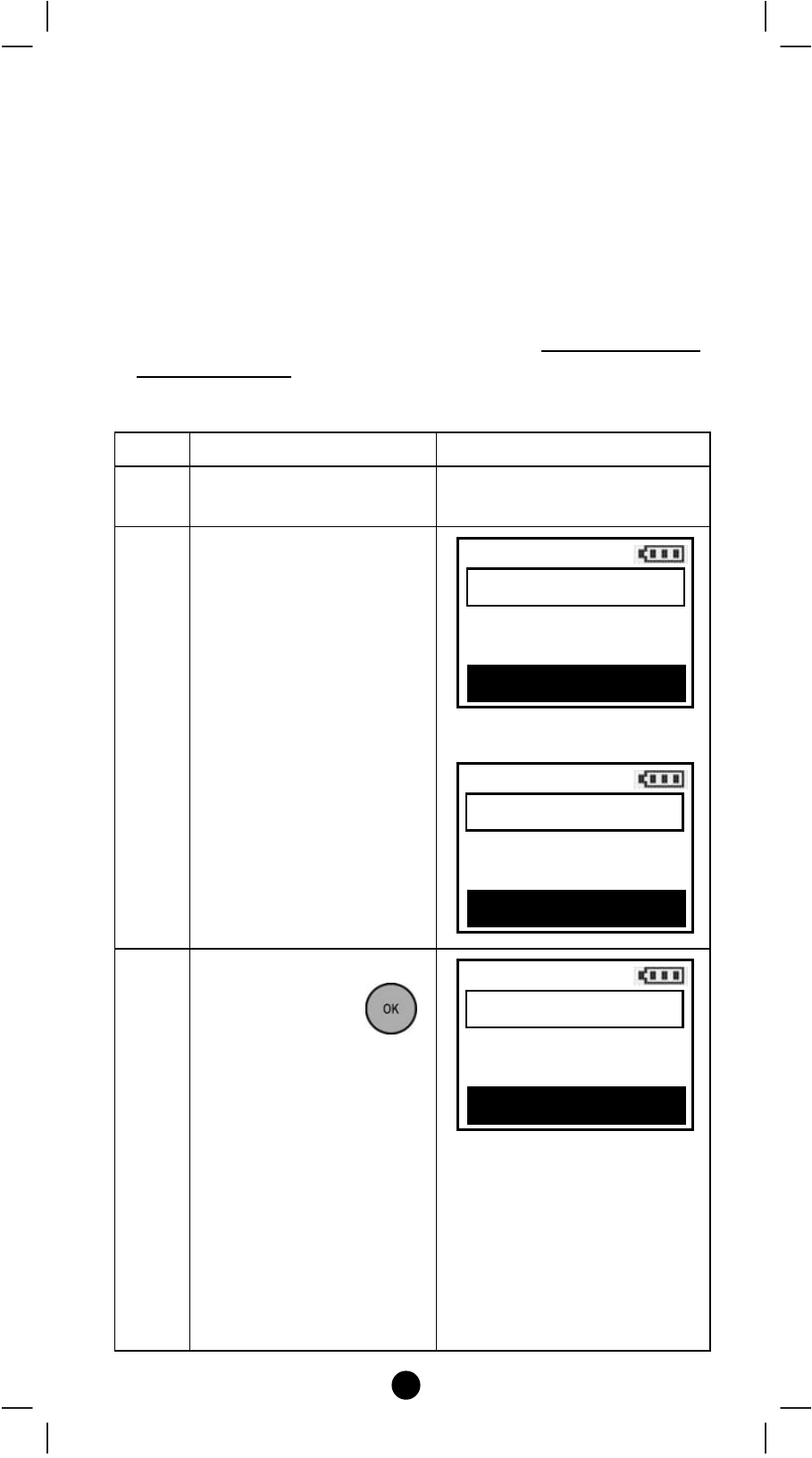
44
Z‐Wave Network Setup
Learning Mode
(Replicating All Network and Device Information from a Primary
Controller to your ZRC‐100)
Your ZRC‐100 can:
• Copy the settings from another Z‐Wave controller.
• Be included into existing Z‐Wave network and act as a secondary
remote controller or back to a new primary remote controller.
• Be excluded from the Z‐Wave network.
Step
Setup Key
LCD Indication
1
Place the two controllers
close to each other.
‐
2
Press and hold cb keys
simultaneously for 3
seconds under the
Home page.
⇓
3
Select “Learning
Mode"and press
key.
Please make sure the
primary controller is
setup to send
information. (Refer to
the primary controller
user manual for more
information such as
“Network Inclusion")
Home
Device >
Scene
>
Comfort
>
OK to Enter
Network Setup
Learning Mode
>
Create Pri.
>
OK to Enter
Scan Devices
>
Network Setup
Learning Mode
>
Create Pri.
>
OK to Enter
Scan Devices
>