Create a secondary controller – Remotec ZRC-100 V1.53 User Manual
Page 48
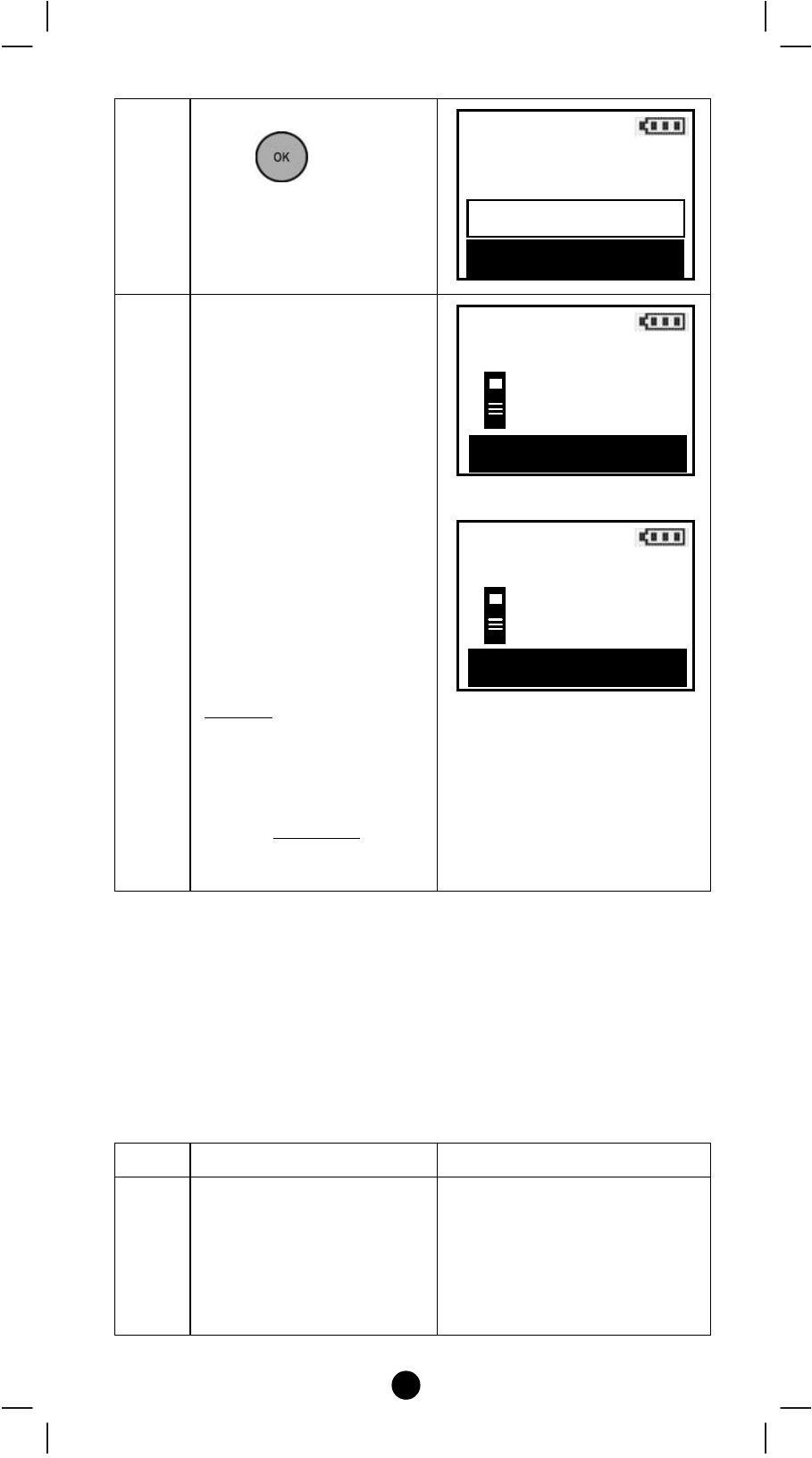
48
3
Select “Create Pri.” then
press
key.
4
Please make sure the
target primary controller
is setup to receive
information mode.
(e.g. target primary
controller should entry
the “Learning mode"
if this is a another ZRC‐
100. Please refer to the
target controller user
manual for more
information)
=> Target primary
controller will act as a
primary controller after
this action.
=> Original ZRC-100
primary controller will
act as a secondary
controller after this
action.
⇓
Create a Secondary Controller
(Copying Network Information to a Secondary Controller)
You can add a secondary controller to your network and copy all of
your primary controller’s network information to the secondary
controller by following the steps below.
Step
Setup Key
LCD Indication
1
Place the two controllers
close to each other.
‐
Create Pri.
Transferring…
>>>>
Create Pri.
Transferring…
>>>>
OK
Network Setup
Learning Mode
>
Create Pri.
>
OK to Enter
Scan Devices
>