Remotec ZRC-100 V1.53 User Manual
Page 9
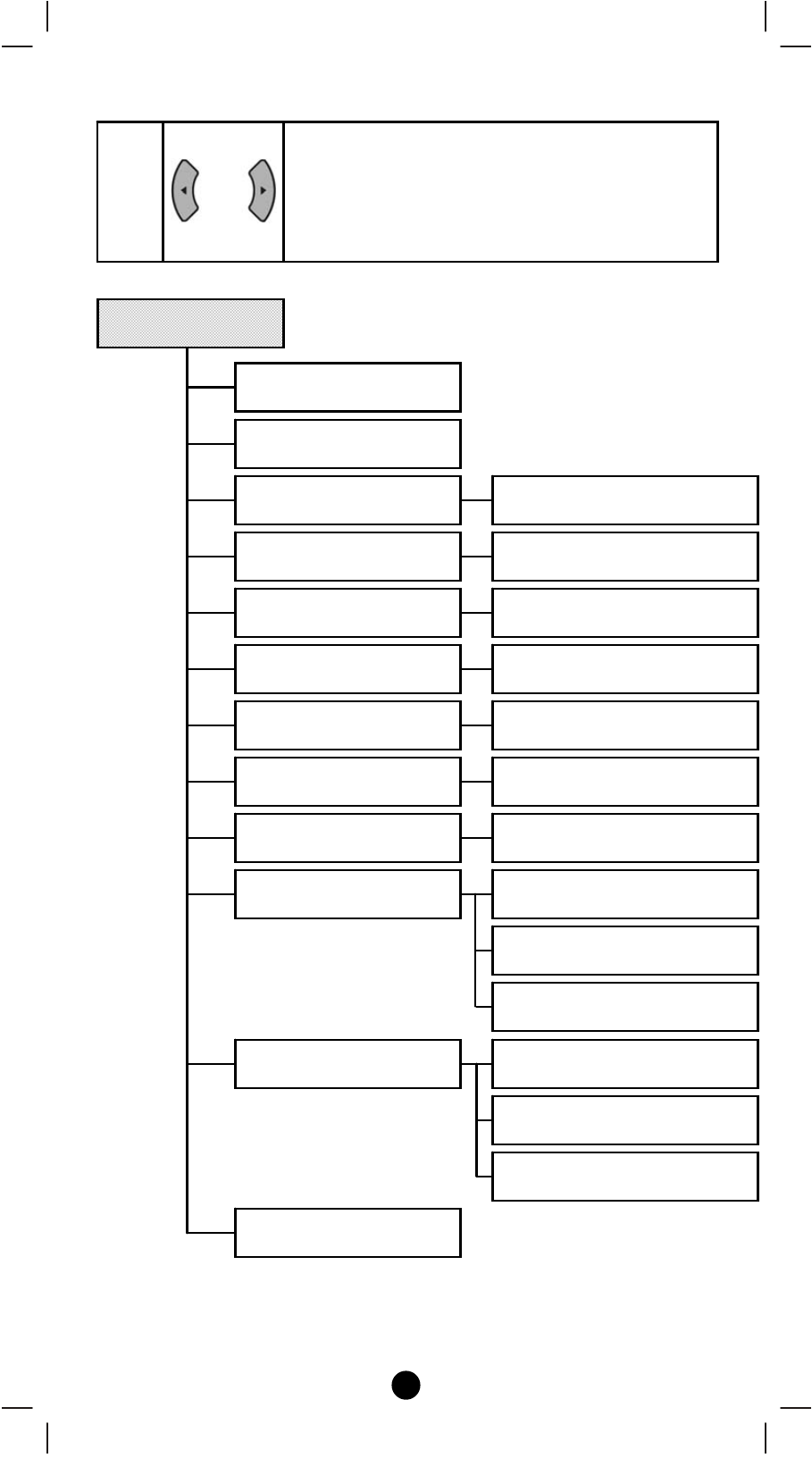
9
Setup (B1)
Add Device (B2)
Delete Device (B3)
Add to Scene (B4)
Device Config. (B6)
Scene Config. (B7)
Comfort Config. (B8)
Sensor Config. (B9)
Shortcut Key (B10)
Advanced Setup (B11)
System Settings (B12)
About (B13)
Select Scene (B4.1)
Device Configure (B6.1)
Sensor Configure (B9.1)
Shortcut Key (B10.1)
Config. Assoc. (B11.1)
Select Scene (B5.1)
Scene Configure (B7.1)
Comfort Configure (B8.1)
Configuration (B11.2)
Reset to Default (B11.3)
LCD Contrast (B12.1)
B.L. Brightness (B12.2)
Sleep Timer (B12.3)
+
• Press and hold ef keys simultaneously for 3
seconds to enter Setup menu.
• Press BACK key to go back to previous page.
• Press and hold BACK key for 2 seconds to go
back to root menu.
Setup
menu
Remove fr. Scene (B5)
(remove from scene)