Zrc-100, Introduction – Remotec ZRC-100 V1.53 User Manual
Page 4
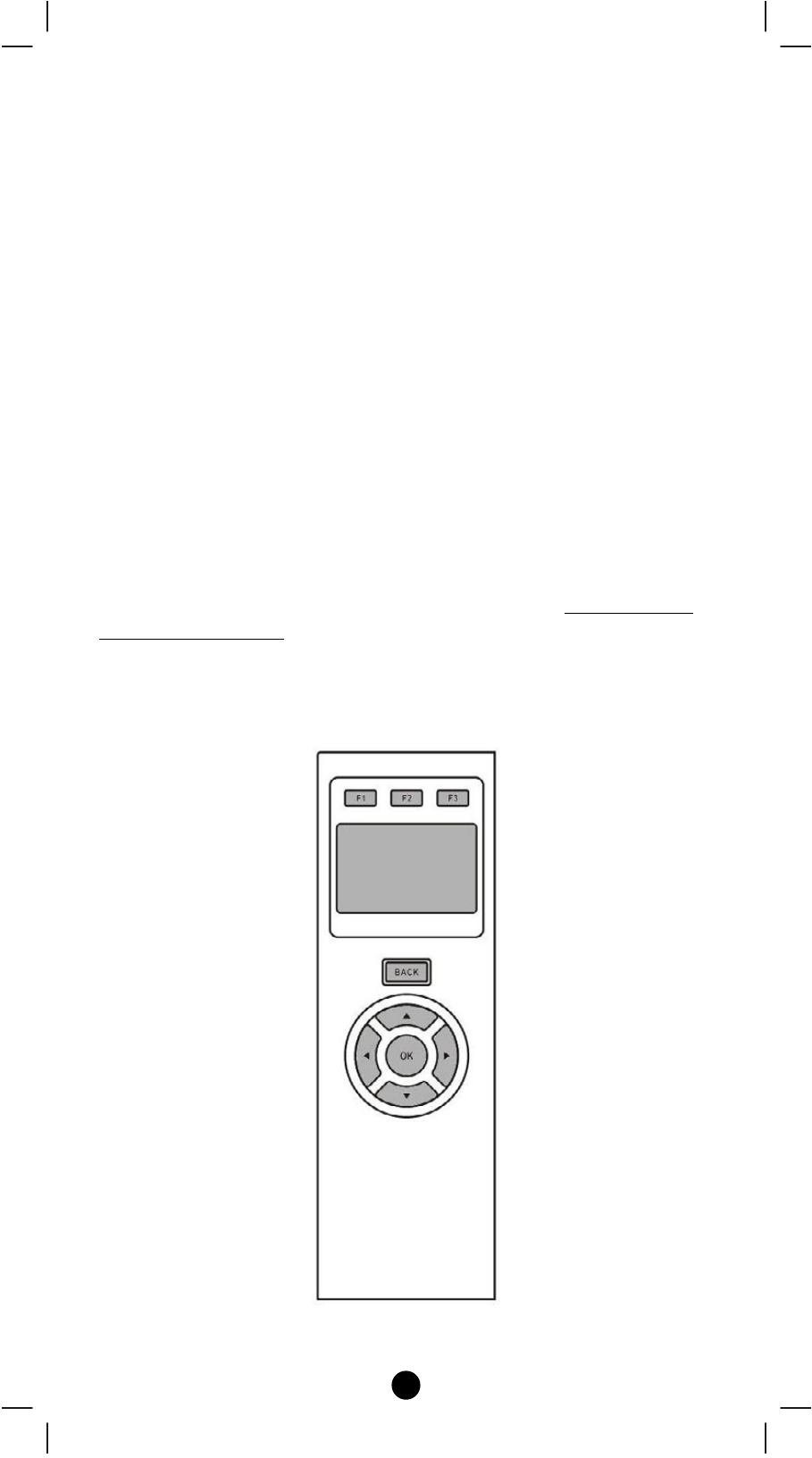
4
ZRC-100
(Z-Wave Remote Controller)
Operating Instructions
Introduction
The ZRC‐100 (Figure 1) is a portable Z‐Wave remote controller with
multi‐channel support; also it is a Z‐Wave Enabled Security Controller.
It can control the secured door locks when it is in the security network.
Also, it can be configured as a primary or secondary controller within a
Z‐Wave home automation network. It works with almost every Z‐
Wave enabled devices, binary switches, dimmers, thermostats,
secured door locks, binary or multi‐level sensors. Users can control
their Z‐Wave enabled devices individually or through “Scene” control.
Scene is a collection of Z‐Wave devices configured to a user‐preferred
settings, levels, modes or operating conditions. The ZRC‐100 also
equipped with a backlit LCD screen and an intelligent Self Navigated
Button (SNB) system. Users can setup and operate their Z‐Wave
devices through the LCD and the SNB system using their ZRC‐100, and
enjoy a networked, wireless home automation system anywhere at
home.
Figure 1 ZRC-100