Remotec ZRC-100 V1.53 User Manual
Page 53
Advertising
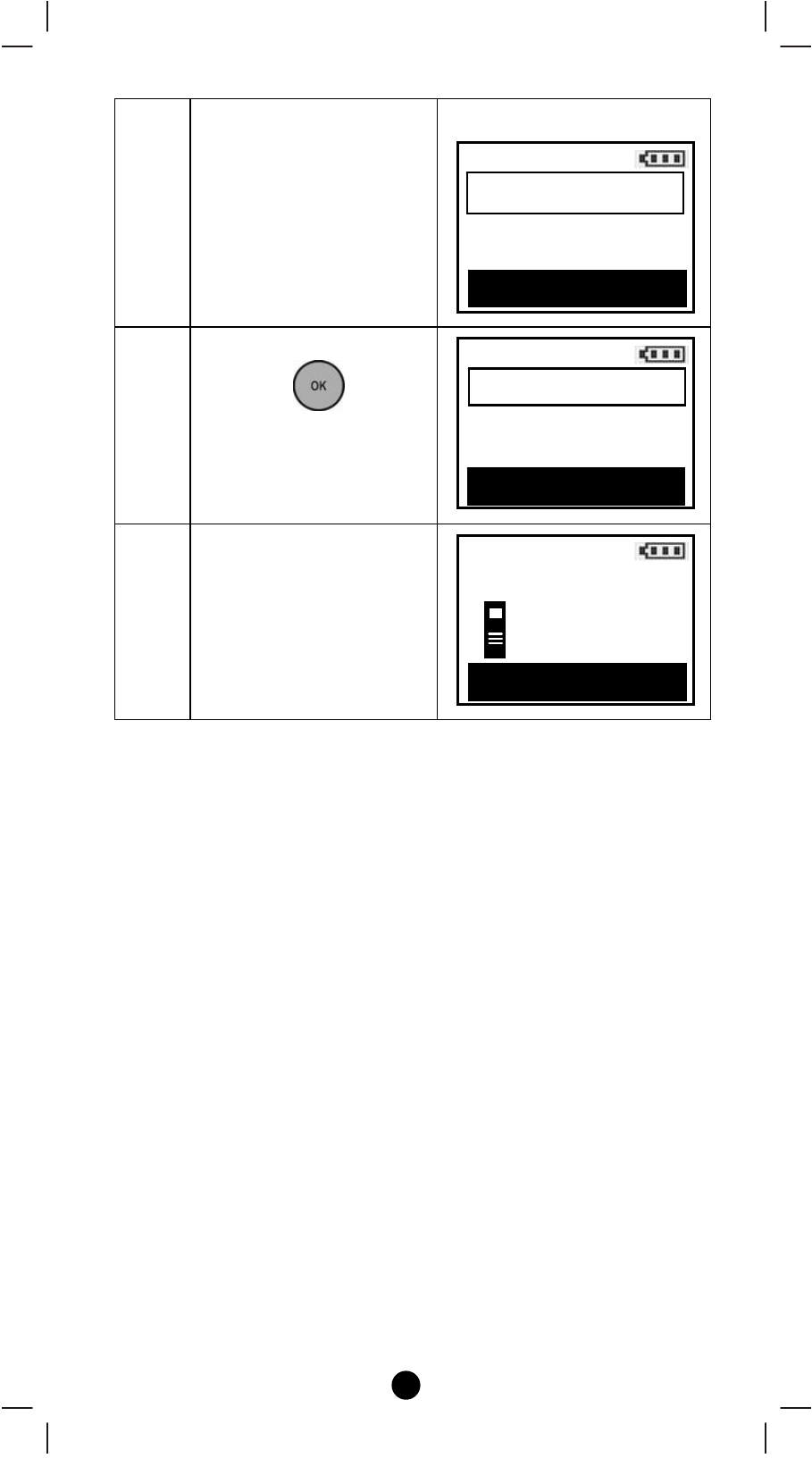
53
⇓
3
Select “Listening Mode”
and press
key.
4
The remote is entry the
listening mode.
(Listening mode will
automatically exit after
10 minutes of inactivity.)
Note1: The mode must not be exited during communication process
with another controller. Please wait for entire communication process
to be completed.
Note2: It is not allowed to enter any user input from the remote's hard
key after entry this Mode.
Network Setup
Listening Mode
>
OK to Enter
Listening Mode
Listening…
>>>>
Network Setup
Learning Mode
>
Create Pri.
>
OK to Enter
Scan Devices
>
Advertising
This manual is related to the following products: