Scene setup – Remotec ZRC-100 V1.47 User Manual
Page 15
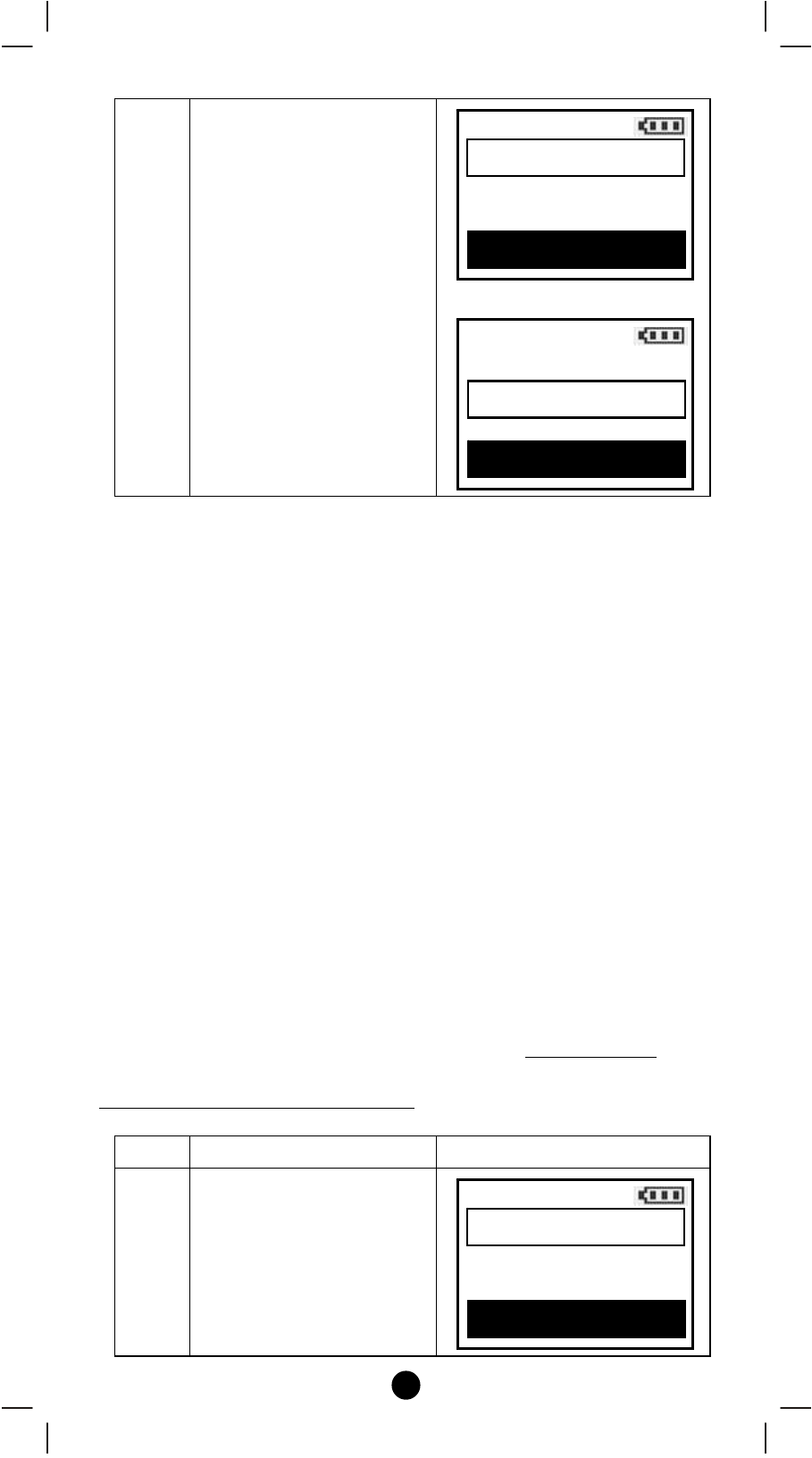
15
4
You can turn off all the
devices in the network
by selecting “All Off"
function under the Home
page.
⇓
Note 1: The screen will display LOCK /UNLK if this is a secured door
lock device.
Note 2: You can rename your device, please refer to user manual [step
of B6 - Device Config.].
Scene Setup
Scene is a collection of Z-Wave devices configured to user specified
levels, settings, modes, or operating conditions. Scenes are usually
activated by a controller, timed event, or specific conditions. For
example, a user prefers to set the dimmer to a low intensity level and
close the motorized curtain when he watch movie. He can define a
scene to control the dimmer and motorized curtain using a single scene
command.
You can control up to 12 scenes (Scene On/Off) with your ZRC-100.
Each Scene supports up to 32 Z-Wave devices or End-Point (EP).
Adding Device/End-point to a Scene
Step
Setup Key
LCD Indication
1
Press and hold
ef
keys simultaneously for
3 seconds under the
Home page.
Home
Device >
Scene
>
Comfort
>
OK to Enter
Home
Sensor
>
All Off
OK to Enter
Home
Device >
Scene
>
Comfort
>
OK to Enter