About zrc-100 – Remotec ZRC-100 V1.47 User Manual
Page 42
Advertising
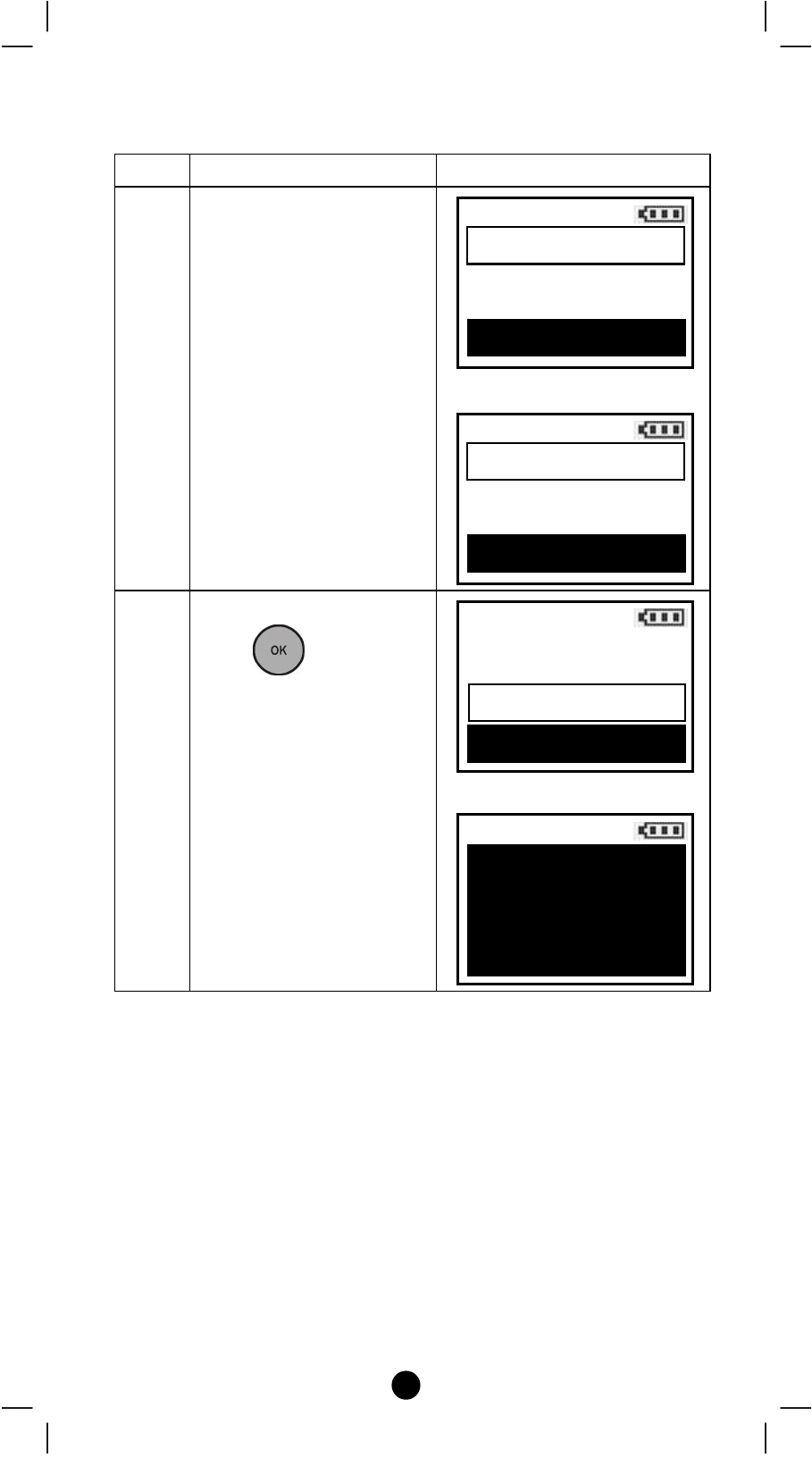
42
About ZRC-100
Step
Setup Key
LCD Indication
1
Press and hold ef keys
simultaneously for 3
seconds under the Home
page.
⇓
2
Select “About"and
press
key. It will
show the firmware
version on the screen.
⇓
Home
Device >
Scene
>
Comfort
>
OK to Enter
Setup
Add Device
>
Delete Device
>
Add to Scene
>
OK to Enter
Setup
Advanced Setup
>
System Settings
>
About
>
OK to Enter
About
Remotec Technology
Host FW Ver. : 1.47
Advertising