Remotec ZRC-100 V1.47 User Manual
Page 28
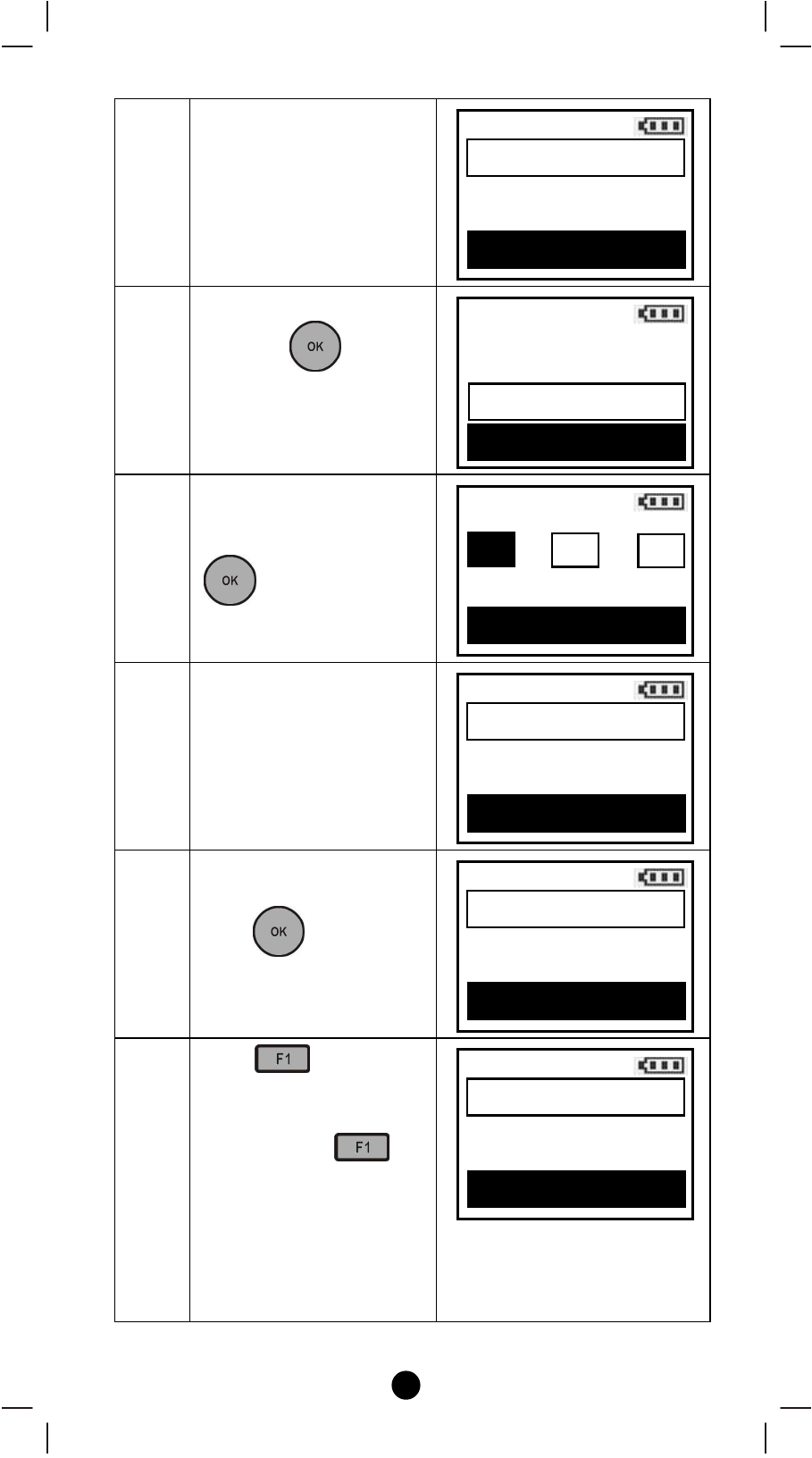
28
2
Select “Shortcut key"
and press
key.
3
Select your target
shortcut key by ef
keys (e.g. F1) then press
key.
4
Select your target Device
/ Scene / All Off for your
shortcut key or
Select your target
shortcut page (Comfort /
Sensor) for your shortcut
key.
5
Select a Device or Scene
to this shortcut key then
press
key.
6
Press
key to turn
On your Device or Scene
at any page or
Press and hold
key to turn Off your
Device or Scene at any
page.
(Press your shortcut key
can jump to your target
Comfort / Sensor device)
Shortcut Key
>
Setup
Add Device
>
Delete Device
>
Add to Scene
>
OK to Enter
Setup
Comfort Config.
>
Sensor Config. >
OK to Enter
Shortcut Key
e Select Hard Key f
F1
F2
F3
Select
Device >
Scene
>
Comfort
>
OK to Enter
Select
Switch 001
OK to Save
Dimmer 002
Home
Device >
Scene
>
Comfort
>
OK to Enter