Z-wave network setup rediscover network (n.w.) – Remotec ZRC-100 V1.47 User Manual
Page 43
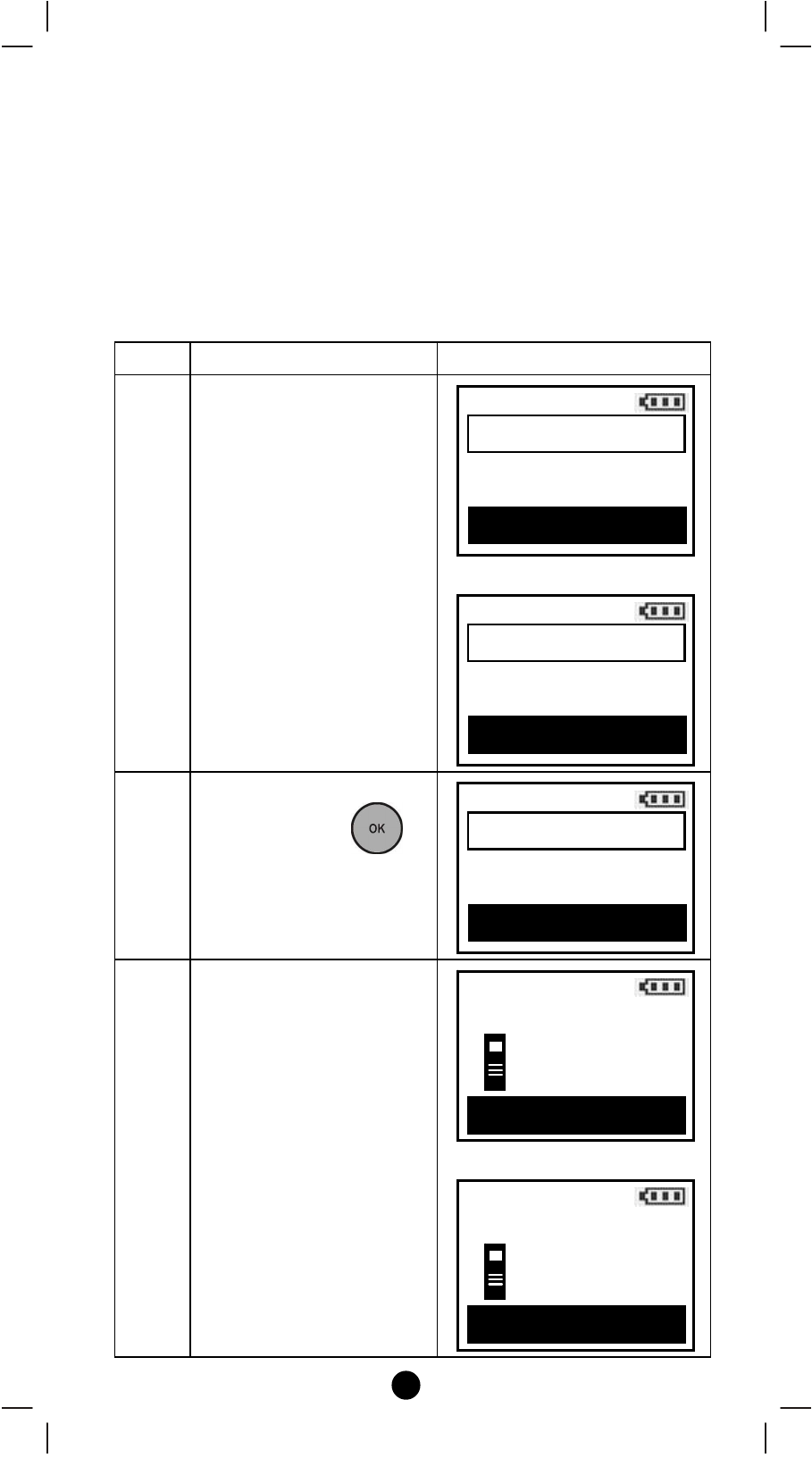
43
Z-Wave Network Setup
Rediscover Network (N.W.)
During normal operation the network decides the best path to route
signals from one device to another. If devices are moved to different
positions in the installation, it is recommended to rediscover the
network so the routing path will be re-configured.
Step
Setup Key
LCD Indication
1
Press and hold cb keys
simultaneously for 3
seconds under the Home
page.
⇓
2
Select “Rediscover
N.W.” and press
key.
3
The remote is updating
the network information.
The LCD will display
OK and go back to
previous page when it is
completed.
⇓
Home
Device >
Scene
>
Comfort
>
OK to Enter
Network Setup
Rediscover N.W.
>
Delete Dead Node >
OK to Enter
Rediscover N.W.
Updating…
Network Setup
Rediscover N.W.
>
Delete Dead Node >
OK to Enter
1/5
Waiting
Rediscover N.W.
Updating
1/5
OK
Re-scan Devices
>
Re-scan Devices
>