Remotec ZRC-100 V1.47 User Manual
Page 52
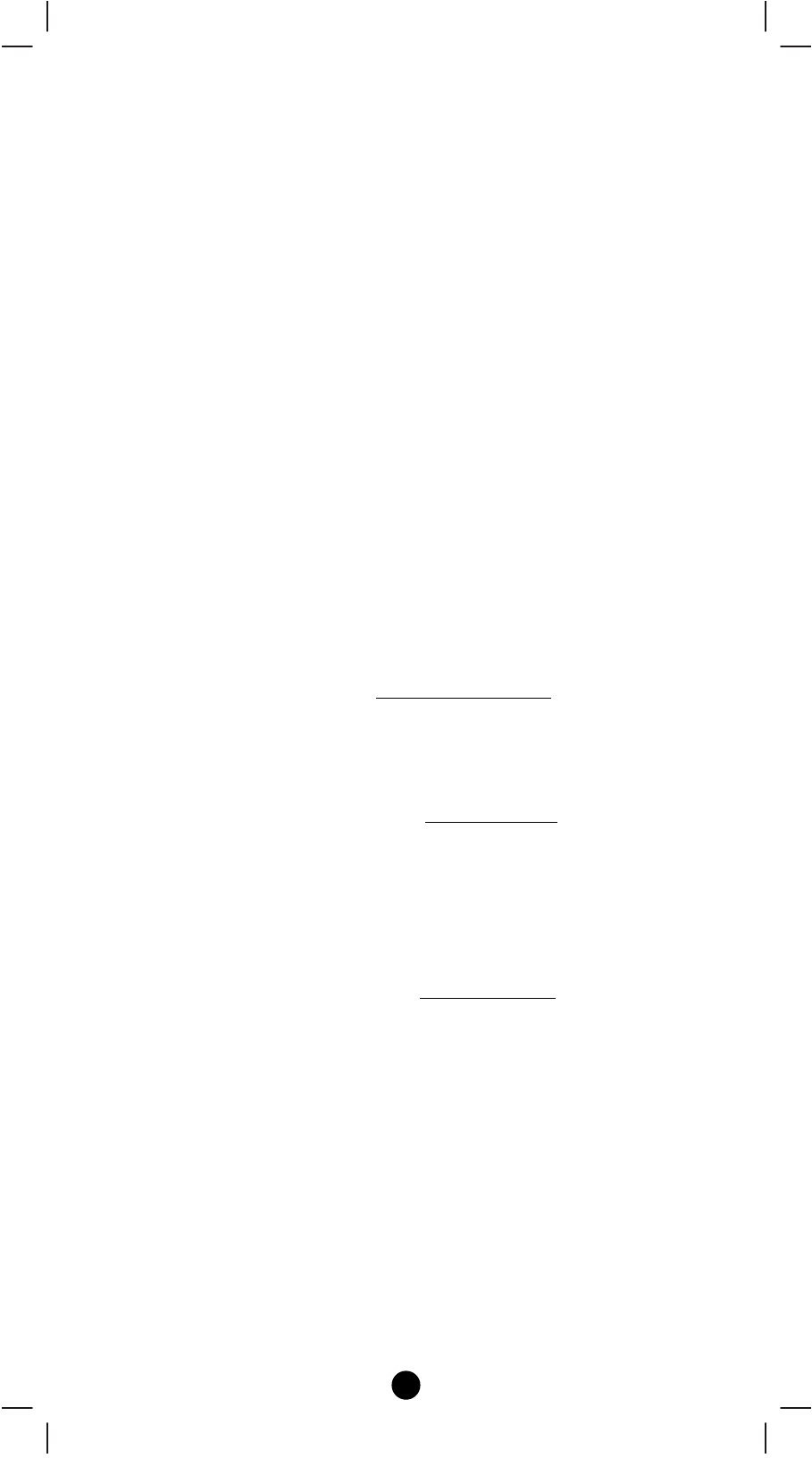
52
Q What can the Remotec ZRC-100 do for me?
A A single Z-Wave network can include 232 nodes. If necessary,
more than one network can be bridged to extend the number of
nodes further, although this is normally not needed in a residential
environment.
The total number of controllable End-point (EP) / device / sensor
is 128 items which is listed on the “Device” and “Sensor” page.
ZRC-100 also supports 6 thermostats which are listed on the
“Comfort” page. You can control up to 12 scenes (Scene On/Off)
with your ZRC-100. Each Scene supports up to 32 Z-Wave
devices or End-point (EP).
It is able to control the Z-Wave lighting devices (Dimmer or
Switch) with multi-channel, window shades, thermostats, Z-Wave
to AC IR extender and door lock. Also, it is support Multi-level
Sensor and that can show the current room temperature on the
screen.
Q If my Z-Wave devices had already added into my Z-Wave
gateway (primary controller) network, what should I do for
my ZRC-100? How to copy my scenes settings to my ZRC-100?
A Your ZRC-100 can act as a secondary controller with network
information about other devices and scenes setting acquired from
your gateway (primary controller).
Please refer to user manual with below steps:
i) ZRC-100 should enter the “Learning Mode"[step of B11.1]
(Replicating All Network and Device Information from a
Primary Controller to your ZRC-100), for details please refer
to ZRC-100 user manual.
ii) Make sure the gateway scenes were mapped to your Scene ID
number and activated event for Scene Controller. You may
need to setup the trigger settings on gateway before next steps.
iii) Gateway should enter the “Inclusion Mode"to add the
ZRC-100 into the network and replicating all network and
device information from a primary controller to your ZRC-100,
please refer to gateway user manual.
iv) Now, ZRC-100 will act as a secondary controller. All scenes
and device node information will transfer from gateway to
ZRC-100, you can On/Off the scene through ZRC-100 [step of
A3.1].
v) Your ZRC-100 will acquire scene configuration and node
information only. That means you have scene copied from
gateway but you need to include individual Z-Wave device by
ZRC-100 if you want to use ZRC-100 to control them
individually.