Remotec ZRC-100 V1.47 User Manual
Page 54
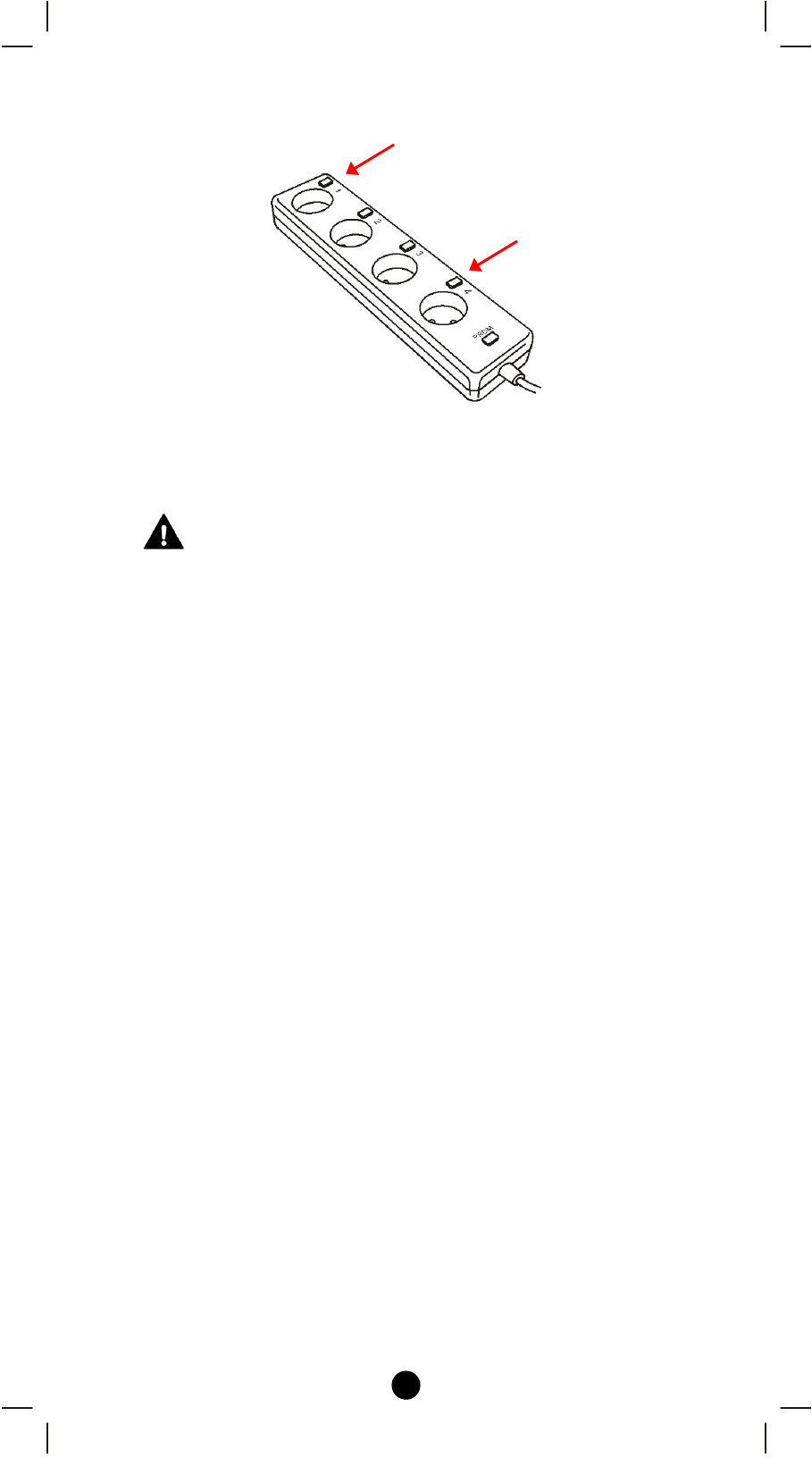
54
z
Z-Wave power strip
Please refer to the target device user manual for more information
such as Inclusion / Exclusion and add End Point to a Scene /
Group.
Some multi-channel device in the market may lack of the
capability to report Multi-Channel Capability Report (MCCR)
for each end point (channel).
(The MCCR is used to determine what node shall receive the
association commands containing what node in the network it
shall be associated to.)
In this case, the multi-channel device can only be individually
controlled by ZRC-100 under Device Menu, it can not be
individually assigned to different scenes, and neither can it be
associated to primary sensors (e.g. door/window sensor).
There are many brands can supports multi-channel with
MCRR in the market such as Merten, MK Astral, Fibaro,
etc…
If you want to assign individual end-point (channel) to
different scene or make individual Association with other
devices, we recommend you to check with your local dealer to
make sure the multi-channel device can report Multi-Channel
Capability Report (MCCR) for each end point.
Q Why do I need a different module for outdoor lighting?
A The outdoor module is designed to withstand various weather
conditions including heat, rain and snow.
Q If I lost my ZRC-100 will I also lose my settings?
A Yes and no, if you lose your primary ZRC-100 you will need to
add all the Z-Wave devices to your new primary remote again. If
you lose the secondary one you can replicate all the Z-Wave setup
information from your primary remote onto a new secondary
remote.
Multi-Channel Device
End Point 1
Multi-Channel Device
End Point 4