Add/delete all-on/all- off functions – Remotec Z-URC550 V1 User Manual
Page 20
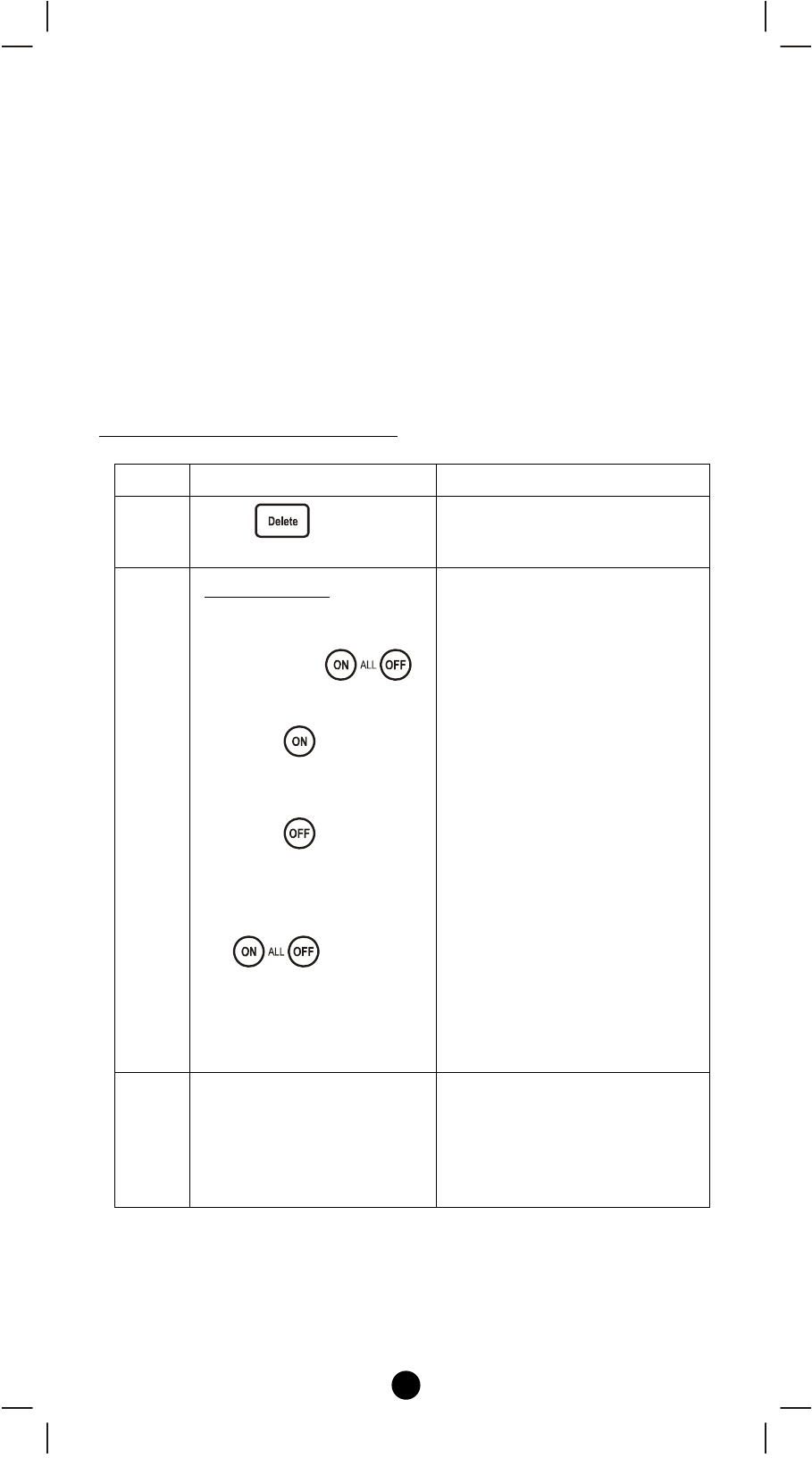
20
Add/Delete All-On/All- Off functions
If desired, specific devices can be setup to ignore the All-On and All-
Off commands.
The four possible responses are:
• It will respond to All-On and the All-Off commands (default).
• It will not respond to All-On and All-Off commands.
• It will respond to the All-Off command but will not respond to the
All-On command.
• It will respond to the All-On command but will not respond to the
All-Off command
Deleting Devices from All Control
Step
Setup Key
LED Indication Status
1
Press
in Advance
Setup
• The “OK" light turns
on
2
Press and hold the key
for 2 seconds which you
want to delete from the
front top side
Example:
i) Press
key to
delete from all-on
function,
ii) Press
key to
delete from all-off
function,
iii) Press and hold
keys
simultaneously for 2
seconds to delete
from both all-on and
all-off function.
• “LED_B" flashes
slowly
3
Press the program button
on the target device
• “LED_B"turns off
• “OK" LED flashes
once then turns off
• Delete Device from All
Control successfully