Advanced operation for av equipment, Secondary function, Ir boost mode – Remotec Z-URC550 V1 User Manual
Page 38
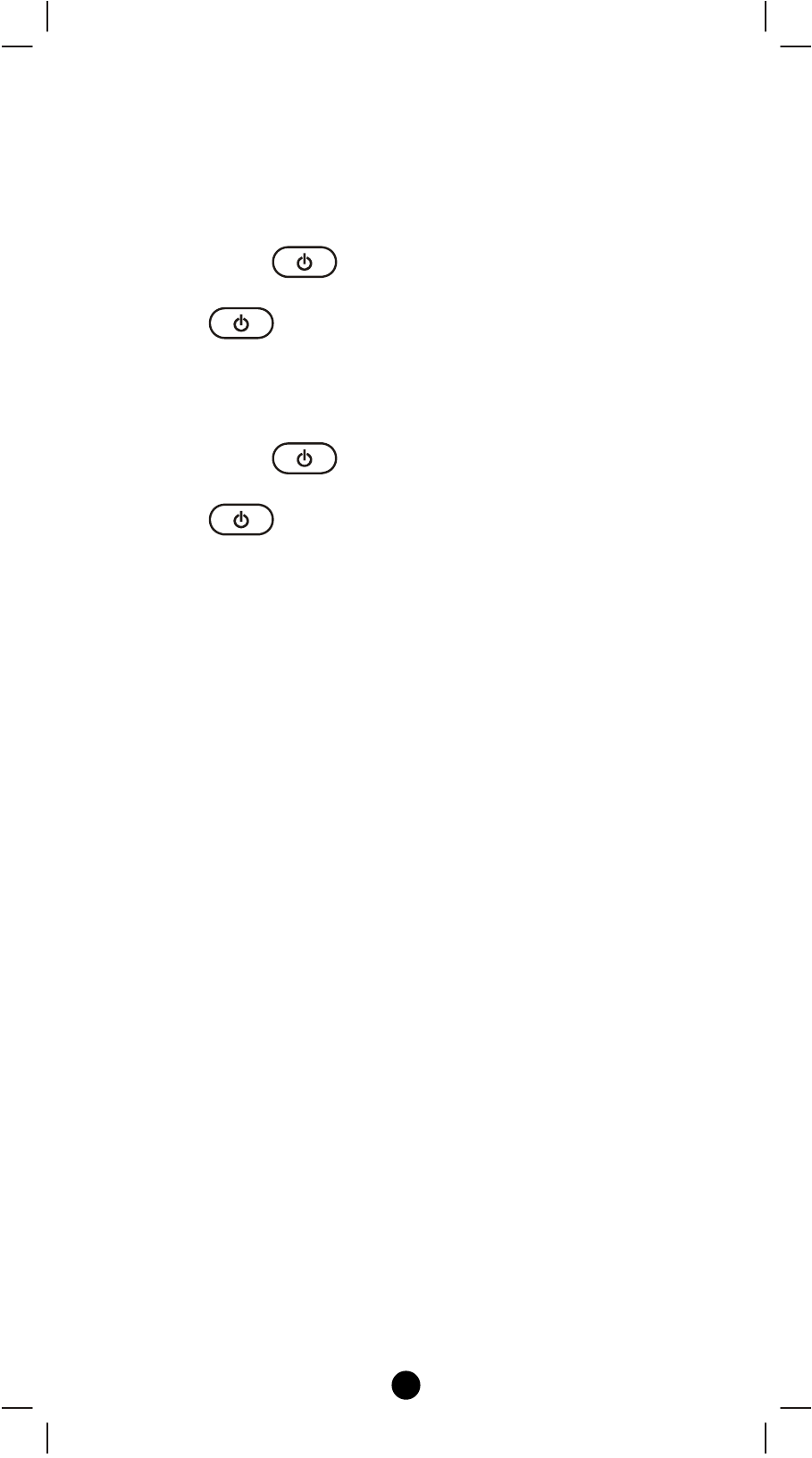
38
Macro Power
Macro Power allows you to turn two of your A/V equipment on/off
simultaneously.
To activate the macro power setting:
1. Press desired Device Mode Key (e.g. TV).
2. Press and Hold
key.
3. Press desired Device Mode Key (e.g. SAT).
4. Release
(the green indicator flashes once if the setting is
activated).
To deactivate the macro power setting:
1. Press desired Device Mode Key (e.g. TV).
2. Press and Hold
key.
3. Press desired Device Mode Key (e.g. SAT).
4. Release
(the green indicator flashes twice if the setting is
deactivated).
ADVANCED OPERATION FOR AV EQUIPMENT
Secondary Function
1
Some keys are able to access 2 functions through the use of the
shift key.
2
To use a buttons secondary function, press the shift key then the
next button pressed will perform its secondary function after which
the buttons will return to their primary functions.
3
You can access the shift lock mode by pressing and holding the
shift key for 3 seconds after which all buttons pressed will use
their secondary function. Pressing the shift key again will end the
shift lock mode.
IR Boost Mode
By activating the boost switch in the battery compartment your Z-
URC
TM
550EU will send out 3 IR beams instead of 1 IR beam.
Effectively tripling the power of your IR signal
Note: The range of your IR beam along with the angles will be
increased but will also consume more power from the batteries.