Resetting your network, Wireless information, Wireless range – Remotec Z-URC550 V1 User Manual
Page 29
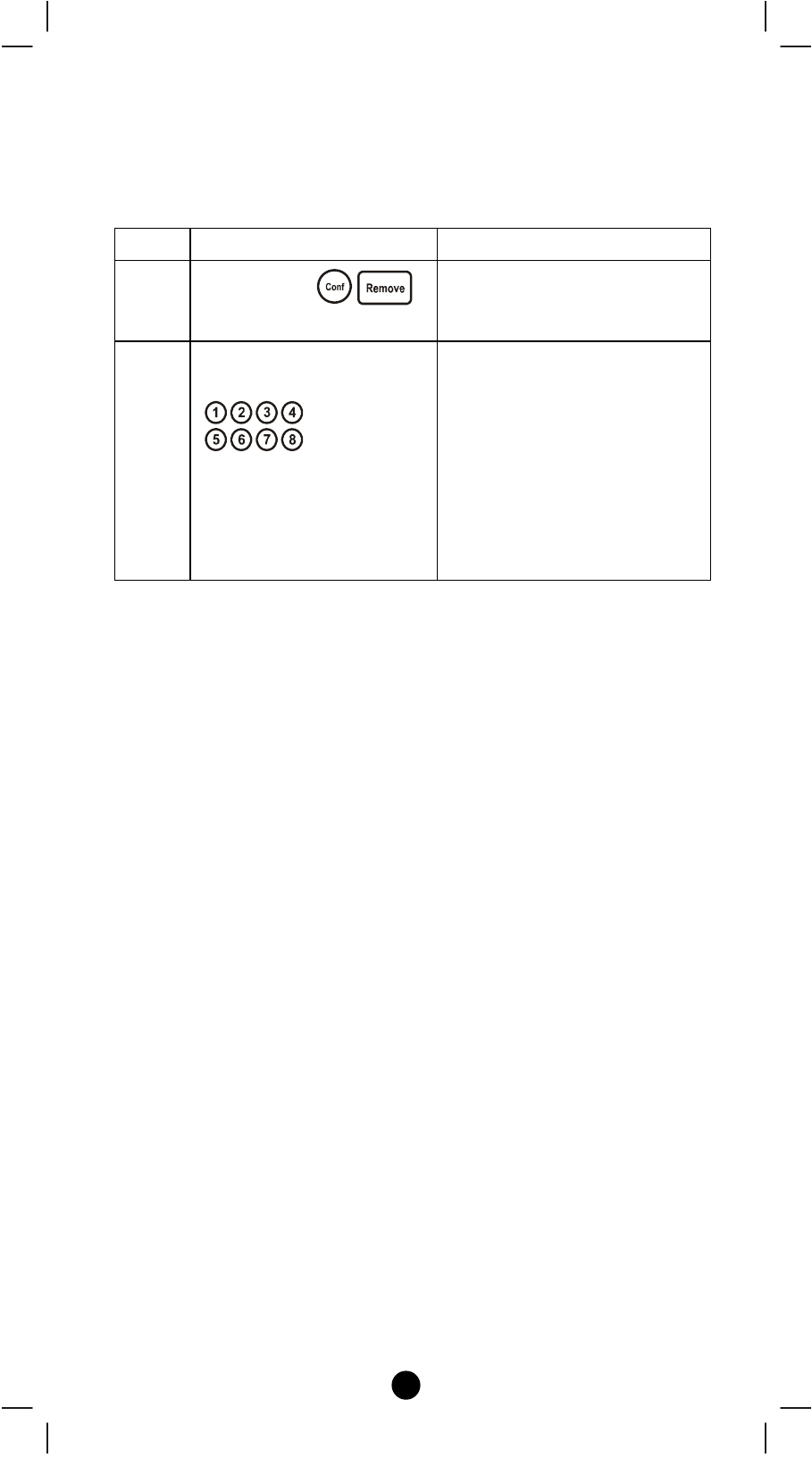
29
Resetting Your Network
You can reset your Z-URC
TM
550EU to clear all Z-Wave network and
device information by the following steps:
Step
Setup Key
LED Indication Status
1
Press & hold
for 3 seconds
• “OK" LED on
2
Type “8761" on the
setup number keypad
• “OK" LED flashes
once for each number
input
• “OK" LED on after
entering the 4-digit
• “OK" LED blinking
then turns off
• Reset completed
Note: After reset the remote, each device should individually perform in
the section on “Delete device from the network” and “Add device to
the network”.
WIRELESS INFORMATION
Wireless range:
This device has an open air line of sight transmission distance of 100
feet which complies with the Z-Wave standards. Performance can vary
depending on the amount of objects in between Z-Wave devices such
as walls and furniture. Every Z-Wave device set up in your house will
act as a signal repeater allowing devices to talk to each other and find
alternate routes in the case of a reception dead spot.
Radio frequency limitations:
1. Each wall or object (i.e.: refrigerator, bookshelf, large TV, etc) can
reduce the maximum range of 65 feet by up to 25 to 30%.
2. Plasterboard and wooden walls block less of the radio signal then
concrete, brick or tile walls which will have more of an effect on
signal strength.
3. Wall mounted Z-Wave devices will also suffer a loss of range as
they are housed in metal junction boxes which could reduce the
range by up to 25 to 30%.