Description of audio/video control keys – Remotec Z-URC550 V1 User Manual
Page 31
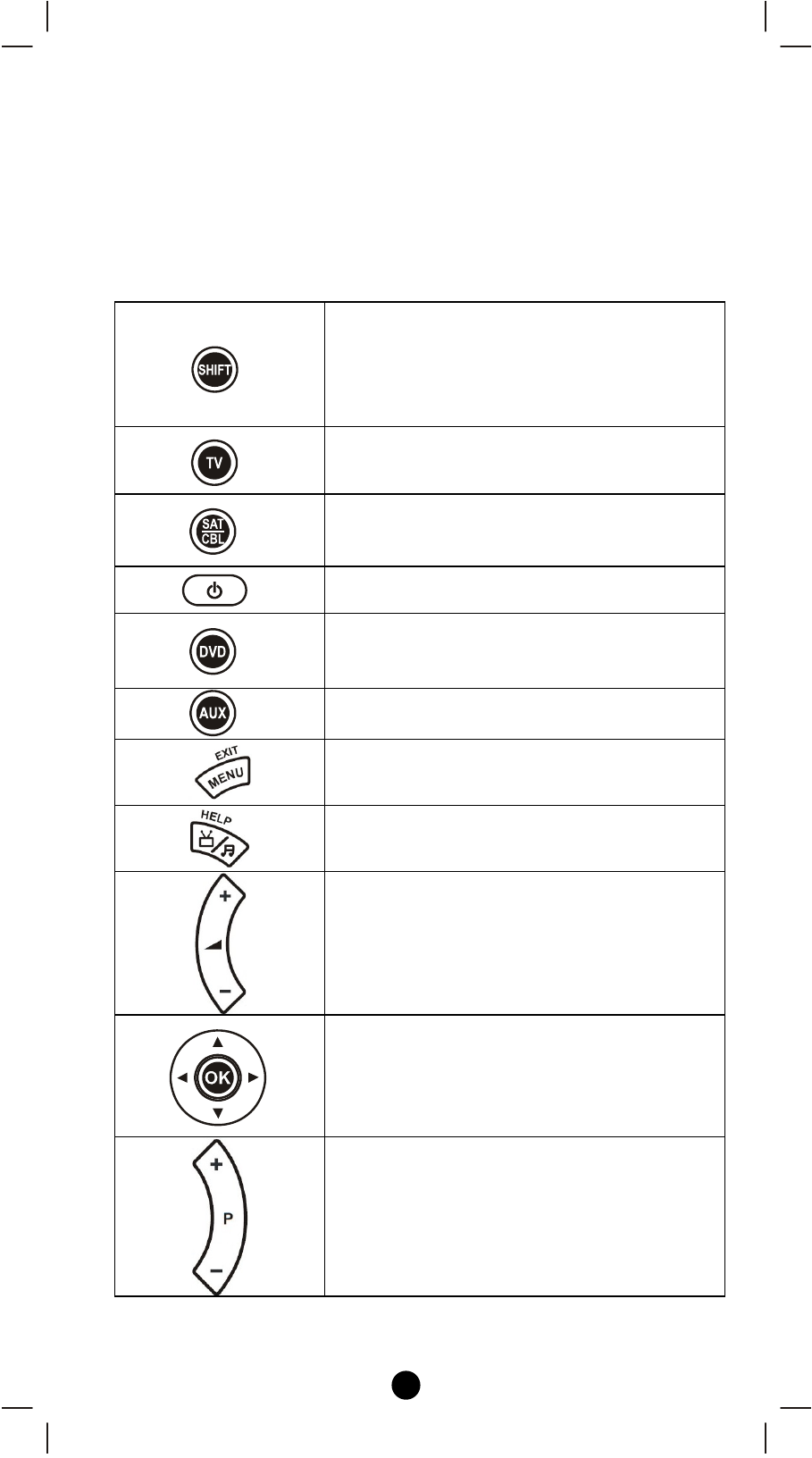
31
Description of Audio/Video Control Keys
The Z-URC
TM
550EU operates up to 8 AV equipments which are
accessed by using the SHIFT key and TV or DVD and so on.
Note: The SHIFT key is used when operating both the AV and Z-Wave
equipments
Press once to access secondary function
for the next button. Press and hold to
activate shift lock for permanent use of
secondary functions. Press shift again to
release shift lock
Selects TV mode
Selects satellite, cable receiver or similar
devices such as DVB-T, IPTV, etc
On/off key for selected AV equipment
Selects DVD player or other optical disc
players such as Blue Ray, PVR, or CD
player
Selects Auxiliary mode normally assigned
to audio equipment
Menu, also EXIT when in shift mode
Toggles between TV and radio also HELP
when in shift mode
Changes the volume level of the device
4-way directional pad for navigating on-
screen menu and “OK" button for
selecting menu options
Changes the channel up and down