Menu orientation – RGBLink VSP 5360 User Manual
Page 43
Advertising
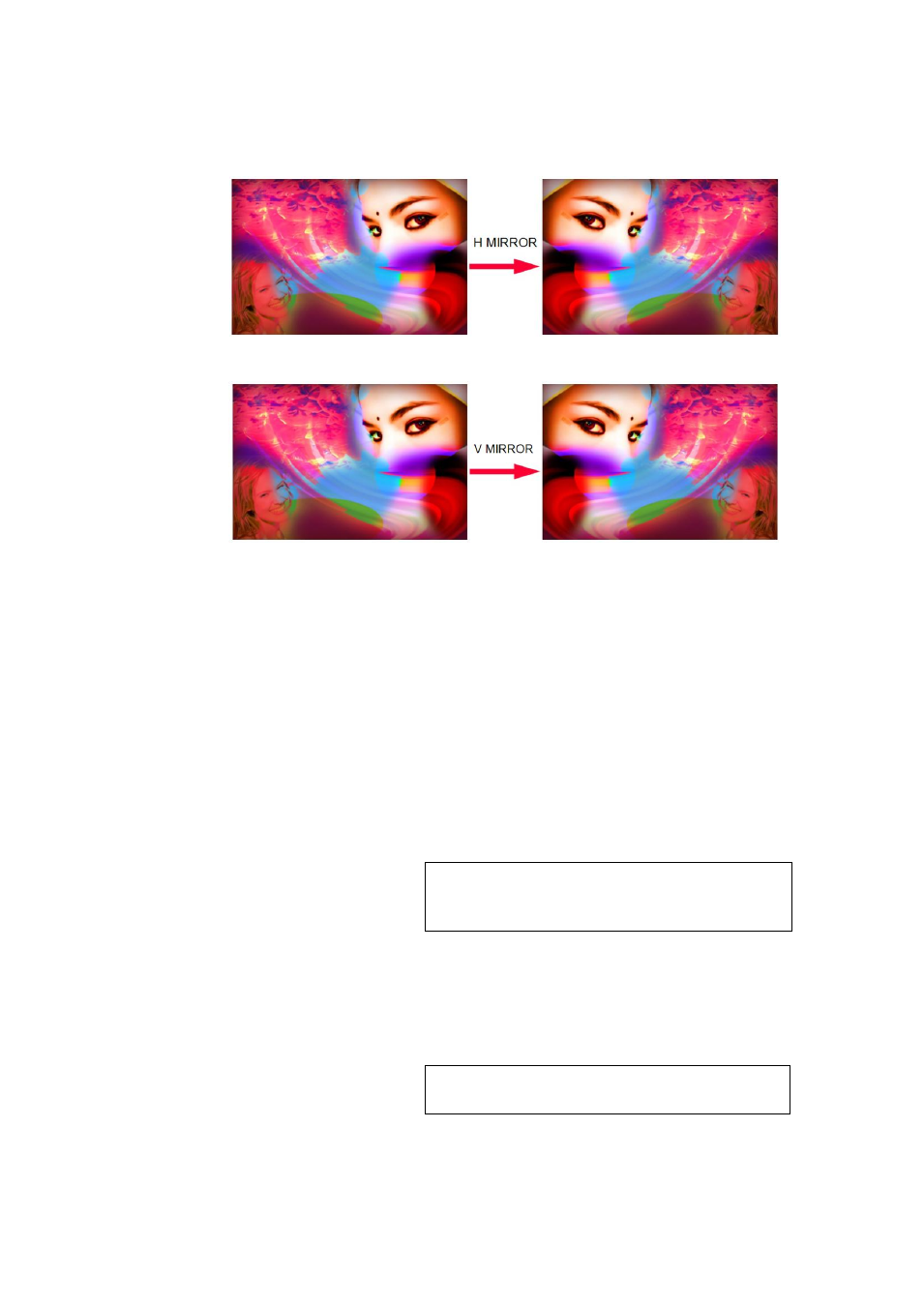
4.
Menu Orientation
MENU
VSP 5360 User Manual 43
H MIRROR:
V MIRROR:
LAYER B MIRROR: User can choose NO MIRROR, H MIRROR.
LAYER C MIRROR: User can choose NO MIRROR, H MIRROR.
LAYER D MIRROR: User can choose NO MIRROR, H MIRROR.
VGA ADJUST: Adjust VGA input signal, sub menu as follows:
H POS: Image horizontal position.
V POS: Image vertical position.
CLOCK: Input signal clock.
PHASE: Input image phase.
Note
Only comments to professional operator.
AUTO ADJUST: Auto adjust VGA input signal H POS, V POS, CLOCK,
PHASE, auto adjust to display in full screen image.
Note
Comments customers to use this operation in
adjusting the VGA input shiftment.
INPUT MODE: Choose VGA or YPbPr.
Advertising