Layer, Image 1, Communication software guideline – RGBLink VSP 5360 User Manual
Page 57
Advertising
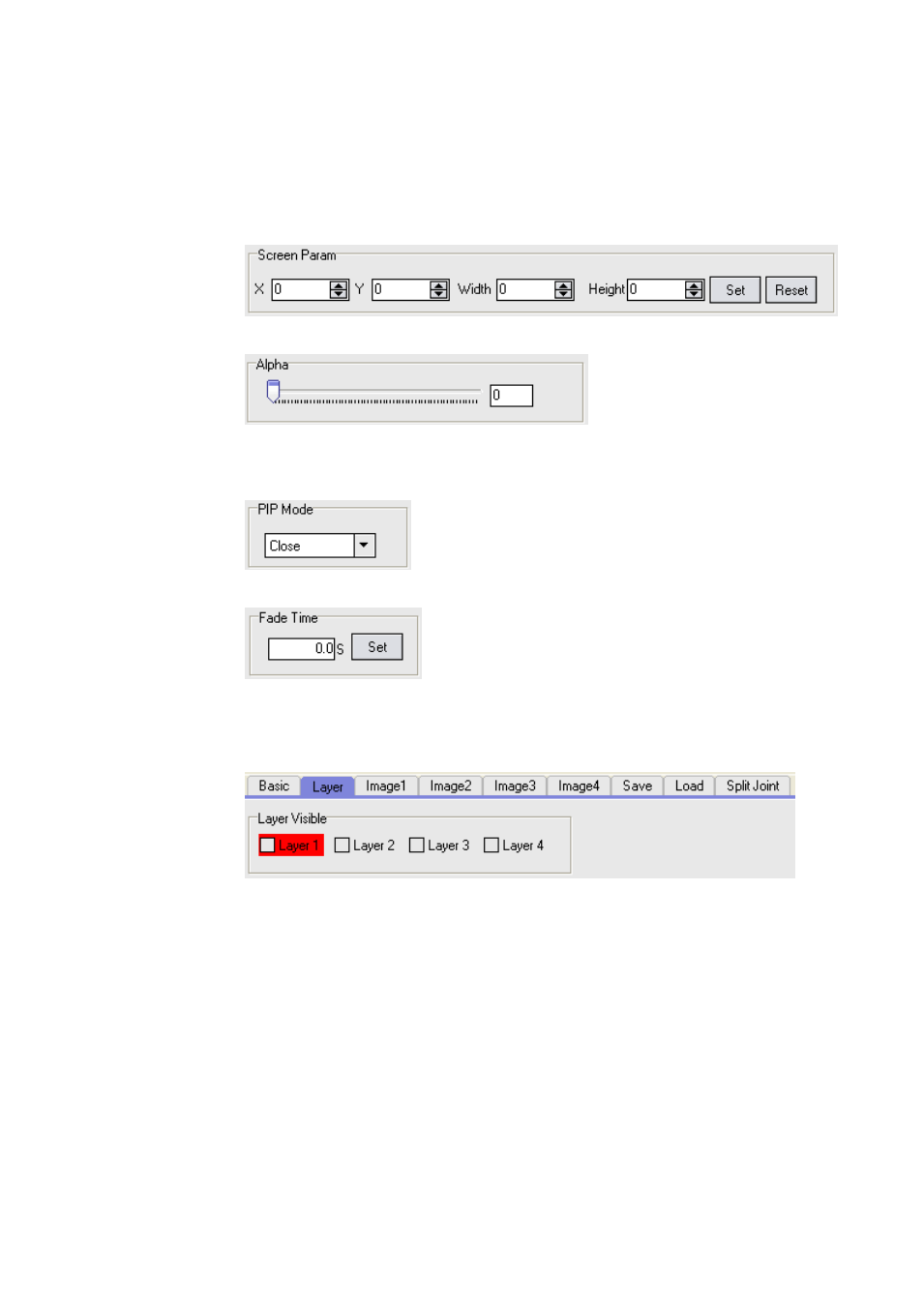
5.
Communication Software Guideline
Software Operation
VSP 5360 User Manual 57
Set the X, Y, Width and Height according to actual need. Click Set after
finish. If image quality distorts by improper operation, it can be recover by
reset.
Set the alpha, the setting range is among 0 to 128.
Enable or disable the PIP function, VSP 5360 supports 12 kinds of PIP
modes.
Fade time setting.
Layer
Add or clear the layer by choosing Layer 1, Layer 2, Layer 3 or Layer 4.
Image 1
Include the following settings.
Scale
Scale the image by adjust X, Y, Width and Height. Click ―Set‖ after finish. If
image quality distorts by improper operation, it can be recover by reset.
Advertising