Oled panel and menu area, Hardware orientation – RGBLink CP 3096H User Manual User Manual
Page 32
Advertising
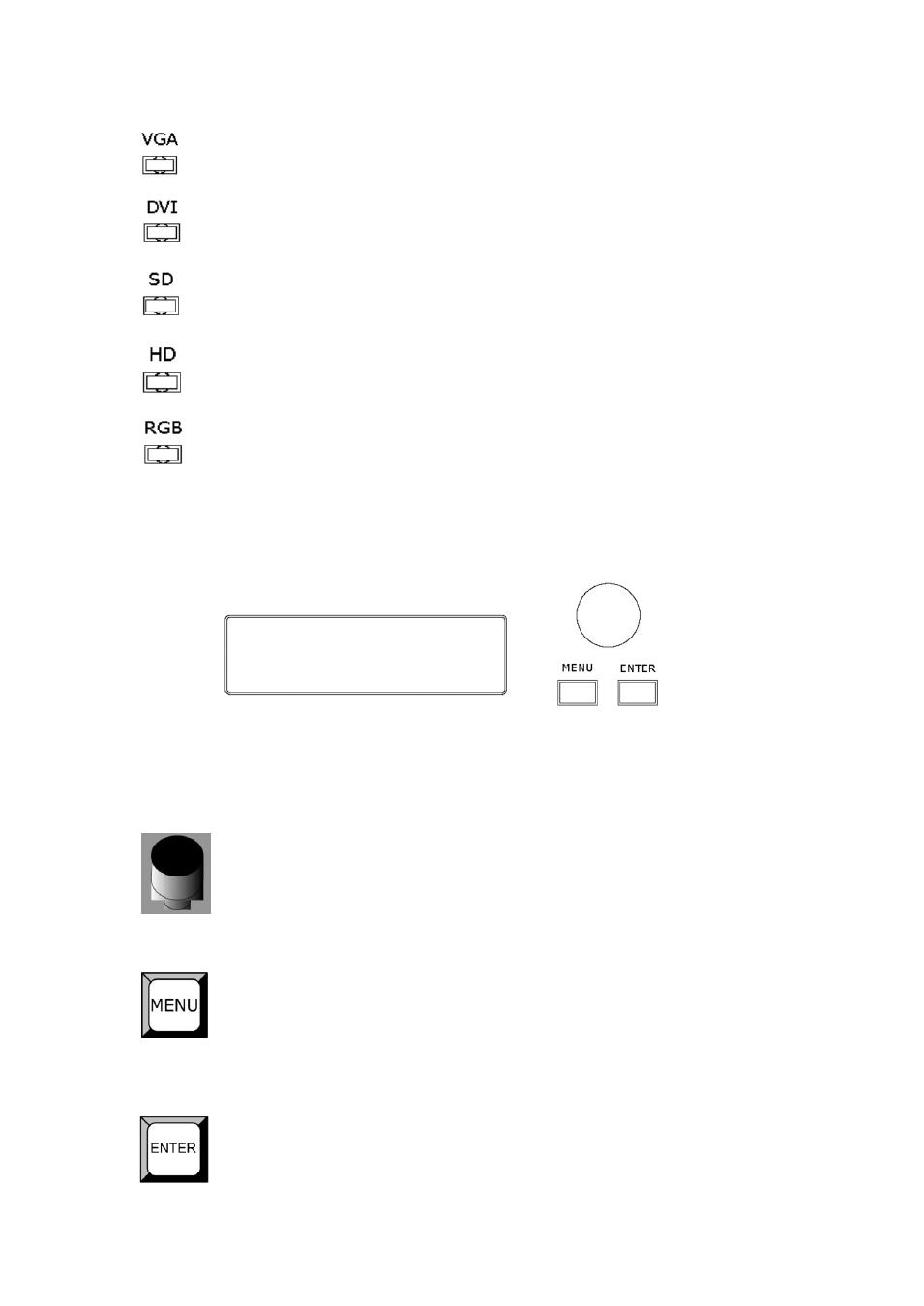
2.
Hardware Orientation
CP 3096H Front Panel
CP 3096H User Manual 32
The indicator is on when input VGA signal.
The indicator is on when input DVI signal.
The indicator is on when the output format is SD.
The indicator is on when the output format is HD.
The indicator is on when the output format is RGB.
OLED panel and menu area
OLED Panel, used for show button menu and menus for interactive
communication.
Knob, used to adjust OLED menu and information interaction and with the
same function with enter to confirm current options.
Menu button, push MENU button to enter the menu items. Turn the knob to
to select the relevant submenu.
For details, please refer to
Confirm button.
Advertising