Output, Menu orientation – RGBLink CP 3096H User Manual User Manual
Page 46
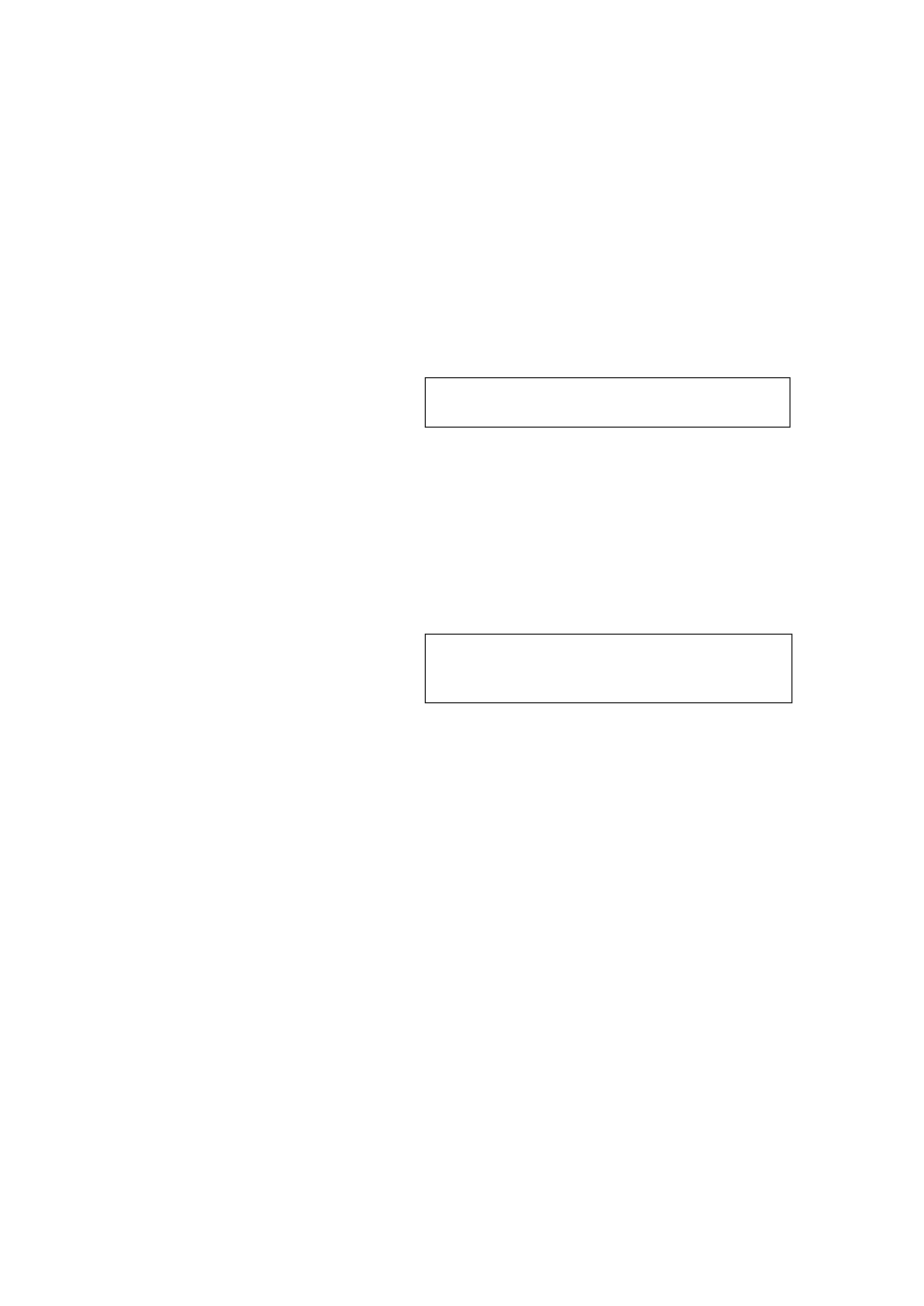
4. MENU Orientation
MENU
CP 3096H User Manual 46
with different effects. System default STEP_1.
RESET: If image quality distorts by improper operation, it can be recover by
reset.
VGA ADJUST: Adjust VGA input signal, sub menu as follows:
AUTO ADJUST: Auto adjust VGA input signal H POS, V POS, CLOCK,
PHASE, auto adjust to display in full screen image.
Note
Comments customers to use this operation in
adjusting the VGA input shiftment.
H POS: Image horizontal position.
V POS: Image vertical position.
CLOCK: Input signal clock.
PHASE: Input image phase.
Note
Only comments to professional operator.
ADC AUTO ADJUST: Brightness auto adjusting.
Select <OUTPUT>, push the knob to confirm, show level 2 menus as
follows:
OUTPUT DETAIL: Output detail menu, the sub-menu as following:
FORMAT: Show the current output format.
DVI MODE: Show the DVI mode.
DATE RANGE: Show the date range as VIDEO or IMAGE.
DE: Show the DE state.
DE H POS: Show the horizontal phase.
DE V POS: Show the vertical phase.