Interface and input signal option, System setup and operations – RGBLink CP 3096H User Manual User Manual
Page 51
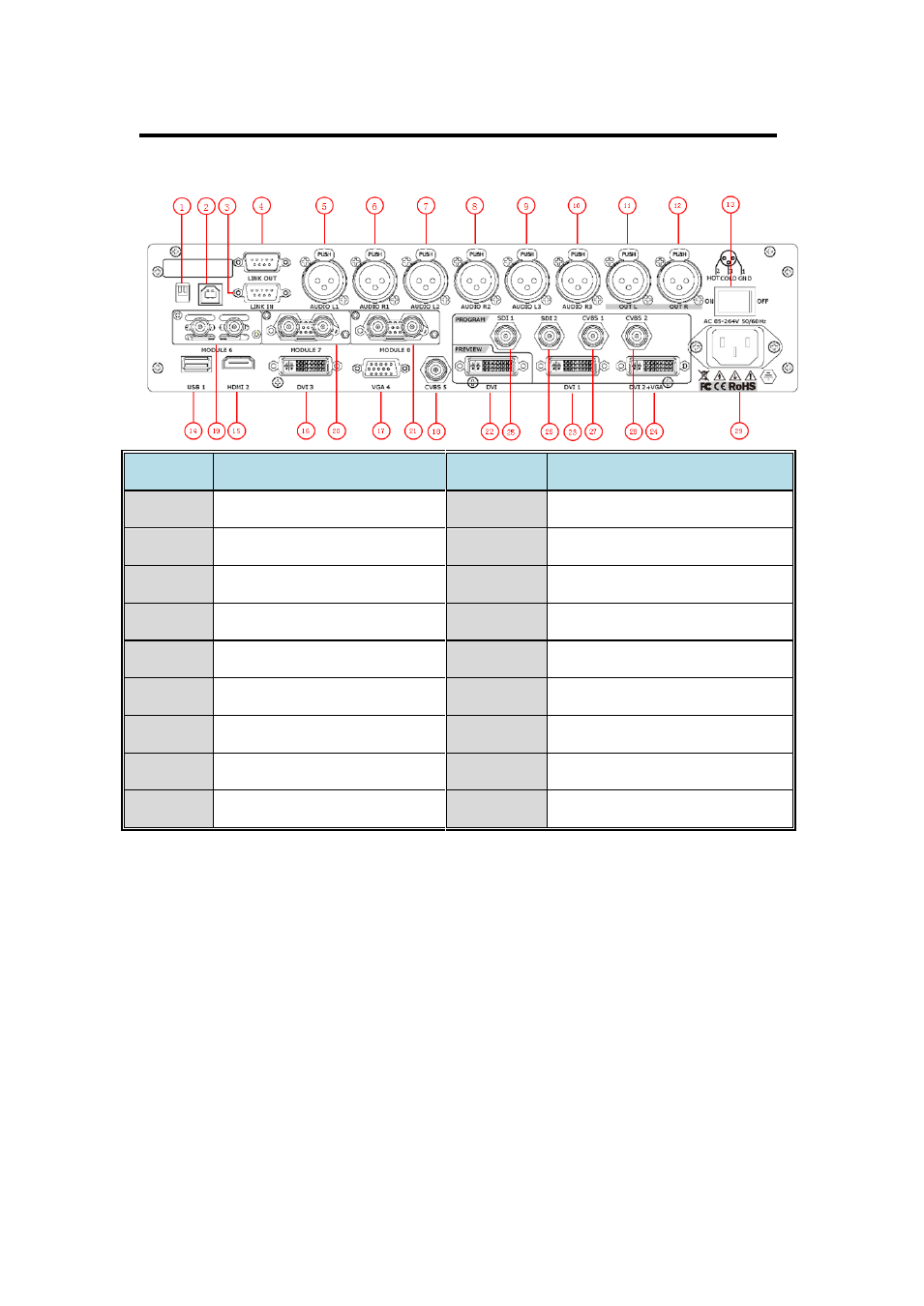
5. System Setup and Operations
Interface and Input Signal Option
CP 3096H User Manual 51
Interface and Input Signal Option
NO
INTERFACE
NO
INTERFACE
1
Dial Switch
17
VGA input DSUB15 port
2
USB Interface
18
CVBS input BNC port
3. 4
RS-232 Interface
19~21
S. H. D. U. V. C optional module
5~10
Audio input port
22
DVI preview output DVI-I port
11. 12
Audio output port
23
DVI output DVI-I port
13
Switch
24
DVI+VGA output DVI-I port
14
USB input USB-B port
25. 26
3G-SDI output BNC port
15
HDMI input HDMI-A port
27. 28
CVBS output BNC port
16
DVI input DVI-I port
29
Power IEC-3
23. 24. DVI output, use for connecting the sending card of LED display,
CP 3096H support resolution format as following:
800x600x60Hz, 1024x768x60Hz, 1024x768x75Hz, 1280x720x60Hz,
1280x720x50Hz, 1280x768x60Hz, 1280x800x60Hz, 1280x1024x60Hz,
1360x768x60Hz, 1366x768x60Hz, 1400x1050x60Hz, 1440x900x60Hz,
1600x1200x60Hz,1680x1050x60Hz,1920x1080x60Hz,1920x1080x50Hz,
1920x1200x60Hz, 2048x1152x60Hz, 2560x812x60Hz, 2560x816x60Hz.