Hardware orientation – RGBLink CP 3096H User Manual User Manual
Page 37
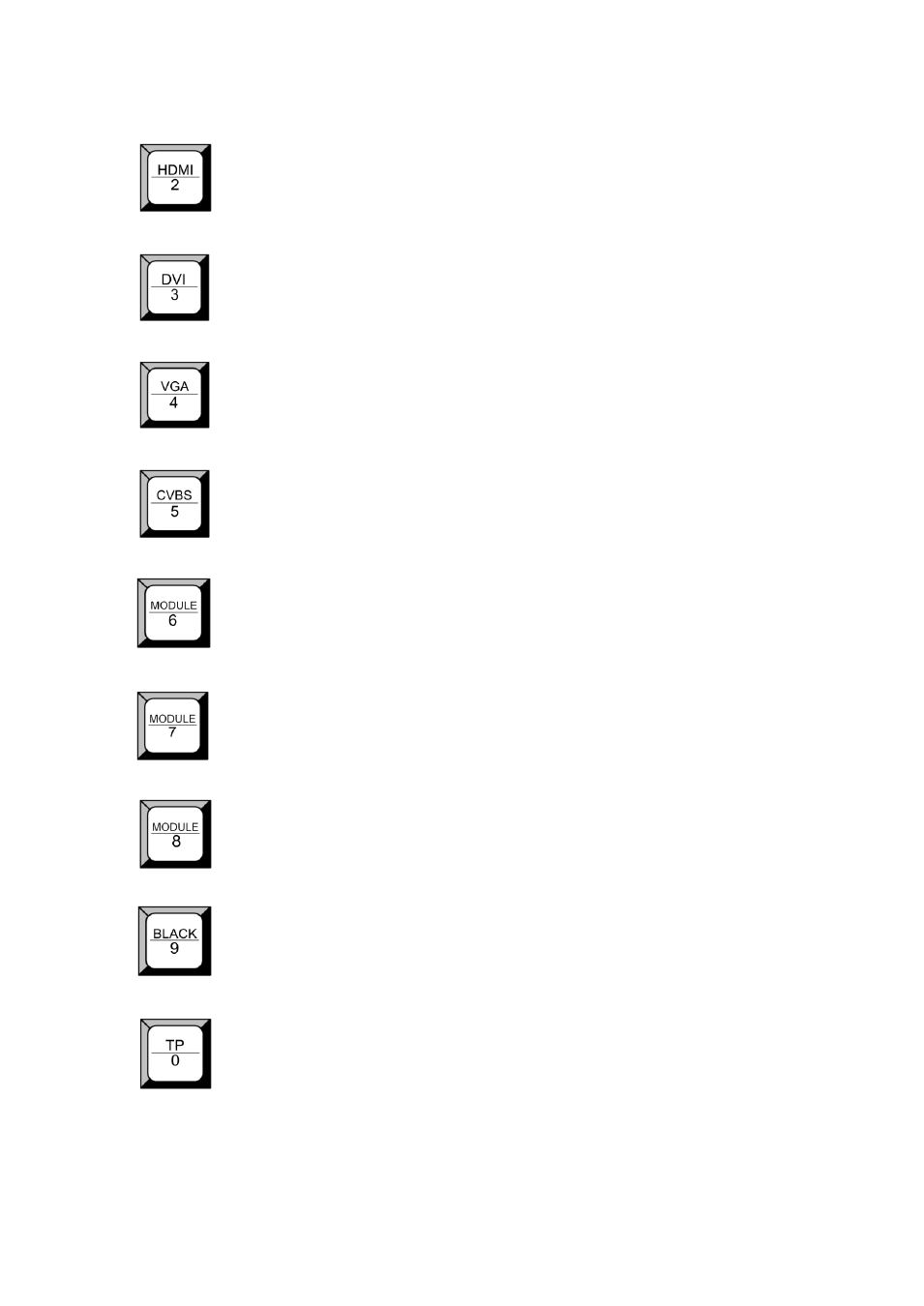
2.
Hardware Orientation
CP 3096H Front Panel
CP 3096H User Manual 37
HDMI signal source button, push the button, program will be switched to this
channel.
DVI signal source button, push the button, program will be switched to this
channel.
VGA signal source button, push the button, program will be switched to this
channel.
CVBS signal source button, push the button, program will be switched to this
channel.
Optional module signal source button, push the button, program will be
switched to this channel.
Optional module signal source button, push the button, program will be
switched to this channel.
Optional module signal source button, push the button, program will be
switched to this channel.
Black button, push the button, program will be switched to back signal.
Test Pattern button, push the button to enable the test pattern function.