Effects operation area, Hardware orientation – RGBLink CP 3096H User Manual User Manual
Page 39
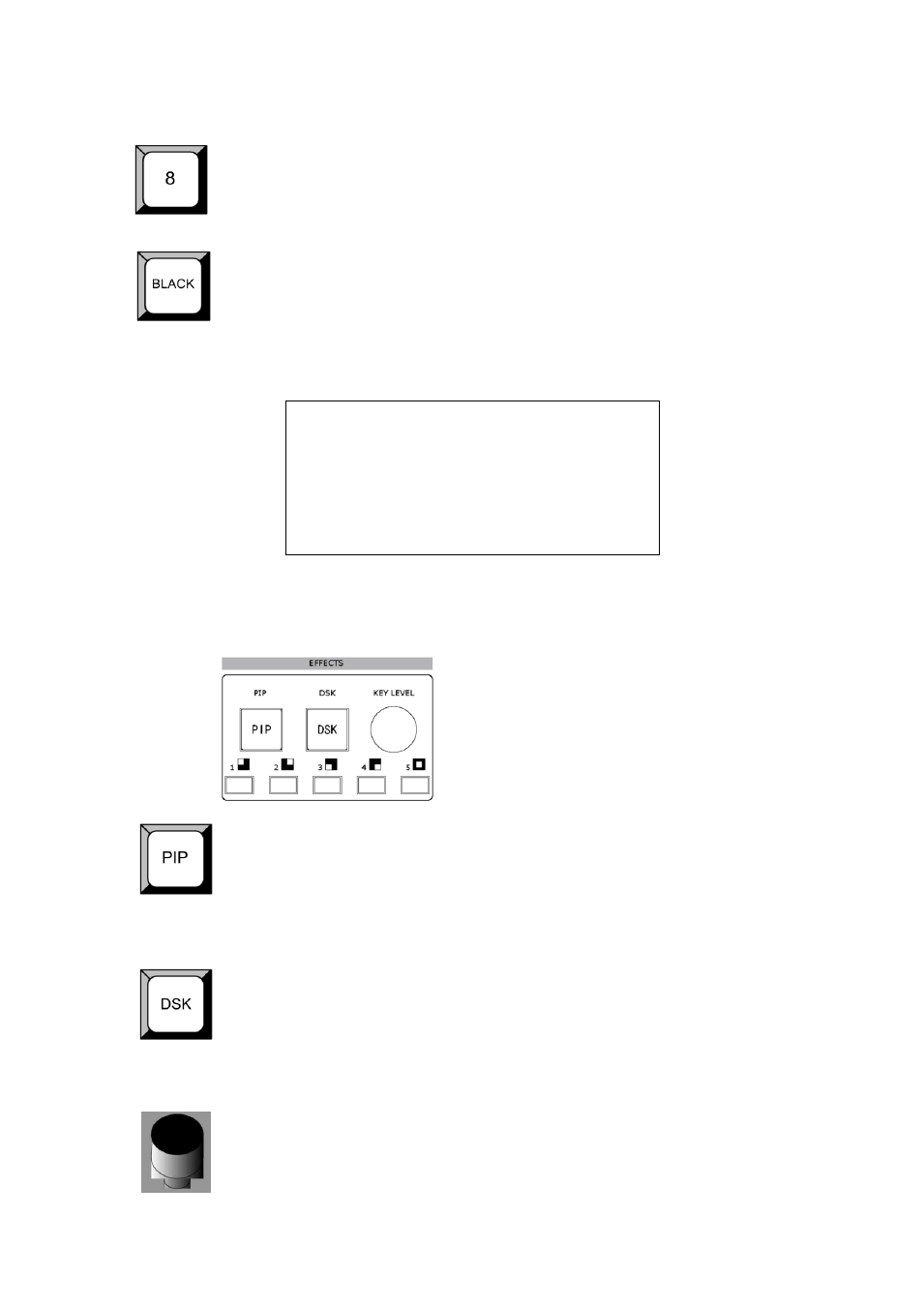
2.
Hardware Orientation
CP 3096H Front Panel
CP 3096H User Manual 39
Optional module signal source button, push the button, preview will be
switched to this channel.
Black button, push the button, preview will be switched to back signal.
Note
Effects Operation Area
PIP function button: Single or dual image selection button, push the button, its
LED light turns on, PIP function is open. Push the button again, its LED light
turns off, PIP function is close, and change to single image.
DSK effect button: Push the button, and enter to the DSK effect modes. Turn
the knob to choose different effect modes. It supports 6 kinds of DSK effect
modes.
KEY LEVEL knob, turn the knob to adjust the ALPHA value.
In single image mode, bu
ttons ―USB‖ to ―BLACK‖
are the preview signal source buttons. And in PIP
mode, these buttons are the program signal
source buttons.