How to realize screen size and full size switching, System setup and operation – RGBLink CP 3096H User Manual User Manual
Page 62
Advertising
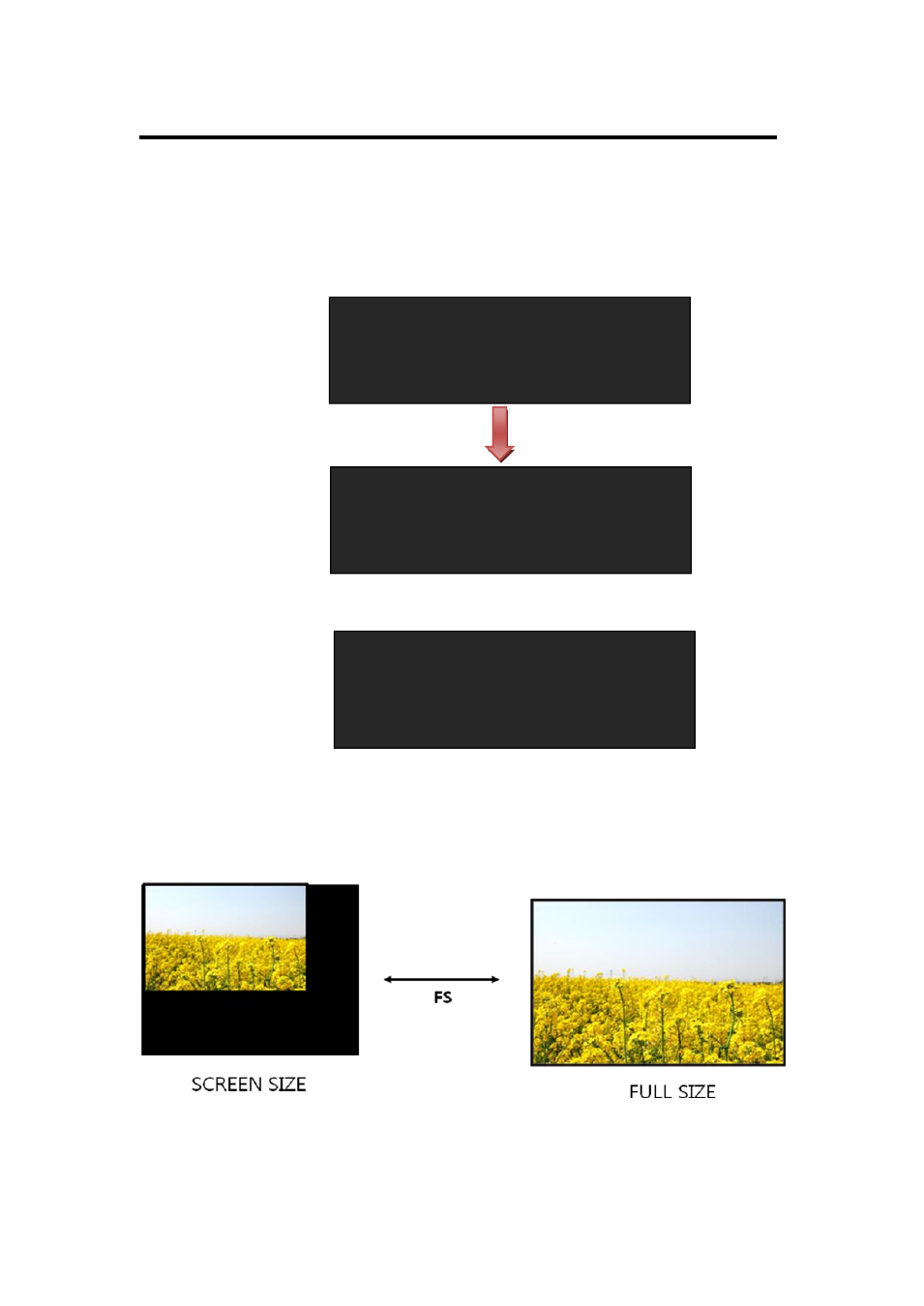
5. System Setup and Operation
How to Realize the Screen Size and Full Size Switching
CP 3096H User Manual 62
How to Realize the Screen Size and Full Size Switching
1. Push [MENU] button, turn the knob, choose <OUTPUT>, enter to the
items and choose <SCREEN>:
2. Set the size and position of the screen according to actual need.
3. When screen setup is completed, choose <SCREEN SIZE> or <FULL
SIZE> in <MODE>option, and realize the screen size and full size
switching.
INPUT >>
>OUTPUT >>
SYSTEM >>
LANGUAGE/语言 EN
OUTPUT DETAIL >>
OUTPUT ADJUST >>
>SCREEN >>
DISPLAY MODE >>
>H SIZE 1920
V SIZE 1080
H POS
0
V POS
0
Advertising