Menu, Input, Menu orientation – RGBLink CP 3096H User Manual User Manual
Page 45
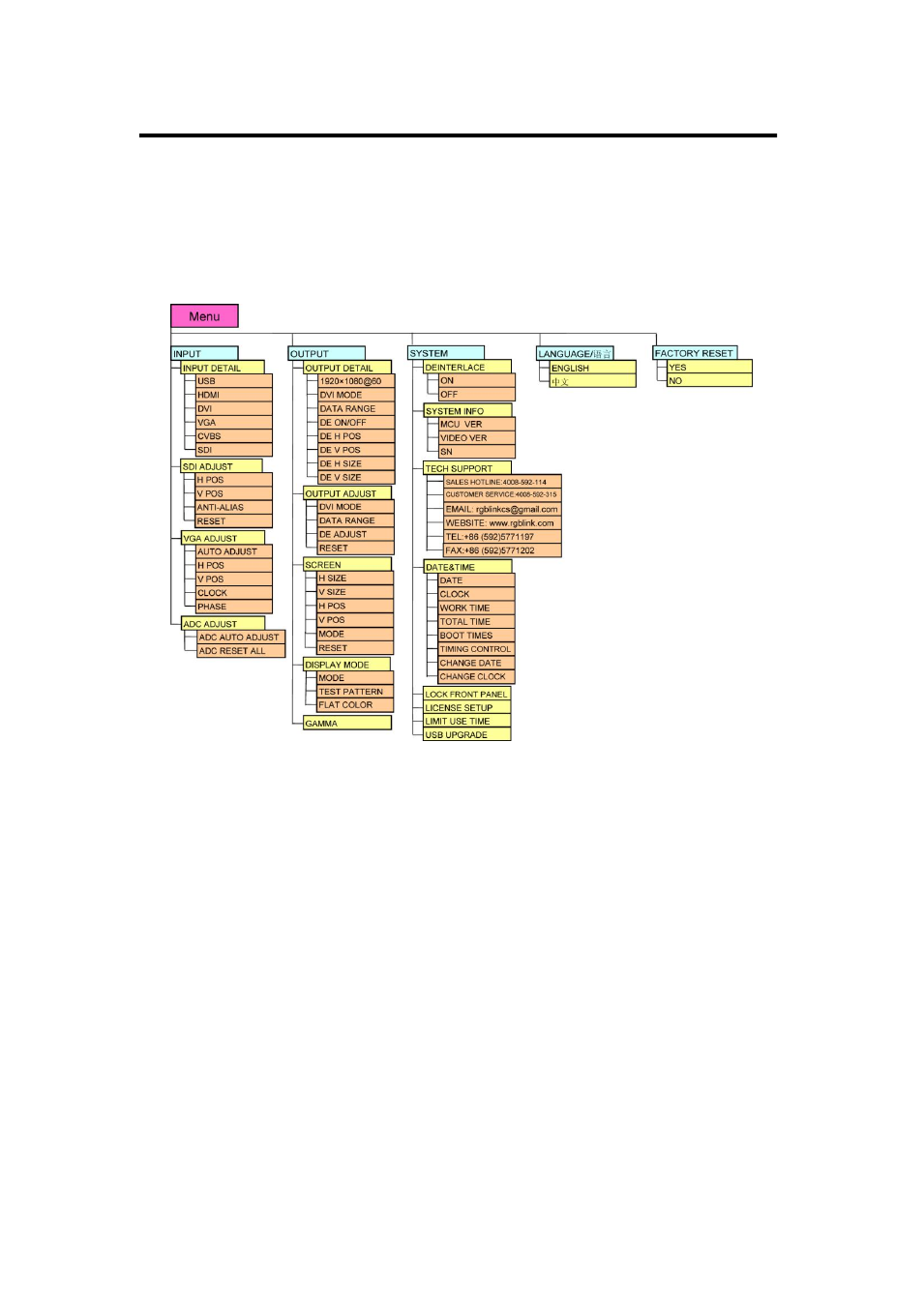
4. MENU Orientation
MENU
CP 3096H User Manual 45
Push MENU button to enter to menu item, menu shown as follows. Turn
the knob to select menu item. After the menu
means it’s in selected state.
Turn the knob to enter corresponding for setting or view the menu.
Select <INPUT>, push the knob to confirm, show level 2 menus as follows:
INPUT DETAIL: Display input signal information, including USB, HDMI,
DVI, VGA, CVBS and SDI.
SDI ADJUST: When SDI input signal image shift, please adjust image
’s H
POS and V POS to display in full screen image.
Sub menu as follows:
H POS: Image horizontal position.
V POS: Image vertical position.
ANTI-ALIAS: If there is sawtooth when input SDI signal, user can do
anti-alias processing by modify STEP_1 to STEP_7, and different STEP