Hardware orientation – RGBLink CP 3096H User Manual User Manual
Page 38
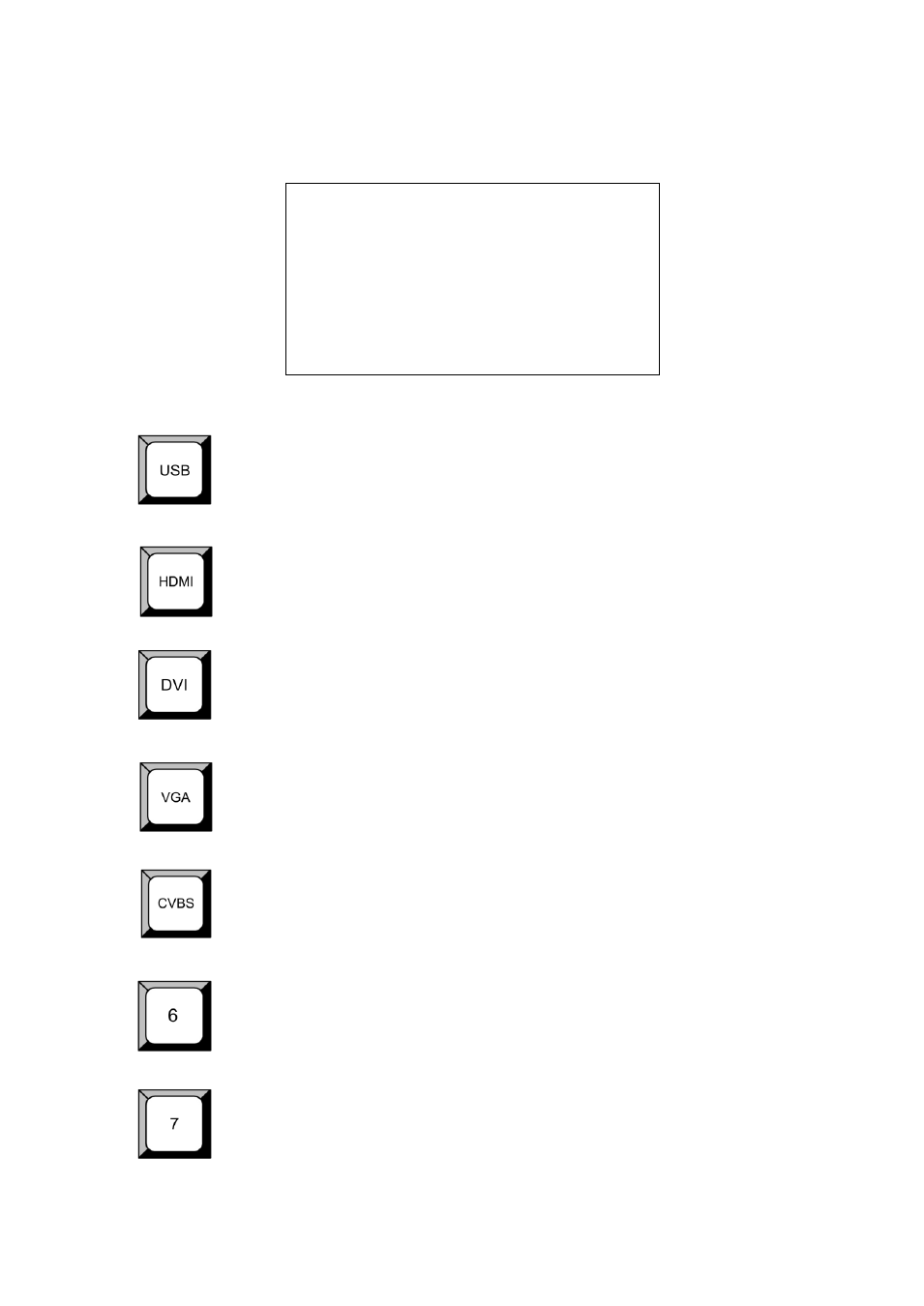
2.
Hardware Orientation
CP 3096H Front Panel
CP 3096H User Manual 38
Note
USB signal source button, push the button, preview will be switched to this
channel.
HDMI signal source button, push the button, preview will be switched to this
channel.
DVI signal source button, push the button, preview will be switched to this
channel.
VGA signal source button, push the button, preview will be switched to this
channel.
CVBS signal source button, push the button, preview will be switched to this
channel.
Optional module signal source button, push the button, preview will be
switched to this channel.
Optional module signal source button, push the button, preview will be
switched to this channel.
In single image mode, buttons ―USB/1‖ to ―TP/0‖
are the main output signal source buttons. And in
PIP mode, these buttons are the sub-image
signal source buttons. They are also the number
button when do scale, crop, etc.