Never use a stabilizer or printable discs, About dvd+rw discs, Figure 1.6: dvd+rw logo – Teac DV-RA1000 User Manual
Page 11: 1 – introduction
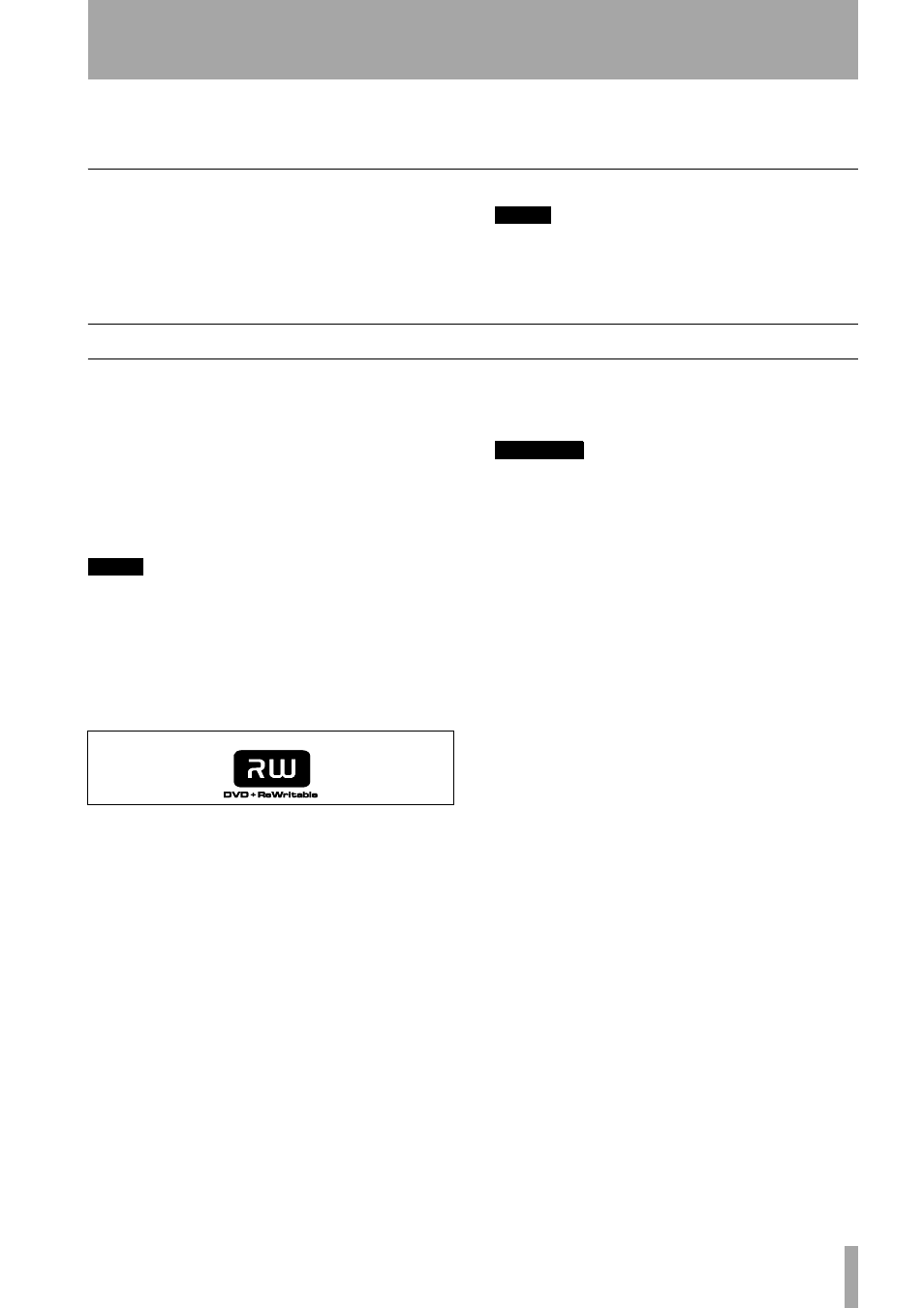
1 – Introduction
TASCAM DV-RA1000 Owner’s Manual
11
• Do not use 8cm (single) discs, “business card”
discs or any discs which are not the standard 12cm
disc for recording, as the DV-RA1000 cannot
record on them.
Never use a stabilizer or printable discs
Using commercially available CD stabilizers or
printable recordable discs with this player will dam-
age the mechanism and cause it to malfunction.
NOTE
Never use a disc that has had a stabilizer mounted to it.
The residual adhesive may cause the disc to stick to the
mechanism of the DV-RA1000. If it sticks to the mecha-
nism, you will need a technician to get it out.
About DVD+RW discs
The DV-RA1000 uses DVD+RW media for digital
audio data recording and storage.
As with recordable CDs, DVD+RW media can have
data erased, and the whole disc can be erased and
reused a number of times.
The DV-RA1000 supports normal speed (2x – 4x)
discs. It does not support hi-speed (4x – 10x) or ultra-
speed discs (10x – 24x).
NOTE
Though the DV-RA1000 has been tested with a wide
variety of commercial discs and media, you should be
aware that some discs may contain manufacturing
defects, etc. which make them unsuitable for use with
the DV-RA1000.
The packaging for rewritable DVD+RW media
include the following logo:
See “DVD playback & recording” on page 31 for
more details regarding the use of DVD+RW media
with the DV-RA1000.
CAUTION
Although the theoretical number of times that a
DVD+RW disc can be re-written is 1,000 times, the
actual number of re-write operations possible on a disc
when used in the DV-RA1000 may be significantly less
than this. This is due both to the way in which the DV-
RA1000 uses the disc, and to the differences between
media brands.
For this reason, to maintain data integrity, TASCAM
strongly recommends the use of new DVD+RW discs for
important recordings.
In addition, when performing editing functions on the
DV-RA1000, it is suggested that the files are backed up
from DVD+RW disc to a personal computer (as WAV
files) before starting the editing operations. See “Use
with a computer” on page 40 for details.
Figure 1.6: DVD+RW logo