Shut down, Recording times and track lengths, Starting a new disc – Teac DV-RA1000 User Manual
Page 32: Shut down recording times and track lengths, Table 5.1: sampling frequencies and, Recording times, Figure 5.2: new project, 5 – dvd playback & recording
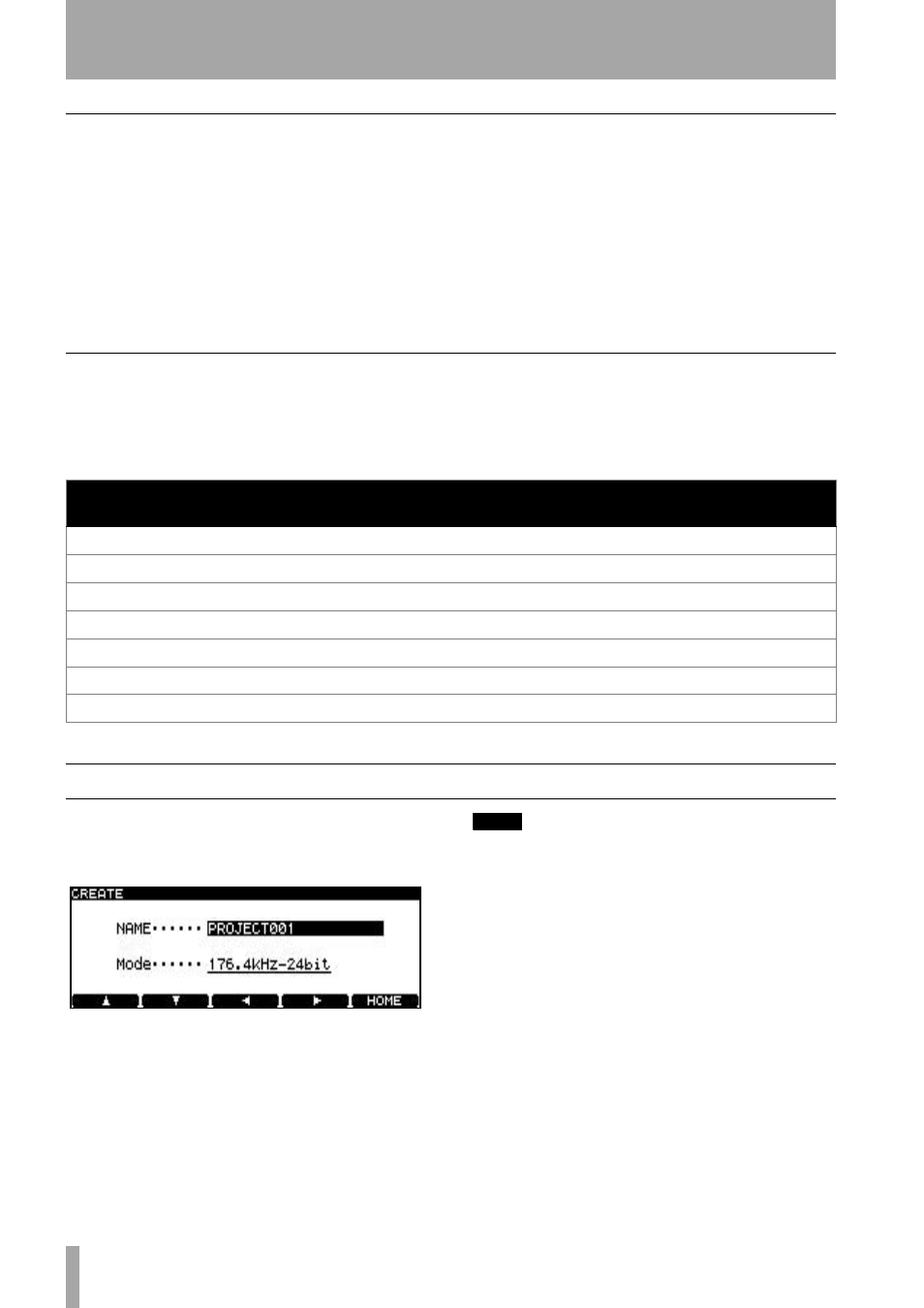
5 – DVD playback & recording
32
TASCAM DV-RA1000 Owner’s Manual
Shut down
In order to shut down the DV-RA1000 safely with a
disc loaded, and writing all the UDFMI data safely to
disc (you cannot do this while playing back or rec-
cording a disc):
1
With a disc loaded, press and hold the
OPEN/
CLOSE
(
SHUT DOWN
) key for at least a sec-
ond.
2
A popup menu appears. Press
ENTER
to write
the UDFMI, or
CANCEL
to return (if you
pressed the
OPEN/CLOSE
key accidentally for
a long time, for example).
3
The
DISC
indicator flashes while the UDFMI
is being written. All front panel controls are
disabled. When it lights steadily, a popup mes-
sage appears telling you that you can turn off
the DV-RA1000 using the
POWER
switch.
Recording times and track lengths
The total time recordable on a DVD+RW single-
layer disc depends on the sampling frequency.
In addition, the maximum file size is fixed at 2GB.
This means that the maximum recording time per
track also varies according to the sampling fre-
quency.
All audio files must be at least four seconds in length.
Starting a new disc
When you insert a new DVD+RW disc into the tray
and close it, the screen immediately shows the new
project screen:
1
Give the project a name. Press the
F4
key to
start editing the name.
Use the naming functions described in “Nam-
ing files, projects, marks, etc.” on page 14.
Press
ENTER
when done.
TIP
A PS/2 keyboard connected to the DV-RA1000 makes
titling projects and files much easier. We strongly sug-
gest that you use this facility.
2
Move to the
Mode
field. Use the wheel to select
the sampling frequency. Alternatively, select
DSD
as the format (the
DSD
indicator by the
disc tray will light when a DSD project is in
use, otherwise the
PCM
indicator lights).
3
When you press
ENTER
to confirm the sam-
pling frequency, the DV-RA1000 starts to cre-
ate the project and to perform a background
format of the disc.
While the background format is taking place,
various functions, such as ejecting the disc and
shutting down the unit are possible.
Sampling frequency
Recording type
Disc time (minutes)
Maximum track length
(minutes)
44.1 kHz
PCM
290
135
48 kHz
PCM
266
124
88.2 kHz
PCM
144
67
96 kHz
PCM
133
62
176.4 kHz
PCM
70
33
192 kHz
PCM
66
30
2.8225 MHz
DSD
107
50
Table 5.1: Sampling frequencies and recording times
Figure 5.2: New project