Copyright, Some notes and precautions, Installation – Teac DV-RA1000 User Manual
Page 8: Environmental considerations, Some notes and precautions installation, Figure 1.1: installing the dv-ra1000, 1 – introduction
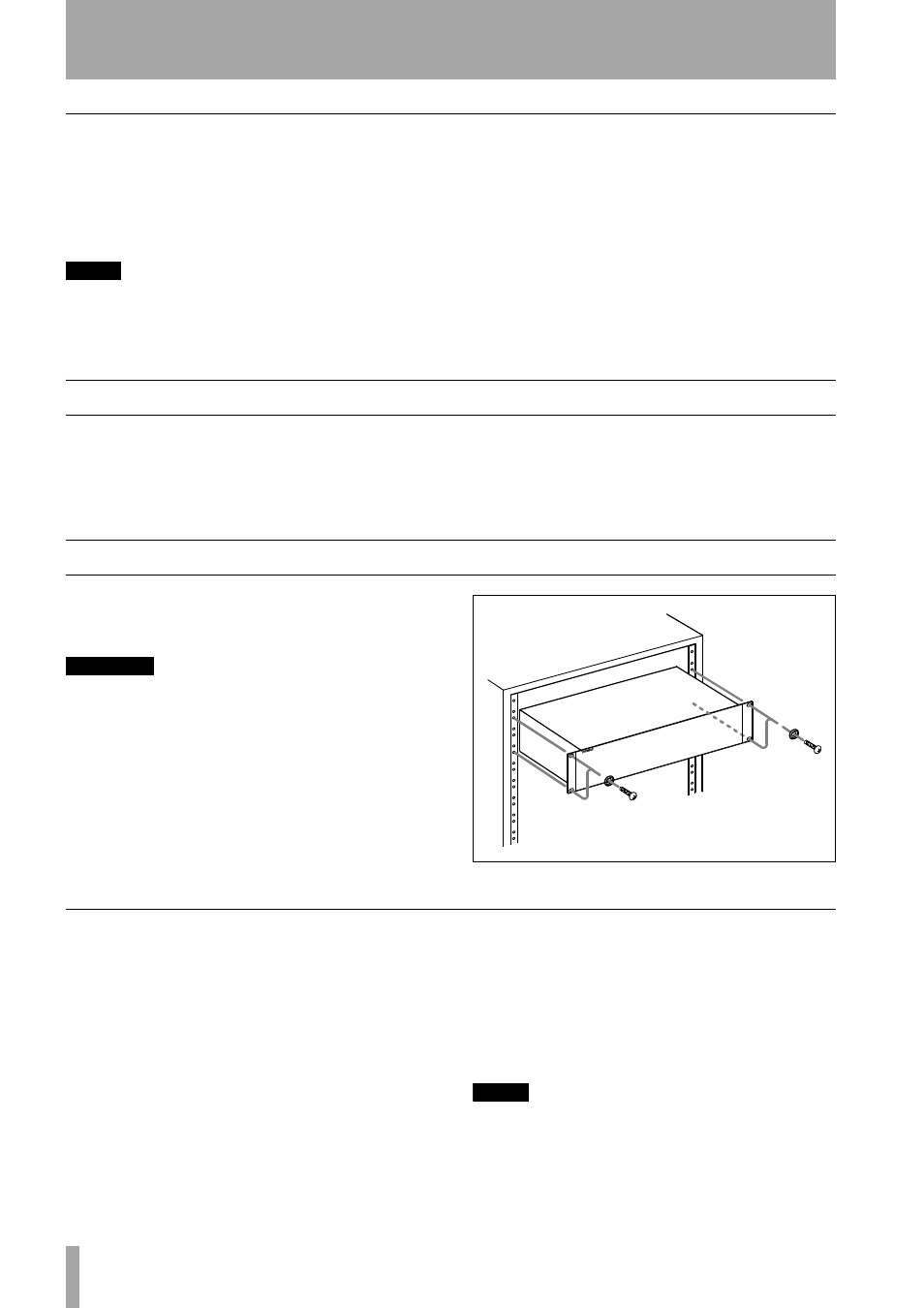
1 – Introduction
8
TASCAM DV-RA1000 Owner’s Manual
Copyright
Windows, Windows XP, Windows 2000, Windows
Me, Windows 98 and Windows 95 are trademarks of
Microsoft Corporation.
Macintosh, MacOS, and MacOS X are trademarks of
Apple Computer.
NOTE
This product is designed to help you record and repro-
duce sound works to which you own the copyright, or
where you have obtained permission from the copy-
right holder or the rightful licensor. Unless you own the
copyright, or have obtained the appropriate permission
from the copyright holder or the rightful licensor, your
unauthorized recording, reproduction or distribution
thereof may result in severe criminal penalties under
copyright laws and international copyright treaties. If
you are uncertain about your rights, contact your legal
advisor. Under no circumstances will TEAC Corporation
be responsible for the consequences of any illegal copy-
ing performed using the DV-RA1000.
Some notes and precautions
Treat the DV-RA1000 as you would any other piece
of precision equipment.
Avoid exposing it to extremes of temperature and
humidity and avoid mechanical shocks and vibration.
Keep the unit away from strong magnetic fields (TV
sets, computer monitors, large electric motors, etc.).
Installation
Install the DV-RA1000 into a 2U rack space using
the supplied mounting kit (you may want to remove
the feet first).
WARNING
As the unit may become hot during operation, always
leave sufficient space above the unit for ventilation. If
you are mounting the unit in a rack, leave 1U of space
above it. Allow at least 10 cm (4 in) at the rear of the
unit for ventilation.
Environmental considerations
The DV-RA1000 may be used in most areas, but to
maintain top performance, and prolong operating
life, observe the following environmental conditions:
The nominal temperature should be between 5°C and
35°C (41°F and 95°F). The DV-RA1000 is more sen-
sitive to extremes of temperature than ordinary CD
players.
Relative humidity should be 30% (5°C/41°F) to 80%
(32°C/90°F).
You should not place the unit on a piece of equip-
ment generating heat, e.g. an amplifier, to avoid pos-
sible problems with overheating.
Make sure that the unit is mounted in a level position
for correct operation. Do not mount the unit in a rack
tilted 5° or more from the vertical position.
NOTE
If the mounting surface is more than 5 degrees away
from the horizontal, the tray will not open or close.
Figure 1.1: Installing the DV-RA1000