Oscillator, Dithering, Copy protection – Teac DV-RA1000 User Manual
Page 27: Finalizing discs, Figure 4.5: oscillator screen, 4 – cd playback & recording
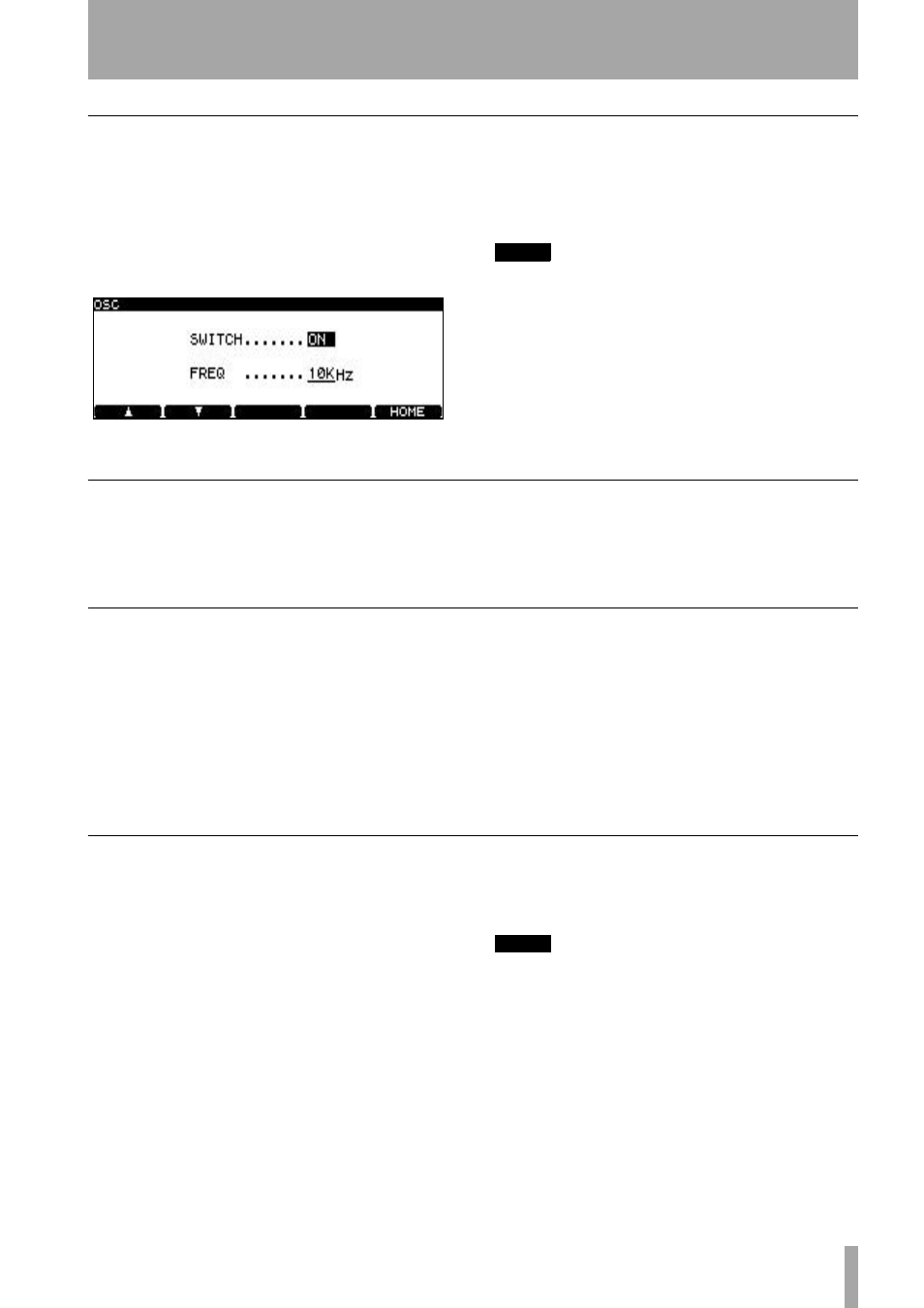
4 – CD playback & recording
TASCAM DV-RA1000 Owner’s Manual
27
Oscillator
The oscillator is available from the virtual front panel
(“The virtual front panel (VFP)” on page 17).
Pressing the on-screen
OSC
button (use
F5
(
PUSH
))
briefly turns the oscillator on or off (nominal level).
Pressing and holding the on-screen button brings up
the oscillator setting screen:
Use the
F1
and
F2
keys to navigate, and the wheel to
change the
SWITCH
parameter between
ON
and
OFF
.
Change the frequency (
FREQ
) between
440Hz
,
1kHz
and
10kHz
.
NOTE
This feature can also be used with DVD recording but
not in DSD recording mode.
Dithering
Only available when recording CDs, use of the noise
shaped dithering option may help signal-to-noise
ratio when recording from digital 24-bit sources to a
16-bit CD.
There are no options—simply turn the function on or
off using the virtual front panel (“The virtual front
panel (VFP)” on page 17).
Copy protection
This digital copy protection (SCMS) is only available
when recording CDs (not DVDs).
The
SYSTEM SETUP
menu
COPY ID
allows three choices:
•
FREE
–(free) no copy prohibit is enabled. Digital
copying from the disc is possible.
•
PROHIBIT
–(prohibited) copy prohibit is enabled. No
digital copying is possible.
•
1GENERATION
–(single generation) “Children” may
be digitally copied from the disc, but no “grand-
children” may be produced from these children.
None of these settings applies to analog copies made
from the disc, of course.
Press
ENTER
to confirm this setting.
The setting may be changed on a track-by-track
basis.
Finalizing discs
When recording has taken place on a CD-R or CD-
RW disk, the TOC must be written to allow the disc
to be played on ordinary CD players.
Press the on-screen
FINALIZE
button in the Virtual
Front Panel (see “The virtual front panel (VFP)” on
page 17) to bring up a pop-up message.
Press
ENTER
to finalize the disc, or
CANCEL
to
return to the VFP.
The screen shows an appropriate message while
finalization is taking place (about a minute). No can-
cellation is possible until the finalization is complete.
NOTE
This function may also be accessed through the dedi-
cated
FINALIZE
key on the RC-RA1000.
Figure 4.5: Oscillator screen