Remote control unit – Teac MD-CD1 User Manual
Page 16
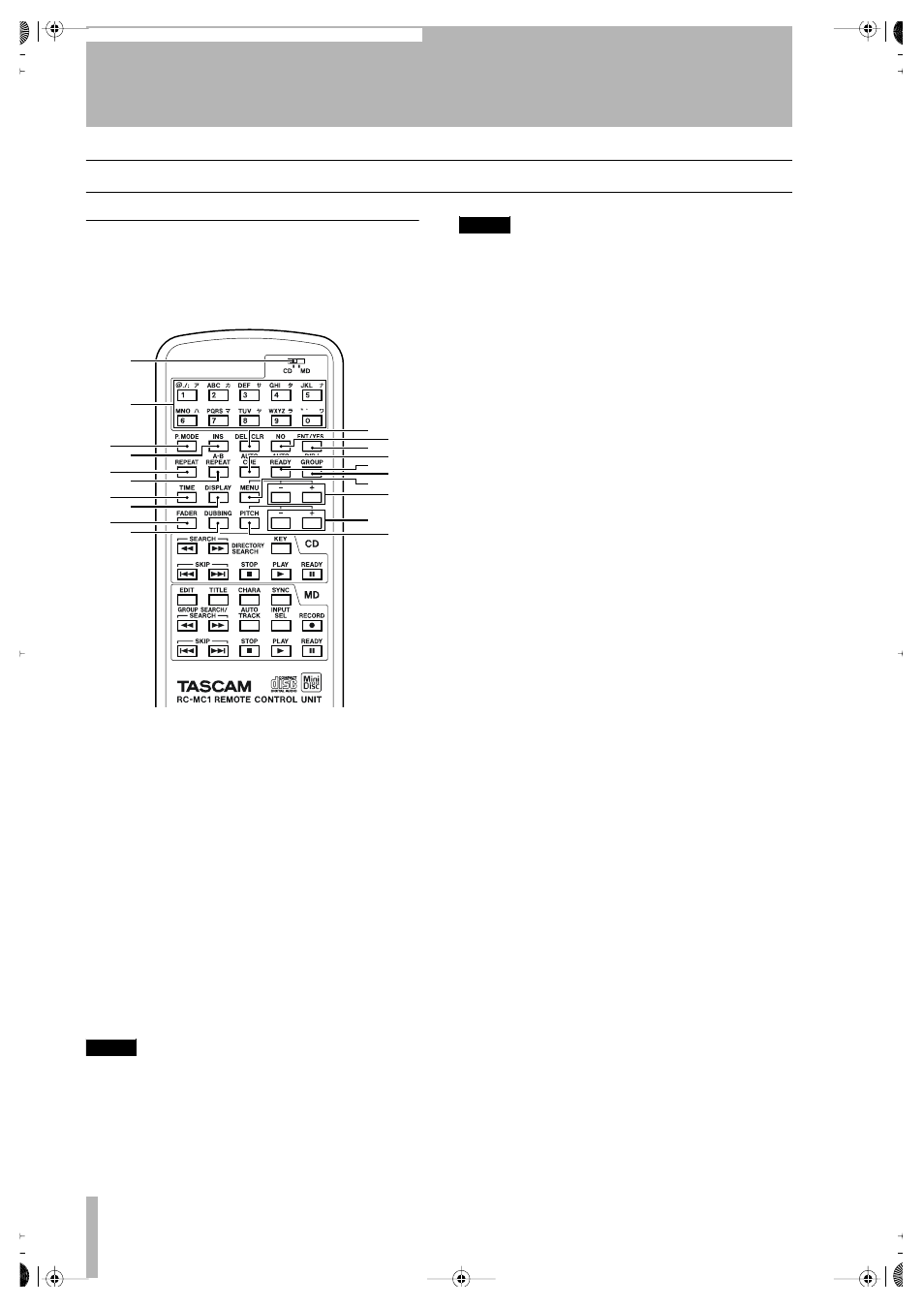
4 – Features and their functions—Remote Control Unit
16
TASCAM MD-CD1
Owner’s Manual
Remote Control Unit
Shared operation keys
MD operation keys / CD operation keys
Shared operation keys
The
1
key is used to select CD or MD deck opera-
tion, while keys
2
and beyond are shared operation
keys.
1
CD/MD selector
Selects the remote control
master. Refer to “Display master and remote master
settings” on page 25. The following shared operation
keys operate the functions of the remote control mas-
ter deck (CD or MD selectable).
2
Number keys (0 – 9)
These are used to
select track numbers and for time search. During MD
Title Input mode, they can be used to input letters,
codes, numbers and Japanese characters. Characters
that can be input are indicated on the keys.
NOTE
Track number selection and time search can only be per-
formed for the display master deck. These functions
cannot be operated for the deck selected as the remote
control master.
NOTE
While these keys can also be used for character input
during title input operation, in this manual they are
referred to as “Number keys.”
3
P. MODE key
This selects the playback
mode. During selection, the playback mode is indi-
cated on the display in the following manner.
Normal playback (in disc order): no indication
Single playback: SINGLE lights up
Program playback: PROGRAM lights up
Random playback: RANDOM lights up
For the modes apart from normal playback, please
refer to “Single-track playback” on page 29, “Pro-
gram playback” on page 29and “Random playback
on page 30.
Even when the power is turned off, the playback
mode setting is retained.
4
INS key
During MD Title Input mode, this
key inserts a space at the cursor position.
5
DEL/CLR key
During track number input,
the track number is cleared when this key is pressed.
During program input, the selected program number
track is deleted.
During title input, the character at the cursor position
is deleted.
6
NO key
This operates the same way as the NO
key on the unit.
7
ENT/YES key
This operates the same way as
the YES and ENTER keys on the unit.
8
REPEAT key
This turns the Repeat Mode on
and off. When it is on, REPEAT lights up in the dis-
play. Refer to “Repeat playback” on page 27. Even
when the power is turned off, the Repeat Mode set-
ting is retained.
9
A-B REPEAT key
This turns the A-B
Repeat Mode on and off, and is used to set the sec-
tion for repeat playback. Refer to “A to B repeat
playback” on page 27.
A
AUTO CUE key
This turns the Auto Cue
Mode on and off. When it is on, A CUE lights up in
the display. Refer to “Auto cue” on page 26. Even
when the power is turned off, the Auto Cue Mode
setting is retained.
1
2
3
4
6
7
8
9
0
q
5
e
w
r
t
y
u
i
o
p
2ReMD-CD1.fm 16 ページ 2004年11月5日 金曜日 午前7時35分