7 – cd and md playback—single-track playback, 29 single-track playback, Program playback – Teac MD-CD1 User Manual
Page 29
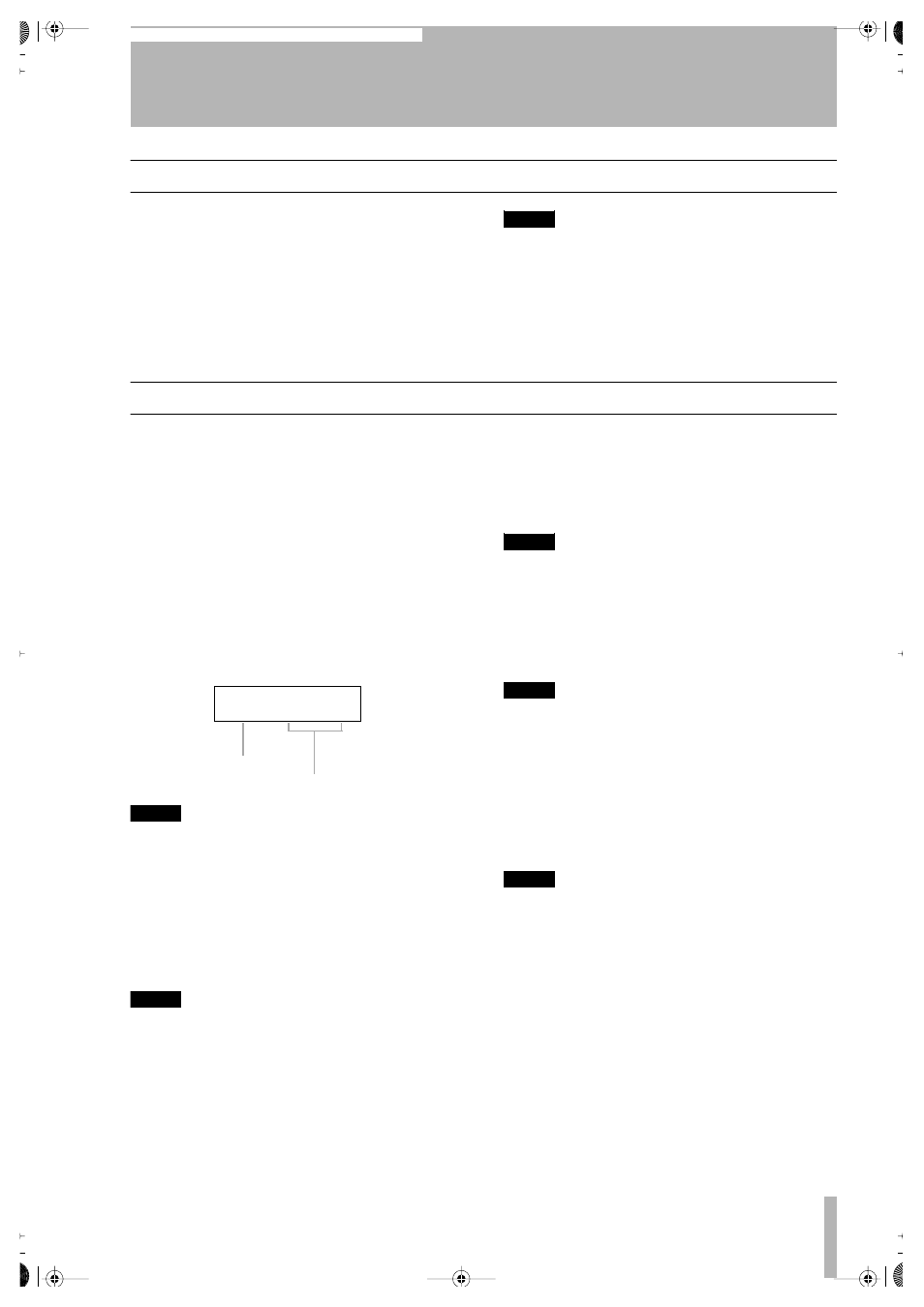
7 – CD and MD Playback—Single-track playback
TASCAM MD-CD1
Owner’s Manual
29
Single-track playback
This function enables playback of just a single track.
During the Stop mode, press the P.MODE key on the
remote control, and “SINGLE” lights up in the dis-
play.
After the selected track finishes, playback stops.
NOTE
If the Repeat function is also on, the selected track will
be played repeatedly.
You can also use the “PLAY MODE?” option in the PLAY
sub-menu of the MD and CD menus to set the Single-
track playback mode.
Even when the power is turned off, the Single-track
playback mode settings are retained.
Program playback
This function enables playback of selected tracks in
any desired order. Up to 99 tracks can be selected
from a CD, or up to 25 tracks from an MD, for Pro-
gram playback.
1
During stop mode, press the P.MODE key on
the remote control until “PROGRAM” is
indicated on the display.
The program number and total program
playing time will be shown on the character
display.
NOTE
You can also use the “PLAY MODE?” option in the PLAY
sub-menu of the MD and CD menus to set the Program
Playback mode.
2
Use the number keys on the remote control to
select each desired track for program play-
back, then press the ENT/YES key.
The track number will be entered into the
program.
NOTE
To set the program by front panel operation, use the
MULTI JOG dial to select the track number, then press
the ENTER key to add the track to the program.
3
Repeat the above step 2 until the desired pro-
gram is completed.
As the program is being created, the pro-
gram number and total program playing
time is revised on the display.
To confirm program contents, press the skip
keys during playback or playback standby.
NOTE
If the total program playing time exceeds 999 min 59
sec for CD, or 715 min 49 sec for MD, “- - - m - - s” is dis-
played.
4
When program setting is completed, press
the PLAY key to begin playback of the tracks
in the programmed order.
NOTE
If the STOP key is pressed without first pressing the
PLAY key, all the program data will be erased.
Deleting a programmed track
1
During STOP mode, use the skip key to select
the track for deletion. The track number will
be shown in the display.
2
Press the DEL/CLR key.
NOTE
Right after STOP, if the DEL/CLR key is pressed, the last
track programmed will be deleted.
Adding a track to the program
1
During STOP mode, using the skip keys, skip
to the programmed track before the position
you wish to add a track. The track number
should be shown on the display.
2
Use the number keys to input the track num-
ber of the track to be added.
3
Press the ENT/YES key.
0p 0m 0s
Program number
Total program playing time
2ReMD-CD1.fm 29 ページ 2004年11月5日 金曜日 午前7時35分