10 – minidisc editing—erase disc, Erase disc, Divide tracks – Teac MD-CD1 User Manual
Page 42
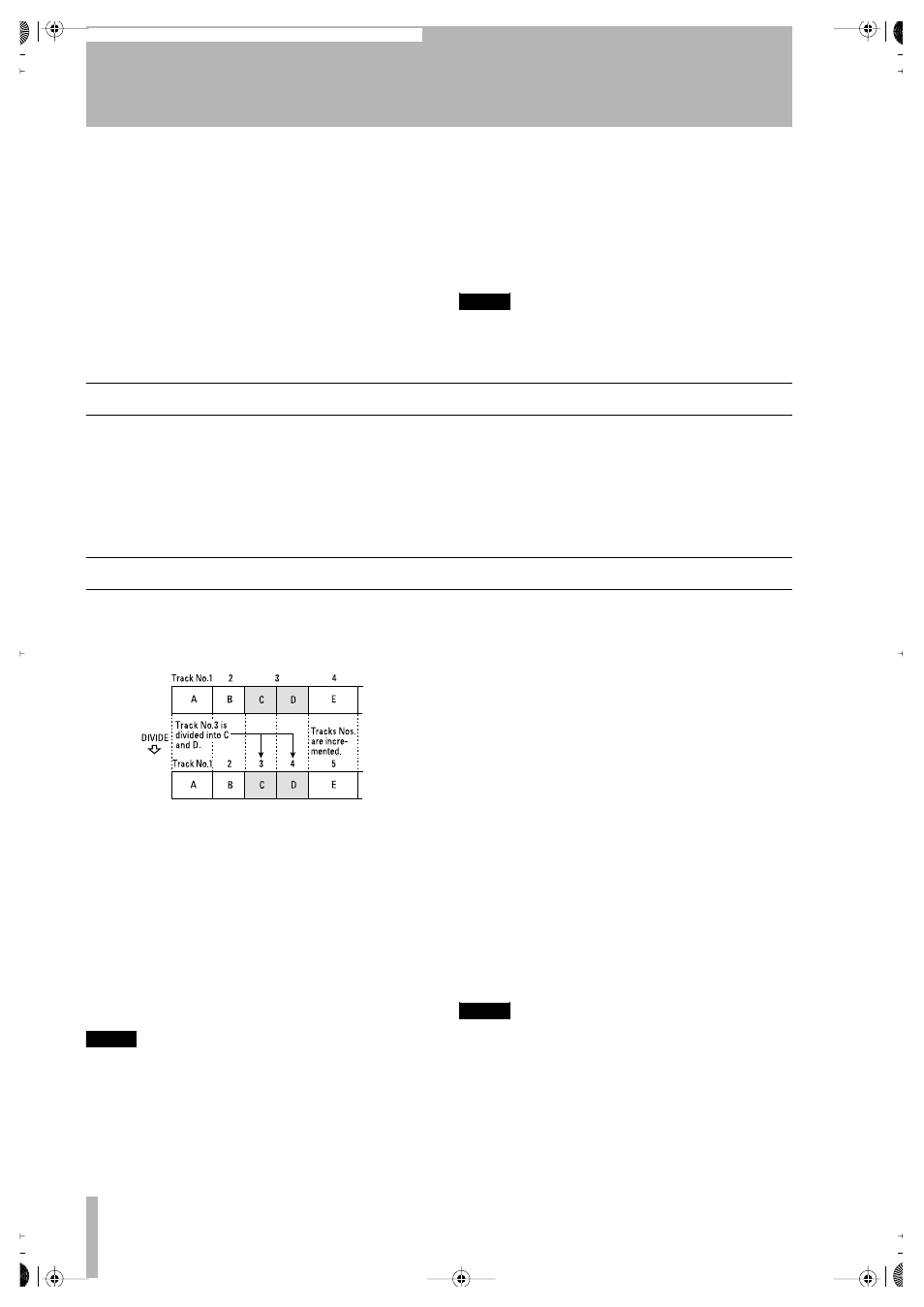
10 – MiniDisc editing—Erase disc
42
TASCAM MD-CD1
Owner’s Manual
Selecting a track to be erased on the menu
1
1. In the stop mode, select the “ERASE
TRK?” option on the EDIT sub-menu of the
MD menu.
“Track>***” will be displayed, with *** rep-
resenting the last track number.
2
Select the track to be erased using the
MULTI JOG dial on the front panel, or the
MENU -/+ key on the remote control, and
press the ENTER key.
“Sure?” is displayed.
3
Press the ENTER key (or the YES key) on
the front panel, or the ENT/YES key on the
remote control.
After the track is erased, “Complete” is
shown on the display.
NOTE
When a track is erased, the tracks are renumbered from
the next track.
Erase disc
All the tracks on the disc can be erased in one opera-
tion.
1
Select the “ERASE DISC?” option on the
EDIT sub-menu of the MD menu.
“Sure?” is displayed.
2
Press the ENTER key (or the YES key) on
the front panel, or the ENT/YES key on the
remote control.
After all the tracks on the disc are erased,
“Complete” is shown on the display.
Divide tracks
Tracks can be divided into two or more tracks.
Example: To divide C and D contained in
track number 3 into two tracks
1
Select the “DIVIDE?” option on the EDIT
sub-menu of the MD menu.
2
Play back the track to be divided, and at the
desired divide point, press the ENTER key
(or the YES key) on the front panel, or the
ENT/YES key on the remote control.
“Point> 0” is displayed, and starting at the
divide point (specified in the above opera-
tion) a few seconds are played back repeat-
edly to enable confirmation.
NOTE
As an alternate procedure to steps 1 and 2 above, play
the track to be divided, and at the desired point, put
the deck into playback standby mode. Then select the
“DIVIDE?” option on the EDIT sub-menu of the MD
menu, and “Point> 0” will be displayed. Starting at the
divide point (specified in the above operation) a few
seconds are played back repeatedly to enable confirma-
tion.
3
If necessary, use the MULTI JOG dial on the
front panel, or the MENU -/+ key on the
remote control to adjust the divide point.
4
After the divide point has been set, press the
ENTER key (or the YES key) on the front
panel, or the ENT/YES key on the remote
control.
“Sure?” is displayed.
5
Press the ENTER key (or the YES key) on
the front panel, or the ENT/YES key on the
remote control.
After the track is divided, “Complete” is
shown on the display.
NOTE
If a title has been added to the track, it will be retained
only for the first of the new divided track. The second
divided track will not have a title.
2ReMD-CD1.fm 42 ページ 2004年11月5日 金曜日 午前7時35分