Fade-in and fade-out recording, Time machine” recording – Teac MD-CD1 User Manual
Page 38
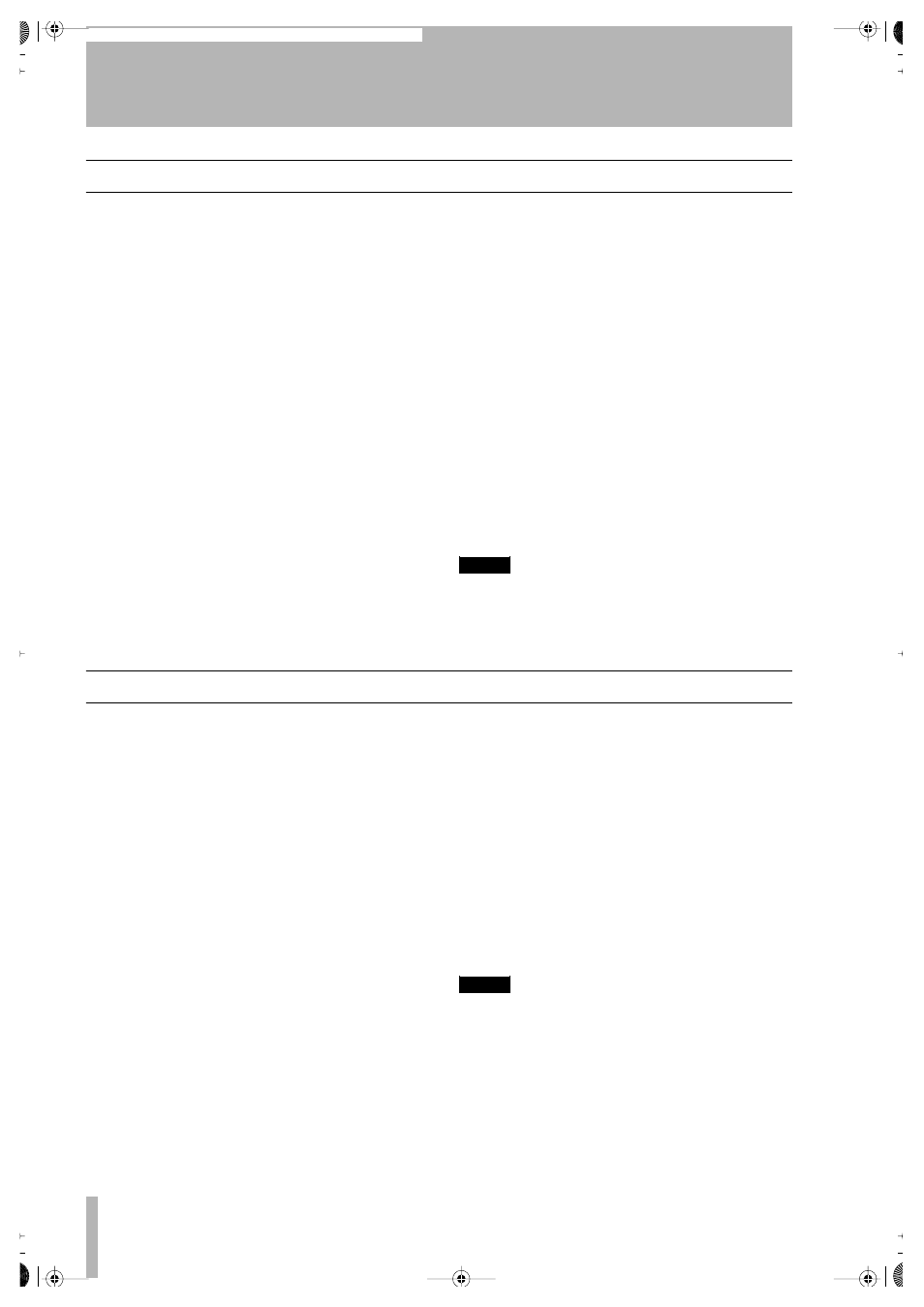
9 – MD recording from an external source—Fade-in and fade-out
38
TASCAM MD-CD1
Owner’s Manual
Fade-in and fade-out recording
At the beginning and end of MD recording, fade-in
and fade-out effects can be performed.
Before following the procedure below, make sure
that basic recording preparations have been com-
pleted, a recordable disc is inserted, and the deck is
in stop mode.
1
Set operation using the following menu
options on the VOL FUNC sub-menu of the
MD menu.
F_IN TIME
The length of the fade in to the normal level can be
set between 1 and 30 seconds in 1-second incre-
ments. (Default setting: 3 seconds).
F_OUT TIME
The length of the fade out into complete silence can
be set between 1 and 30 seconds in 1-second incre-
ments. (Default setting: 3 seconds).
FADE MODE
The deck can be set to continue recording (“Rec”) or
enter recording standby mode (“Ready”) after fade-
out is completed.
2
In recording standby mode, press the
FADER key.
Recording begins and the sound fades in.
After the preset fade-in time, the sound is at
normal level.
3
During recording, press the FADER key
when you wish to fade-out the sound.
Fade-out begins, and after the preset fade-
out time, there is silence. After it becomes
silent, depending upon the Fade mode set-
ting, recording continues or the deck enters
recording standby mode.
NOTE
Fade-in or fade-out only may be selected.
The “Time Machine” recording function cannot be per-
formed together with fade-in recording. For details,
refer to the following section.
“Time Machine” recording
This function makes it possible to start recording up
to 6 seconds before the time the recording operation
is actually started. It operates by holding the input
signal in a buffer memory that can be set to contain
up to 6 seconds of data representing a normal stereo
input signal.
Before following the procedure below, make sure
that basic recording preparations have been com-
pleted, a recordable disc is inserted, and the deck is
in stop mode.
1
Set the time value for the amount of data to
be stored in the buffer using the
“TM_REC?” option on the REC sub-menu
of the MD menu.
Setting values range from 1 to 6 seconds in 1-
second increments, as well as OFF. The
default setting is OFF.
OFF: The Time Machine function does not
operate.
1 sec to 6 sec settings: The buffer will hold
the corresponding seconds of signal.
2
Press the RECORD key to enter recording
standby mode.
3
Press the PLAY key to start recording.
The signal will be recorded from the number
of seconds set before the PLAY key is
pressed.
4
Press the STOP key to stop recording.
NOTE
When performing fade-in recording (explained in a pre-
vious section), Time Machine recording is not possible.
2ReMD-CD1.fm 38 ページ 2004年11月5日 金曜日 午前7時35分