Teac MD-CD1 User Manual
Page 40
Advertising
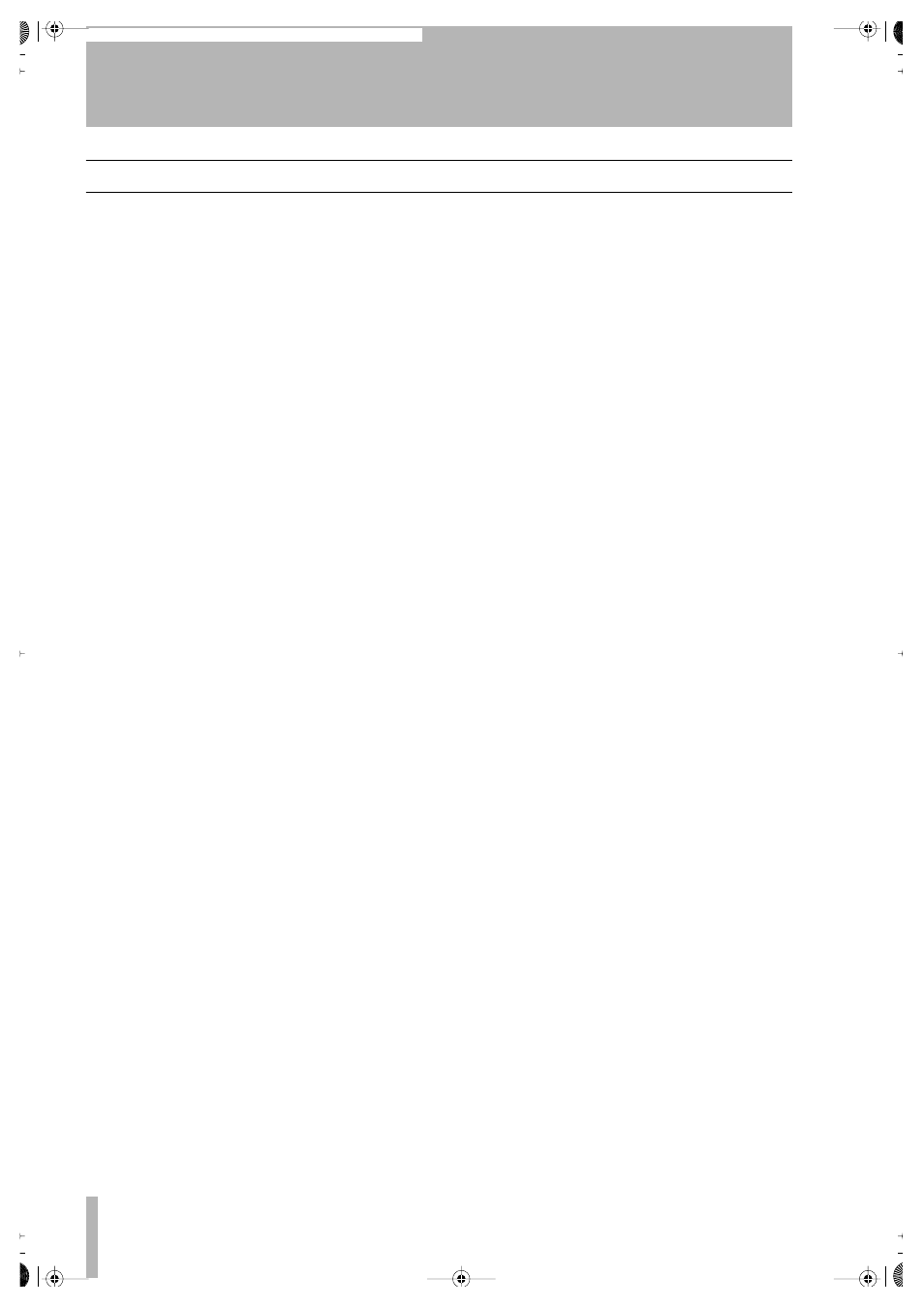
9 – MD recording from an external source—Checking remaining
40
TASCAM MD-CD1
Owner’s Manual
Checking remaining MD time
During MD recording or recording standby mode,
press the TIME key on either the front panel or the
remote control, and the elapsed track recorded time
and remaining recording time will be shown in suc-
cession on the display.
Elapsed track recorded time (no indication light)
Disc remaining time (REMAIN only, or TOTAL and
REMAIN will light up)
Even if the power is turned off, the time settings will
be retained.
2ReMD-CD1.fm 40 ページ 2004年11月5日 金曜日 午前7時35分
Advertising
See also other documents in the category Teac Players:
- SR-L280i (100 pages)
- SR-LUXi (84 pages)
- SR-LUXi (1 page)
- R4-INT (36 pages)
- SR-L70i (72 pages)
- SR-100I (96 pages)
- Mini CD/MP3 Player (17 pages)
- WAP-4500 (31 pages)
- HR V.2 (12 pages)
- HR V.1 (15 pages)
- AD-800 Quick Start (2 pages)
- LP-R550USB (100 pages)
- LP-R550USB (96 pages)
- LP-R550USB (96 pages)
- LP-R550USB Quick Start (2 pages)
- AD-RW900-B (148 pages)
- AD-RW900-B (52 pages)
- CD-P1260 (52 pages)
- CD-H750 (84 pages)
- PD-501HR (88 pages)
- CD-355 (40 pages)
- CD-240 (160 pages)
- CD-3000 (64 pages)
- SL-D920 (88 pages)
- DA-78HR Quick Start (2 pages)
- DA-40 (34 pages)
- DV-RA1000 (48 pages)
- DVW-D17A (40 pages)
- DV-RA1000HD (68 pages)
- CD-200 Rev.A (28 pages)
- CD-200BT (32 pages)
- CD-200IL (32 pages)
- CD-200SB (48 pages)
- RC-601MKII (29 pages)
- CD-601MKII (29 pages)
- CD-RW900MKII (36 pages)
- RC-3F (2 pages)
- CD-RW901MKII (44 pages)
- CD-RW901MKII (40 pages)
- RC-SS20 (8 pages)
- CD-A550MKII (48 pages)
- ESOTERIC HR (11 pages)
- K-03X (84 pages)
- K-03 (76 pages)