Teac HS-P82 Quick Start Guide User Manual
Page 19
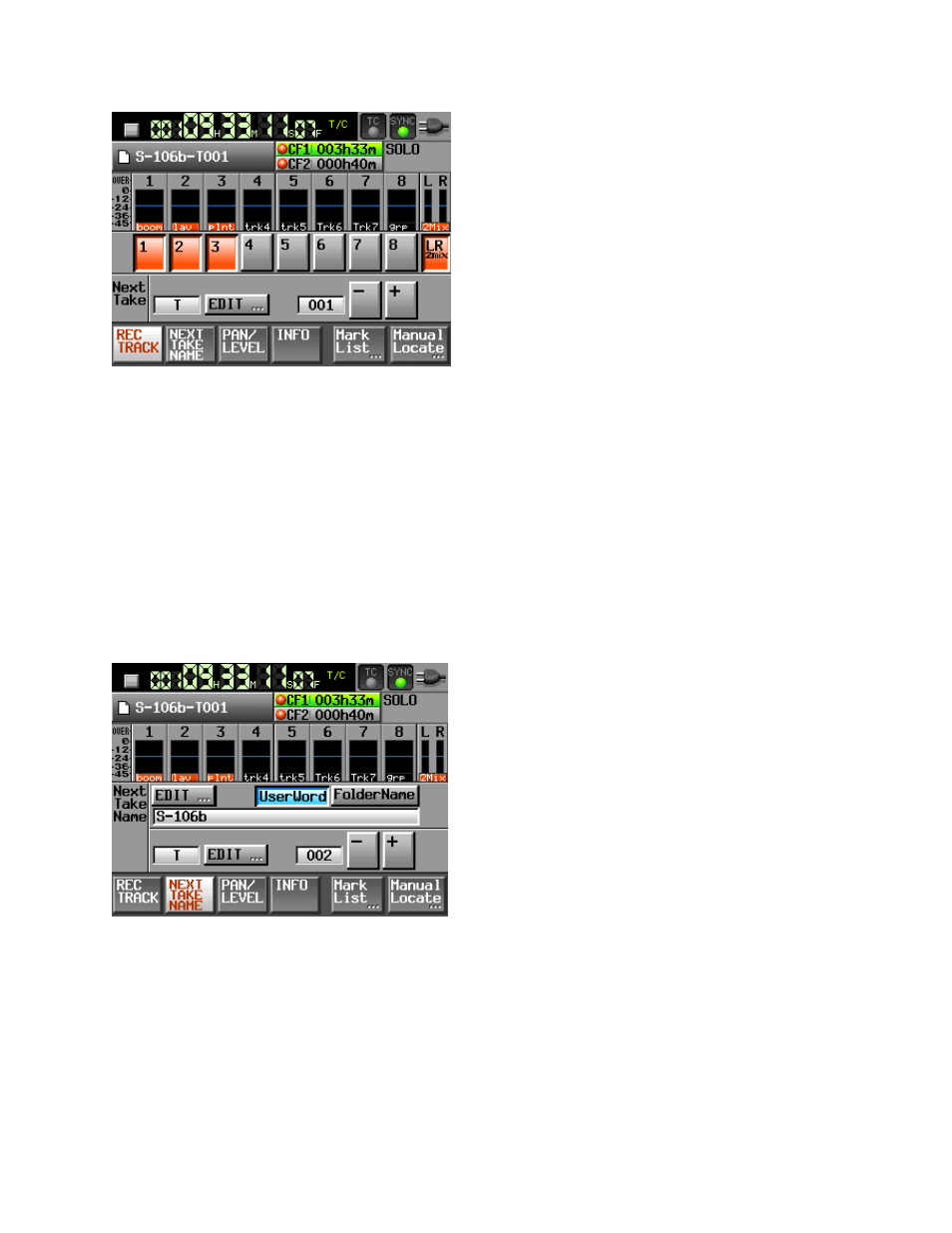
Page 19 of 38
The REC TRACK tab allows you to arm/disarm any track for recording. It also allows you to name and
number each successive Take. Tracks that are armed for recording will display with red track names.
You can name each take by pressing the edit button. Most sound mixers just use the prefix “T” for take,
just as we use the prefix “S” for scene and “P” for project. But you are able to use any naming
convention that you want.
You can also enter the starting number for the next take. Generally, this would be “1”. But if you are
going back to a previous scene, you may need to enter a later number.
Each time that you hit RECORD, and then STOP on the recorder physical controls – the take number will
automatically increment.
Another way to edit the NEXT TAKE NAME is from the tab of that label. When you access the take name
from its own tab, you cannot accidently arm/disarm an input channel. Otherwise, the screen is similar.
Note that you edit or rename the USERWORD, just by selecting the appropriate button. Many mixers
prefer to use the FOLDER NAME for a broader file organization such as date, cam media drive, etc. Then
by selecting USERWORD, you can enter in a scene number that will append itself to the take number.