Sync t/c – Teac HS-P82 Quick Start Guide User Manual
Page 8
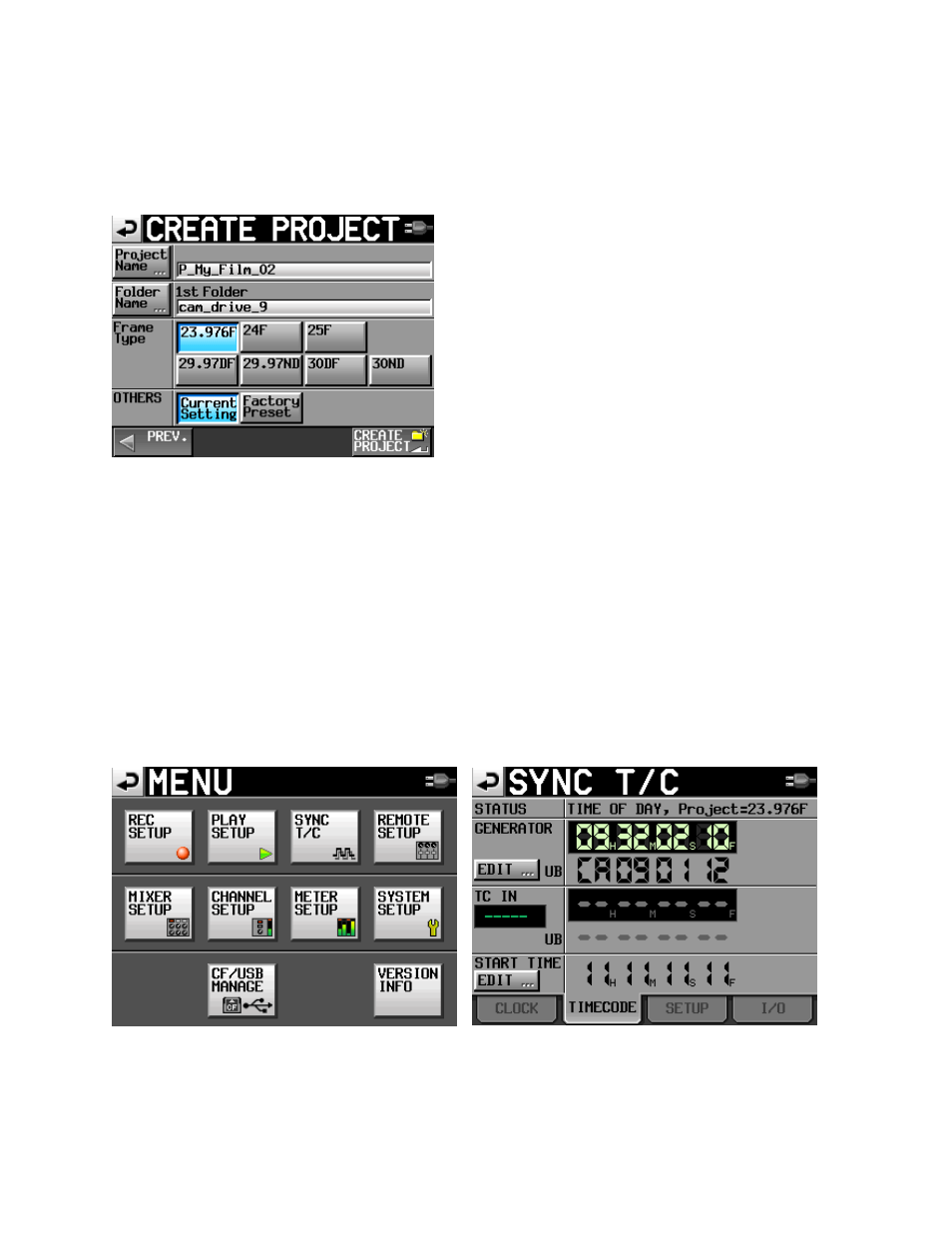
Page 8 of 38
(You select the bit rate, 16 or 24, from the REC SETUP screen, File Format tab, as described further
below).
Select NEXT at the bottom of the screen…
Select the correct FRAME RATE for your project. Most so called 24 frame video and HD video is actually
23.976. Standard video is 29.97 (drop frame or non-drop frame, make sure you know which is correct).
Sprocketed or electronic FILM may require 24F or 30ND; be sure to ASK the lab or the Post Production
Supervisor.
After entering all of your parameters, you may finalize your choices by confirming the CREATE PROJECT
button at the bottom of the screen.
Sync T/C
Press the MENU button, and select Sync T/C. This is where you set your timecode details. Note that the
timecode frame rate was already set when you selected your FRAME RATE during Project creation.
Go to the TIMECODE tab.
The STATUS window displays the frame rate that you selected for this project.