Solo mode – Teac HS-P82 Quick Start Guide User Manual
Page 20
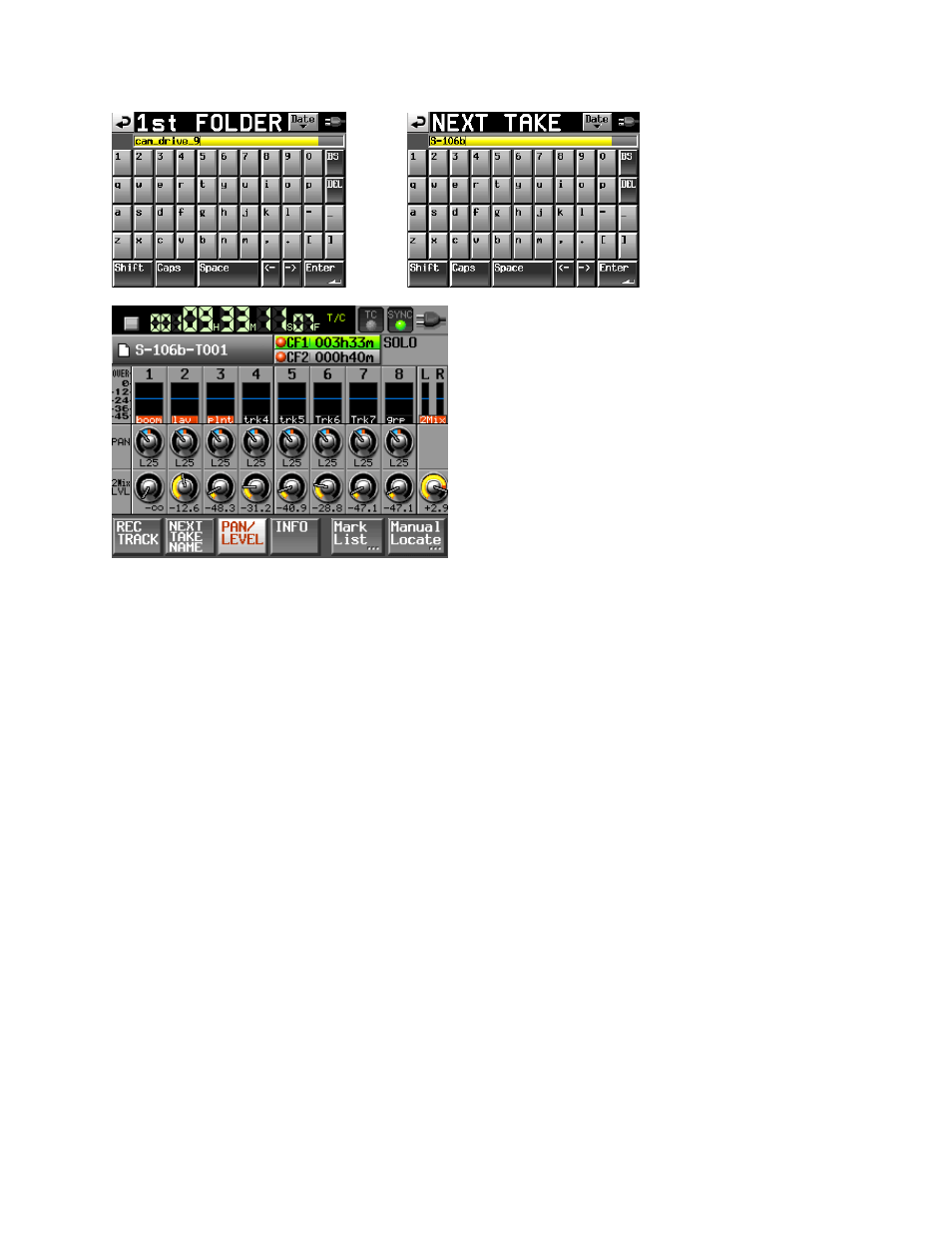
Page 20 of 38
The PAN LEVEL tab is where you would normally access the OUTPUT LEVEL and PAN controls for each
input channel. Pressing the virtual knob will link it to the physical DATA knob on the recorder. An
advantage of using this screen instead of the Channel Setup screen for these functions is that the PAN
LEVEL screen shows meters for each channel as well as the master LR mix.
Note that you may want to pan each of the inputs to slightly off center, so that the Right mix is slightly
attenuated (around 10 to 15dB) lower than the Left mix, in order to provide the editor an alternate track
in the event of clipping.
To return to the root HOME screen at any time, you can either untap the tab or just press the HOME
button.
Solo mode
If you press on the meter display of any input channel, it will turn yellow, indicating that you are now in
the SOLO monitoring mode. This allows you to listen to any individual channel, rather than to the master
LR mix. Note that when solo is lit up, a virtual solo volume control appears in the upper right of the
screen. It will vanish when you exit the solo mode.