Teac HS-P82 Quick Start Guide User Manual
Page 26
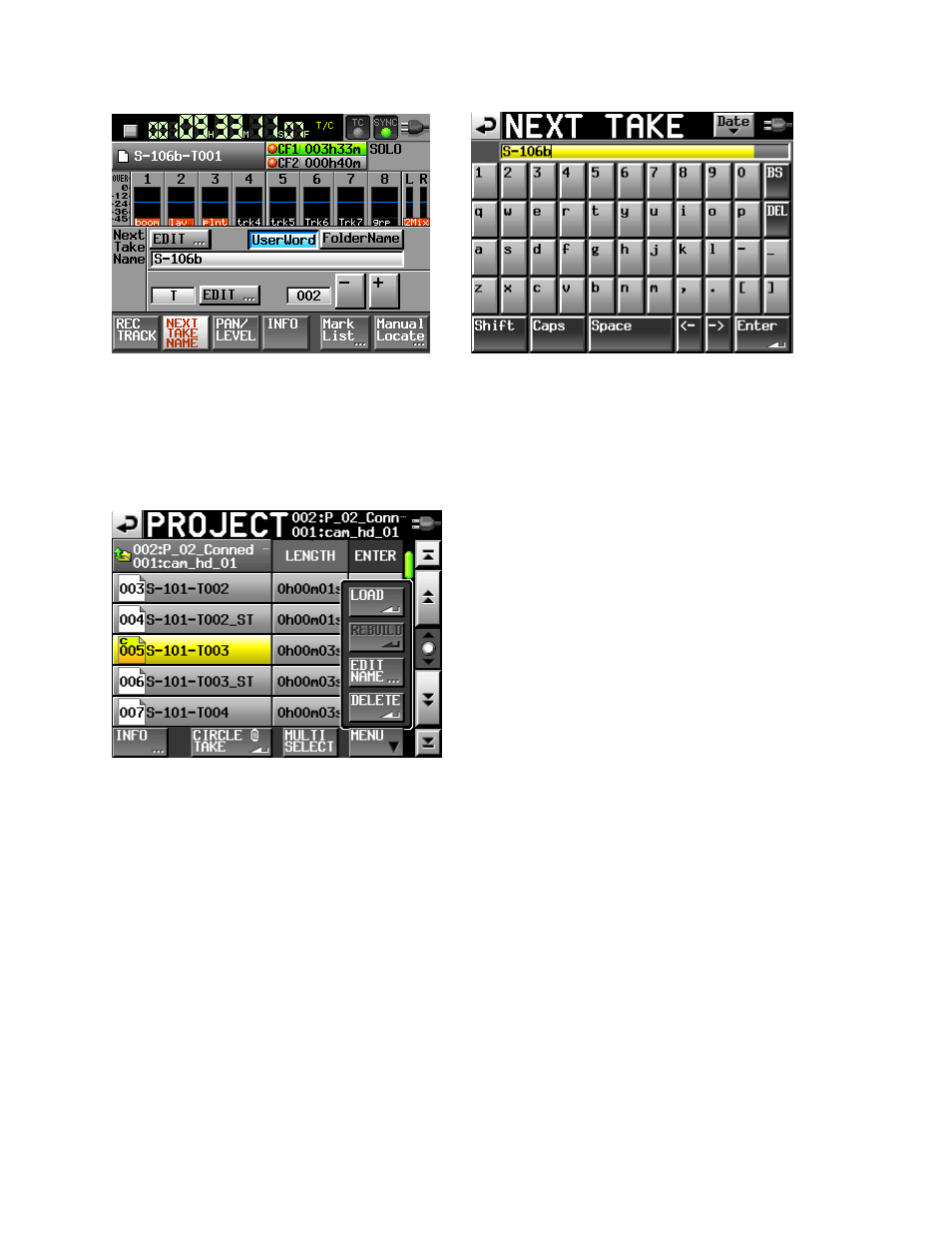
Page 26 of 38
Editing the Scene & Take Number
Sometimes on the set, mistakes happen. Takes can be recorded with the wrong scene & take number.
Firmware v1.20 allows you to rename a previously recorded take, so that the change also affects the
metadata as well.
Go to your list of takes, and select (highlight) the take that needs to be renamed. Press MENU, and then
press EDIT NAME. Type in the correct name (scene/take) and press Enter.
Remember that you may have to edit two entries: the stereo L/R Mixdown and the poly file ISO’s. You
will see both file entries on the take selection screen.
Using an External Keyboard
To use an external keyboard with the TASCAM HS-P82, a standard PS/2 computer connector is required.
If your keyboard is USB, then a suitable USB to PS/2 adapter needs to be obtained. Increasingly, fewer
USB keyboards work with these adapters, so the user should look for a “dual protocol” keyboard that
recognizes the purple adapter and switches the keyboard into PS/2 mode. Either the Dealer can
recommend a keyboard that they stock, or TASCAM can supply you with a list of working keyboards.