Create a project – Teac HS-P82 Quick Start Guide User Manual
Page 6
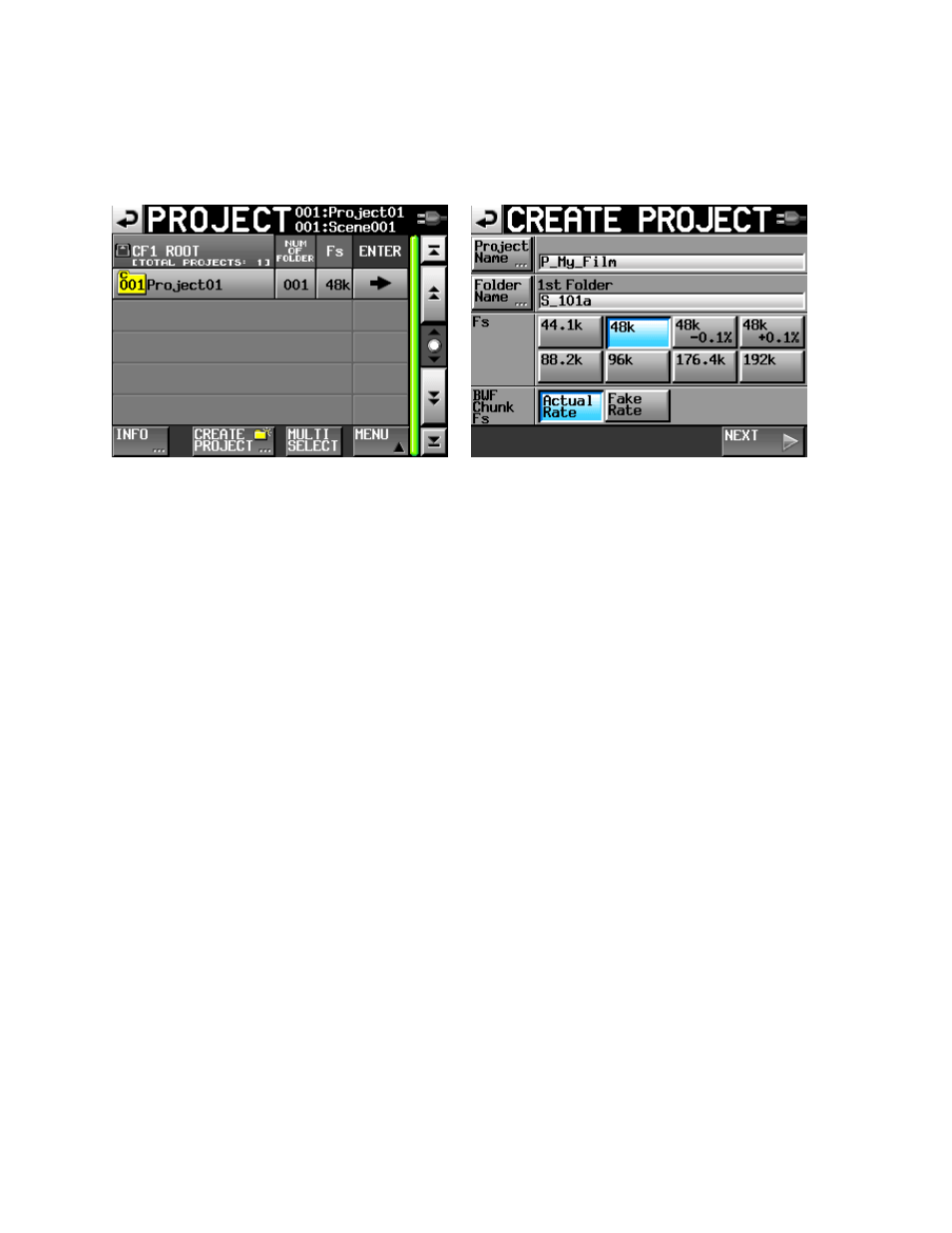
Page 6 of 38
Create a PROJECT
A project is essentially the name of your film or video, along with the basic recording format. It is
possible to host multiple projects on the same CF card, even if those projects use different formats.
Press PROJECT button. Select Create Project tab at bottom of screen.
If you are not already in the ROOT folder, then tap the button located just under the “Project”
screen label until you back your way up to the root folder of the card.
Press the tab on the left to NAME your project. DO NOT use the whole word “project” in your new
name; it is too long and will not always be displayed! Just abbreviate it as P_ name. (letter P,
underscore, brief name or number). Example: P_My_ Film
Press the tab on the left to NAME your folder. Note that TASCAM sometimes uses the term “folder” for
what we would call “scene” in filmmaking. On the TASCAM, you can store all of your takes for each
scene inside of that scene folder. It is one of two options for keeping track of stuff!
DO NOT use the whole word “scene” in your new folder name; it is too long! Just abbreviate it as S_
number. (letter S, underscore, scene number/letter). Example: S_101A
This would create the following file tree on your CF card:
P_My_ Film
(name of project)
S_101A
(name of scene)
S_101A-T001
(name of each take, consisting of folder name
appended to incrementing take numbers)
However, in v1.20 firmware, you now have a different option for file naming. Instead of using the
FOLDER NAME as the scene, you can use the folder name to designate any organizational folder, such
as the camera media drive, date, or whatever label you choose. Then you can create a scene/take
number for each take, consisting of a USERWORD (which would be the actual scene number) appended
to incrementing take numbers. This gives you one additional layer of file management, and makes
changing scene numbers faster and very user friendly.