Teac HS-P82 Quick Start Guide User Manual
Page 7
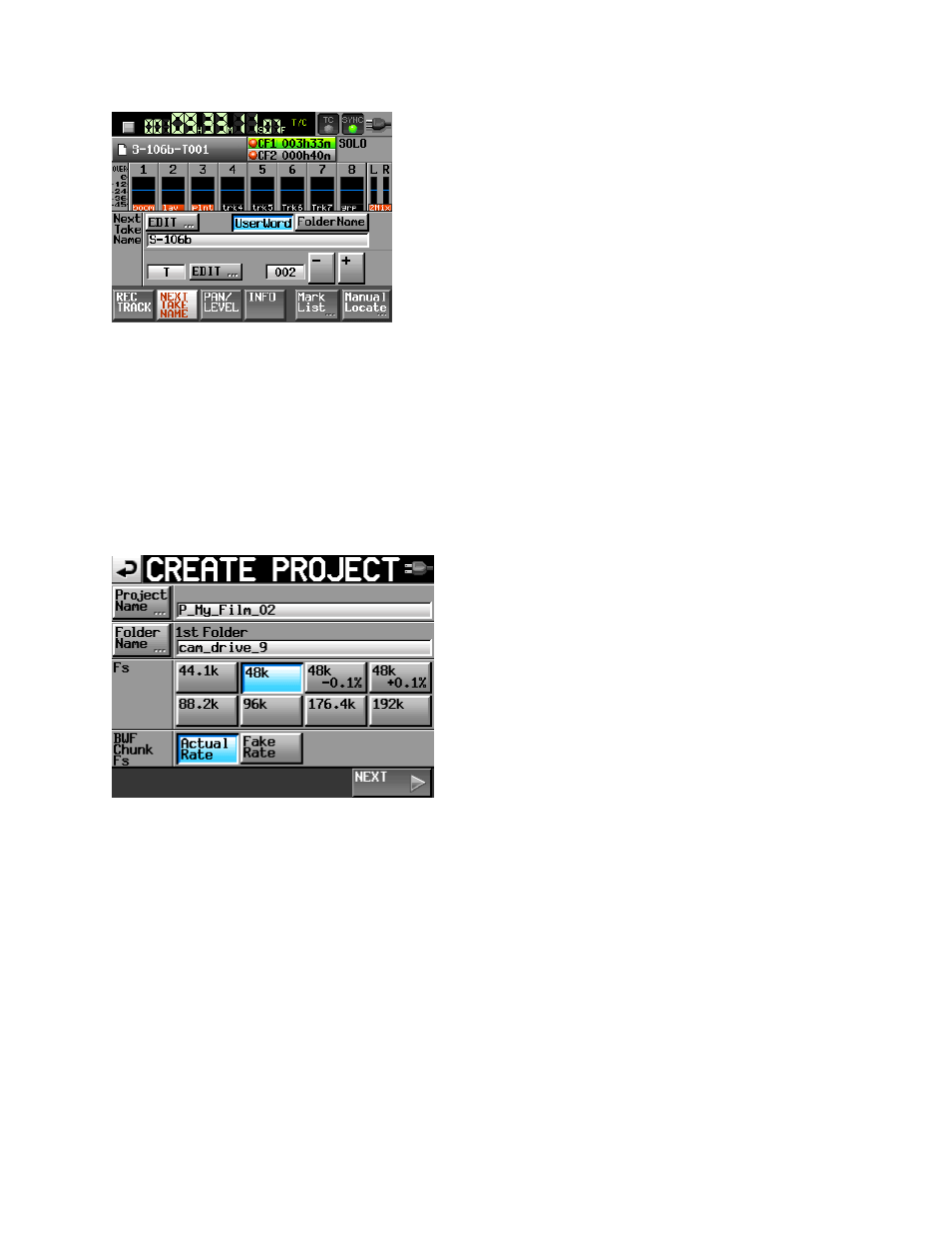
Page 7 of 38
Note that editing the USERWORD (aka “scene number”) takes place from the NEXT TAKE NAME tab in
the HOME screen, so it is very convenient.
Now, your file tree might look something like this:
P_My_ Film
(name of project)
cam_drive_9
(name of folder, in this case the camera hard drive)
S_101A-T001
(name of each take, consisting of USERWORD scene name
appended to incrementing TAKE numbers)
Next, select the correct Fs (SAMPLING RATE) for your project. Most of the time, this will be 48k.
Sometimes, the post production people will ask for 96k. Depending on your video editing software, you
may even be asked to use 47.952 or 48.048, which are labeled as 48k +/-
It is your responsibility to make sure that you record in the correct format and frame rate, so ask the
Post Production Supervisor for the correct settings to use. NEVER GUESS. NEVER ASSUME. Different
editing houses and labs may prefer different settings according to their software and in-house workflow.
If you are selecting the pull-down or pull-up rate (48k +/-), you can select the FAKE RATE button in order
to stamp a 48k label onto a file in order to fool some recorders into performing a pull-up or pull-down in
order to sync up with some sprocketed FILM projects.
Otherwise, use the Actual Rate setting.