Teac HS-P82 Quick Start Guide User Manual
Page 35
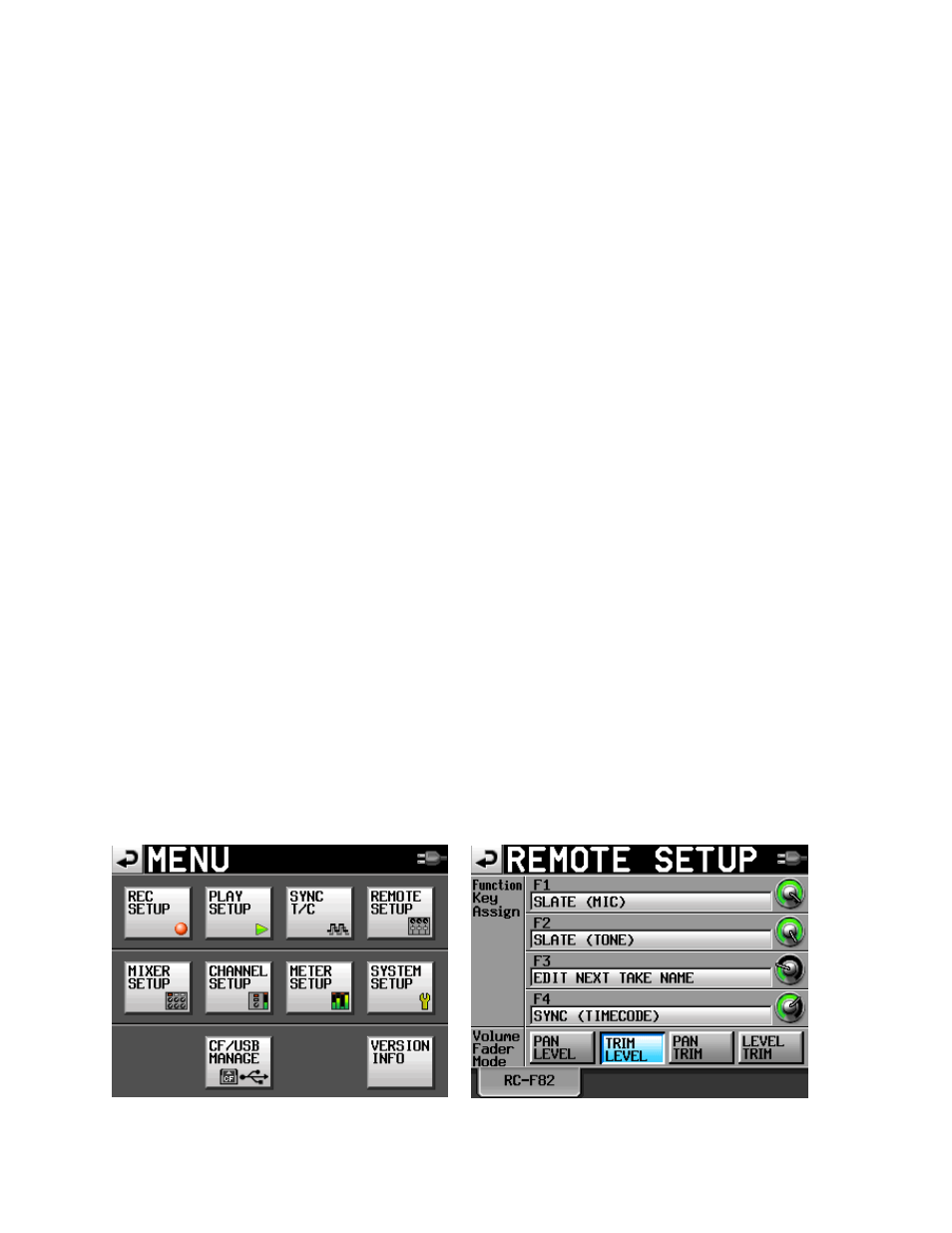
Page 35 of 38
Master volume for the headphones is controlled by the headphone volume knob on the RECORDER. This
signal passes into the Fader unit, where the volume can be re-adjusted by the phones volume knob on
the Fader unit. Once you understand this signal flow, you can see how it could be utilized to split the
headphones feed at the recorder (say, for example, to transmit program audio to the Director or Script
Supervisor on the set), and then still have capability of re-adjusting the volume for the comfort of the
sound mixer.
The two MONO buttons allow you to monitor the Left or Right master tracks in mono with both ears.
CAUTION: Do not use the L-R Master Gain pot, located in the lower right corner to adjust the listening
volume of your headphones! Because of its closer placement on the board, some users mistake it for
their volume control, since a change to the L-R master track recording gain does result in a change of
listening volume. Any changes to that pot will affect the level of the recording.
Monitor Feed for Director/Script
It is customary on major sets to provide wireless headphones to the Director, Script Supervisor, and
other personnel as needed (such as an extra boom operator). We use what is referred to as an Assistive
Listening System, which consists of a wireless transmitter connected to one of our outputs, and multiple
wireless receivers (belt packs) to feed each set of headphones. When connecting to the TASCAM, you
either utilize Line Output 1, or you can split the signal from the main Headphone Out on the recorder
itself.
To split the signal at the Headphone Out jack, simply insert a ¼-inch stereo plug to (2) ¼-inch stereo
jack Y-cable, and raise the recorder headphone volume to near maximum (or as loud as needed).
Connect the transmitter to one leg of the Y. Connect the other leg of the Y to the headphone input jack
of the Remote Fader, as you normally would. Remember that you have a secondary headphone volume
control on the Remote Fader itself, which you would use to adjust the sound mixer’s headphone
listening level.
Remote Setup of the Fader unit