Inserting and ejecting sd and cf cards, Inserting sd and cf cards, Ejecting sd and cf cards – Teac DA-3000 User Manual
Page 20: Sd card write protection, See “inserting, 3 – preparations
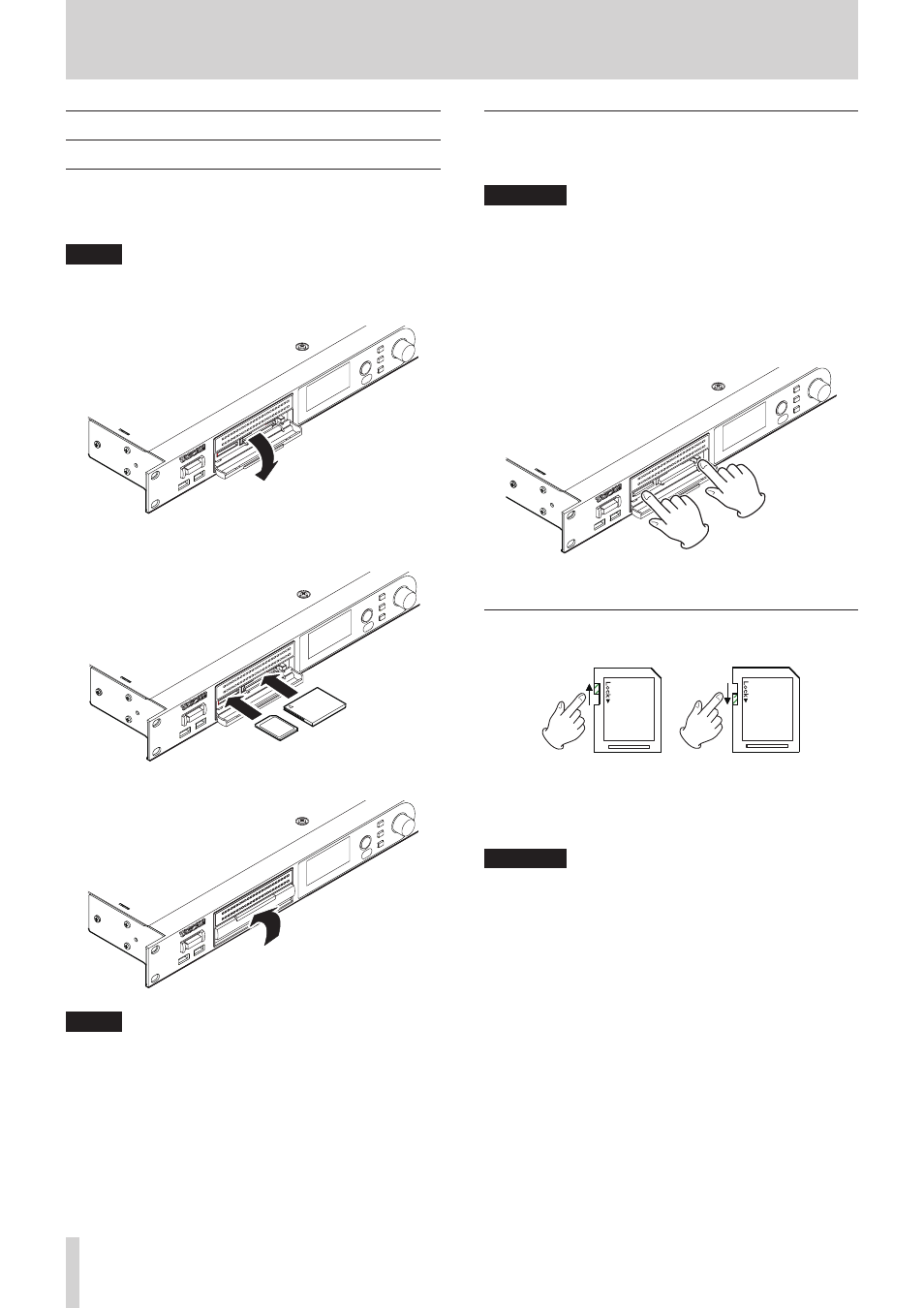
20
TASCAM DA-3000
3 – Preparations
Inserting and ejecting SD and CF cards
Inserting SD and CF cards
Insert an SD card or CF card into the appropriate card slot on the
front panel to use it for playback and recording.
NOTE
You can insert SD and CF cards regardless of whether the
power is ON or OFF.
1. Pull the card slot door forward to open it.
2. Insert the SD/CF card with the correct orientation.
The label should be facing up and the contacts facing in.
3. Close the card slot door.
NOTE
If the SD/CF card slot door will not close, remove the card,
and then insert it once again. To remove an SD card, pull it.
To remove a CF card, pull it and press the square button
located to the right of the slot.
Ejecting SD and CF cards
Turn the unit off or stop operation before ejecting an SD or CF
card.
CAUTION
Never remove an SD or CF card when the unit is in use
(recording, playing back, writing data to a card, etc.).
Doing so could cause recording to fail, recorded data to be
damaged, sudden loud noise to be output from monitoring
equipment, damage to equipment and harm to hearing.
1. Pull the card slot door forward to open it.
2. To eject an SD card, press the SD card in slightly.
To eject a CF card, press the square button located to the
right of the CF card slot to eject the CF card partially.
3. Pull the SD or CF card out the rest of the way.
SD card write protection
SD cards have write-protection switches.
Writing possible
Write-protected
If the protection switch is slid into the "LOCK" position, adding
and editing files will not be possible. To record, erase or
otherwise change files, disable write protection.
CAUTION
If a protected SD card is loaded, the unit will check all of the
audio files on it each time the device is changed. For this
reason, changing devices takes time. Moreover, editing the
playlist and other operations are not possible.