ACTi TCM-6630 User Manual
Page 10
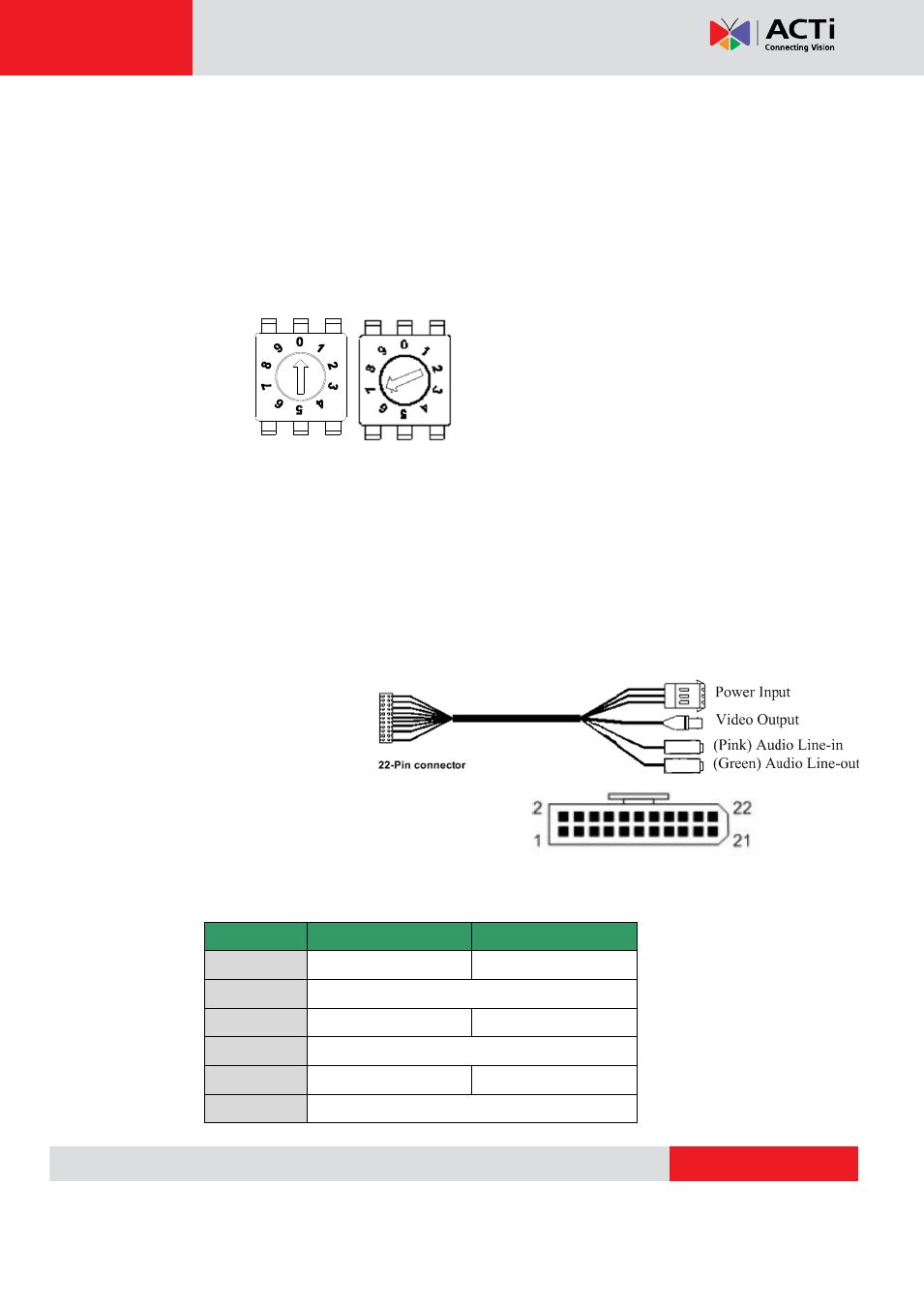
TCM-6630 Hardware User’s Manual
2) Dome Control Protocol
To control PTZ action of this Speed Dome, the control protocol of your software must match the
one used by the Speed Dome Camera. The protocol setting is only available on
“07 - DSCP
(Dynacolor)
” baud rate 9600 by using firmware v4.12.09 or above version.
Please make sure to turn the switch to the proper number (07).
decimal single digit
3) Ethernet Port
The IP device connects to the Ethernet via a standard RJ45 connector. Supporting NWAY, this IP
device can auto detect the speed of local network segment (10Base-T/100Base-TX Ethernet).
4) 22 pin connector for Power / Audio In / Audio Out / Video Out / DIO
This 50 cm cable consolidates
all these wires to a single
connection.
Power Input / Audio In / Audio Out / Video Out are
pre-connected. For DIO, there is a separate cable that
you may insert into the 22 pin connector. Please
reference the table below for pin definitions
Pin
Definition
Cable
1
AC 24-1/DC(+)
20 AWG
2
ALM NC
3
AC 24-1/DC(-)
20 AWG
4
ALM NO
5
FG
20 AWG
6
ALM COM